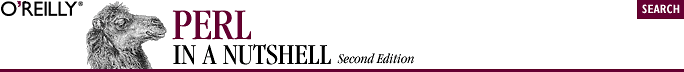
4.6. Regular Expressions
Regular expressions are used several ways in Perl. They're used in conditionals to determine whether a string matches a particular pattern. They're also used to find patterns in strings and replace the match with something else.
The ordinary pattern match operator looks like /pattern/. It matches against the $_ variable by default. If the pattern is found in the string, the operator returns true (1); if there is no match, a false value ("") is returned.
The substitution operator looks like s/pattern/replace/. This operator searches $_ by default. If it finds the specified pattern, it is replaced with the string in replace. If pattern is not matched, nothing happens.
You may specify a variable other than $_ with the =~ binding operator (or the negated !~ binding operator, which returns true if the pattern is not matched). For example:
$text =~ /sampo/;
4.6.1. Pattern-Matching Operators
The following list defines Perl's pattern-matching operators. Some of the operators have alternative "quoting" schemes and have a set of modifiers that can be placed directly after the operators to affect the match operation in some way.
- m/pattern/gimosxe
-
Searches a string for a pattern match. Modifiers
are:
Modifier
Meaning
g
Match globally, i.e., find all occurrences.
i
Do case-insensitive pattern matching.
m
Treat string as multiple lines.
o
Compile pattern only once.
s
Treat string as single line.
x
Use extended regular expressions.
If / is the delimiter, then the initial m is optional. With m, you can use any pair of non-alphanumeric, non-whitespace characters as delimiters.
- ?pattern?
- This operator is just like the m/pattern/ search, except it matches only once.
- qr/pattern/imosx
- Creates a precompiled regular expression from pattern, which can be passed around in variables and interpolated into other regular expressions. The modifiers are the same as those for m// above.
- s/pattern/replacement/egimosx
-
Searches a string for
pattern and replaces any match with the
replacement text. Returns the number of
substitutions made, which can be more than one with the
/g modifier. Otherwise, it returns false
(0). If no string is specified via the
=~ or !~ operator, the
$_ variable is searched and modified. Modifiers
are:
Modifier
Meaning
e
Evaluate the right side as an expression.
g
Replace globally, i.e., all occurrences.
cg
Continue search after g failed. No longer supported for s/// as of Perl 5.8.
i
Do case-insensitive pattern matching.
m
Treat string as multiple lines.
o
Compile pattern only once.
s
Treat string as single line.
x
Use extended regular expressions.
Any non-alphanumeric, non-whitespace delimiter may replace the slashes. If single quotes are used, no interpretation is done on the replacement string (the /e modifier overrides this, however).
- tr/pattern1/pattern2/cds
- y/pattern1/pattern2/cds
-
This operator scans a string character
by character and replaces all occurrences of the characters found in
pattern1 with the corresponding character
in pattern2. It returns the number of
characters replaced or deleted. If no string is specified via the
=~ or !~ operator, the
$_ string is translated. Modifiers are:
Modifier
Meaning
c
Complement pattern1.
d
Delete found but unreplaced characters.
s
Squash duplicate replaced characters.
4.6.2. Regular Expression Syntax
The simplest kind of regular expression is a literal string. More complicated patterns involve the use of metacharacters to describe all the different choices and variations that you want to build into a pattern. Metacharacters don't match themselves, but describe something else. The metacharacters are:
|
Metacharacter |
Meaning |
|---|---|
|
\ |
Escapes the character(s) immediately following it |
|
. |
Matches any single character except a newline (unless /s is used) |
|
^ |
Matches at the beginning of the string (or line, if /m is used) |
|
$ |
Matches at the end of the string (or line, if /m is used) |
|
* |
Matches the preceding element 0 or more times |
|
+ |
Matches the preceding element 1 or more times |
|
? |
Matches the preceding element 0 or 1 times |
|
{...} |
Specifies a range of occurrences for the element preceding it |
|
[...] |
Matches any one of the class of characters contained within the brackets |
|
(...) |
Groups regular expressions |
|
| |
Matches either the expression preceding or following it |
The . (single dot) is a wildcard character. When used in a regular expression, it can match any single character. The exception is the newline character (\n), except when you use the /s modifier on the pattern match operator. This modifier treats the string to be matched against as a single "long" string with embedded newlines.
The ^ and $ metacharacters are used as anchors in a regular expression. The ^ matches the beginning of a line. This character should appear only at the beginning of an expression to match the beginning of the line. The exception to this is when the /m (multiline) modifier is used, in which case it will match at the beginning of the string and after every newline (except the last, if there is one). Otherwise, ^ will match itself, unescaped, anywhere in a pattern, except if it is the first character in a bracketed character class, in which case it negates the class.
Similarly, $ will match the end of a line (just before a newline character) only if it is at the end of a pattern, unless /m is used, in which case it matches just before every newline and at the end of a string. You need to escape $ to match a literal dollar sign in all cases, because if $ isn't at the end of a pattern (or placed right before a ) or ]), Perl will attempt to do variable interpretation. The same holds true for the @ sign, which Perl will interpret as an array variable start unless it is backslashed.
The *, +, and ? metacharacters are called quantifiers. They specify the number of times to match something. They act on the element immediately preceding them, which could be a single character (including the .), a grouped expression in parentheses, or a character class. The {...} construct is a generalized modifier. You can put two numbers separated by a comma within the braces to specify minimum and maximum numbers that the preceding element can match.
Parentheses are used to group characters or expressions. They also have the side effect of remembering what they matched so you can recall and reuse patterns with a special group of variables.
The | is the alternation operator in regular expressions. It matches either what's on its left side or right side. It does not affect only single characters. For example:
/you|me|him|her/
looks for any of the four words. You should use parentheses to provide boundaries for alternation:
/And(y|rew)/
This will match either "Andy" or "Andrew".
4.6.3. Escaped Sequences
The following table lists the backslashed representations of characters that you can use in regular expressions:
|
Code |
Matches |
|---|---|
|
\a |
Alarm (beep) |
|
\n |
Newline |
|
\r |
Carriage return |
|
\t |
Tab |
|
\f |
Formfeed |
|
\e |
Escape |
|
\038 |
Any octal ASCII value |
|
\x7f |
Any hexadecimal ASCII value |
|
\x{263a} |
A wide hexadecimal value |
|
\cx |
Control-x |
|
\N{name} |
A named character |
4.6.4. Character Classes
The [...] construct is used to list a set of characters (a character class) of which one will match. Brackets are often used when capitalization is uncertain in a match:
/[tT]here/
A dash (-) may be used to indicate a range of characters in a character class:
/[a-zA-Z]/; # Match any single letter /[0-9]/; # Match any single digit
To put a literal dash in the list you must use a backslash before it (\-).
By placing a ^ as the first element in the brackets, you create a negated character class, i.e., it matches any character not in the list. For example:
/[^A-Z]/; # Matches any character other than an uppercase letter
Some common character classes have their own predefined escape sequences for your programming convenience:
|
Code |
Matches |
|---|---|
|
\d |
A digit, same as [0-9] |
|
\D |
A nondigit, same as [^0-9] |
|
\w |
A word character (alphanumeric), same as [a-zA-Z_0-9] |
|
\W |
A non-word character, [^a-zA-Z_0-9] |
|
\s |
A whitespace character, same as [ \t\n\r\f] |
|
\S |
A non-whitespace character, [^ \t\n\r\f] |
|
\C |
Match a character (byte) |
|
\pP |
Match P-named (Unicode) property |
|
\PP |
Match non-P |
|
\X |
Match extended unicode sequence |
While Perl implements lc() and uc( ), which you can use for testing the proper case of words or characters, you can do the same with escape sequences:
|
Code |
Matches |
|---|---|
|
\l |
Lowercase until next character |
|
\u |
Uppercase until next character |
|
\L |
Lowercase until \E |
|
\U |
Uppercase until \E |
|
\Q |
Disable pattern metacharacters until \E |
|
\E |
End case modification |
These elements match any single element in (or not in) their class. A \w matches only one character of a word. Using a modifier, you can match a whole word, for example, with \w+. The abbreviated classes may also be used within brackets as elements of other character classes.
4.6.5. Anchors
Anchors don't match any characters; they match places within a string. The two most common anchors are ^ and $, which match the beginning and end of a line, respectively. The following table lists the anchoring patterns used to match certain boundaries in regular expressions:
|
Assertion |
Meaning |
|---|---|
|
^ |
Matches at the beginning of the string (or line, if /m is used) |
|
$ |
Matches at the end of the string (or line, if /m is used) |
|
\b |
Matches at word boundary (between \w and \W) |
|
\B |
Matches except at word boundary |
|
\A |
Matches at the beginning of the string |
|
\Z |
Matches at the end of the string or before a newline |
|
\z |
Matches only at the end of the string |
|
\G |
Matches where previous m//g left off |
|
\c |
Suppresses resetting of search position when used with \g. Without \c, search pattern is reset to the beginning of the string. |
The $ and \Z assertions can match not only at the end of the string, but also one character earlier than that, if the last character of the string is a newline.
4.6.6. Quantifiers
Quantifiers are used to specify the number of instances of the previous element that can match. For instance, you could say "match any number of a's, including none" (a*), or "match between 5 and 10 instances of the word 'owie' ((owie){5,10})".
Quantifiers, by nature, are greedy. That is, the way the Perl regular expression "engine" works is that it will look for the biggest match possible (the farthest to the right) unless you tell it not to. Say you are searching a string that reads:
a whatever foo, b whatever foo
and you want to find a and foo with something in between. You might use:
/a.*foo/
A . followed by a * looks for any character, any number of times, until foo is found. But since Perl will look as far to the right as possible to find foo, the first instance of foo is swallowed up by the greedy .* expression.
Therefore, all the quantifiers have a notation that allows for minimal matching, so they are nongreedy. This notation uses a question mark immediately following the quantifier to force Perl to look for the earliest available match (farthest to the left). The following table lists the regular expression quantifiers and their nongreedy forms:
|
Maximal |
Minimal |
Allowed range |
|---|---|---|
|
{n,m} |
{n,m}? |
Must occur at least n times but no more than m times |
|
{n,} |
{n,}? |
Must occur at least n times |
|
{n} |
{n}? |
Must match exactly n times |
|
* |
*? |
0 or more times (same as {0,}) |
|
+ |
+? |
1 or more times (same as {1,}) |
|
? |
?? |
0 or 1 time (same as {0,1}) |
4.6.7. Pattern Match Variables
Parentheses not only group elements in a regular expression, they also remember the patterns they match. Every match from a parenthesized element is saved to a special, read-only variable indicated by a number. You can recall and reuse a match by using these variables.
Within a pattern, each parenthesized element saves its match to a numbered variable, in order starting with 1. You can recall these matches within the expression by using \1, \2, and so on.
Outside of the matching pattern, the matched variables are recalled with the usual dollar sign, i.e., $1, $2, etc. The dollar sign notation should be used in the replacement expression of a substitution and anywhere else you might want to use the variables in your program. For example, to implement "i before e, except after c":
s/([^c])ei/$1ie/g;
The backreferencing variables are:
- $+
- Returns the last parenthesized pattern match
- $&
- Returns the entire matched string
- $'
- Returns everything before the matched string
- $'
- Returns everything after the matched string
Backreferencing with these variables will slow down your program noticeably for all regular expressions.
4.6.8. Extended Regular Expressions
Perl defines an extended syntax for regular expressions. The syntax is a pair of parentheses with a question mark as the first thing within the parentheses. The character after the question mark gives the function of the extension. The extensions are:
- (?#text)
- A comment. The text is ignored.
- (?:...)
- (?imsx-imsx:...)
- This groups things like (...) but doesn't make backreferences.
- (?=...)
- A zero-width positive lookahead assertion. For example, /\w+(?=\t)/ matches a word followed by a tab, without including the tab in $&.
- (?!...)
- A zero-width negative lookahead assertion. For example, /foo(?!bar)/ matches any occurrence of foo that isn't followed by bar.
- (?<...)
- A zero-width positive lookbehind assertion. For example, /(?<bad)boy/ matches the word boy that follows bad, without including bad in $&. This works only for fixed-width lookbehind.
- (?{code})
- An experimental regular expression feature to evaluate any embedded Perl code. This evaluation always succeeds, and code is not interpolated.
- (?<!=...)
- A zero-width negative lookbehind assertion. For example, /(?<!=bad)boy/ matches any occurrence of boy that doesn't follow bad. This works only for fixed-width lookbehind.
- (?>...)
- Matches the substring that the standalone pattern would match if anchored at the given position.
- (?(condition)yes-pattern|no-pattern)
- (?(condition)yes-pattern)
- Matches a pattern determined by a condition. condition should be either an integer, which is true if the pair of parentheses corresponding to the integer has matched, or a lookahead, lookbehind, or evaluate, zero-width assertion. no-pattern will be used to match if the condition was not meant, but it is also optional.
- (?imsx-imsx)
-
One or more embedded pattern-match modifiers. Modifiers are switched
off if they follow a - (dash). The modifiers are
defined as follows:
Modifier
Meaning
i
Do case-insensitive pattern matching.
m
Treat string as multiple lines.
s
Treat string as single line.
x
Use extended regular expressions.

Copyright © 2002 O'Reilly & Associates. All rights reserved.



