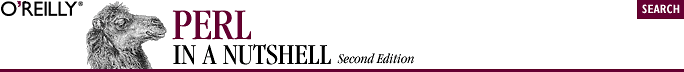
2.2. How Is CPAN Organized?
CPAN materials are grouped into categories, including Perl modules, distributions, documentation, announcements, ports, scripts, and contributing authors. Each category is linked to related categories. For example, links to a graphing module written by an author appear in both the module and the author areas.
Since CPAN provides the same offerings worldwide, the directory structure has been standardized; files are located in the same place in the directory hierarchy at all CPAN sites. All CPAN sites use CPAN as the root directory, from which the user can select a specific Perl item. From the CPAN directory, you have the following choices:
|
Item |
Description |
|---|---|
|
CPAN.html |
CPAN info page; some general information about CPAN |
|
ENDINGS |
Description of the file extensions, such as .tar, .gz, and .zip |
|
MIRRORED BY |
A list of sites mirroring CPAN |
|
MIRRORING.FROM |
A list of sites mirrored by CPAN |
|
README |
A brief description of what you'll find on CPAN |
|
README.html |
An HTML-formatted version of the README file |
|
RECENT |
Recent additions to the CPAN site |
|
RECENT.html |
An HTML-formatted list of recent additions |
|
ROADMAP |
What you'll find on CPAN and where |
|
ROADMAP.html |
An HTML-formatted version of ROADMAP |
|
SITES |
An exhaustive list of CPAN sites |
|
SITES.html |
An HTML-formatted version of SITES |
|
authors |
A list of CPAN authors |
|
clpa |
An archive of comp.land.perl.announce |
|
disclaimer.html |
Before you call your lawyer, read these details about CPAN content |
|
doc |
Various Perl documentation, FAQs, etc. |
|
index.html |
CPAN starting point in you prefer to browse CPAN from the web instead of FTP |
|
indices |
Everything that is indexed |
|
misc |
Miscellaneous Perl stuff such as Larry Wall quotes and gifts |
|
modules |
Modules for Perl Version 5 |
|
other-archives |
Other things yet uncategorized |
|
ports |
Various Perl ports |
|
scripts |
Various scripts appearing in Perl books |
|
src |
The Perl sources from various versions |
While most people who want to use Perl for Win32 should use ActivePerl from www.activestate.com, if you want to roll your own, you can get the current Perl source kit from the src directory and click on stable.tar.gz (or stable.zip, if you're building under Win32). If you want to stand on the cutting edge of Perl development, you should download devel.tar.gz (or devel.zip, if you're building under Win32). For ports to other systems, click on ports. The modules link is the one you want if you're looking for a Perl module. From there, you can get a full list of the modules or access the modules directly by author, by CPAN category, or by module name. (Section 2.4, "Getting and Installing Modules" later in this chapter talks about installing modules.) Click on doc for Perl documentation, FAQs, etc.

Copyright © 2002 O'Reilly & Associates. All rights reserved.



