18.17 The Frame Widget
Create a frame for enclosing other widgets using the
Frame
method.
For example:
The standard configuration options that apply to$parent->Frame( options )
Frame
are:
-background
,
-bg
,
-borderwidth
,
-bw
,
-cursor
,
-height
,
-highlightbackground
,
-highlightcolor
,
-highlightthickness
,
-relief
,
-takefocus
,
and
-width
.
Other options are:
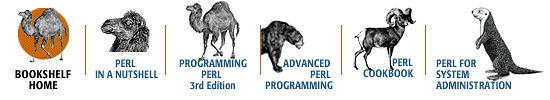
Copyright © 2001 O'Reilly & Associates. All rights reserved.




