18.4 The Button Widget
Create a simple button with the
Button
method:
The standard configuration options that apply to$parentwidget->Button ( options )
Button
are:
-activebackground
,
-activeforeground
,
-anchor
,
-background
,
-bg
,
-bitmap
,
-borderwidth
,
-bd
,
-cursor
,
-disabledforeground
,
-font
,
-foreground
,
-fg
,
-height
,
-highlightbackground
,
-highlightcolor
,
-highlightthickness
,
-image
,
-justify
,
-padx
,
-pady
,
-relief
,
-state
,
-takefocus
,
-underline
,
-width
,
and
-wraplength
.
Other options are:
-
-command =>callback -
Pointer to a function that will be called when the button is pressed.
-
-text => 'text' -
Defines the text string displayed on the button. See also
-textvariable. -
-textvariable =>\$variable -
Points to the variable containing text to be displayed in the button. Button text will change as
$variabledoes.
18.4.1 Button Methods
In addition to
configure
and
cget
, the following
methods can be used for
Button
:
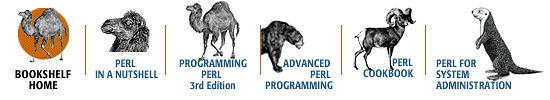
Copyright © 2001 O'Reilly & Associates. All rights reserved.




