4.10 Formats
Formats are
a mechanism for generating formatted reports for outputting
data.
Formats are defined with the
format
keyword. The general
form looks like:
Most of your format names will be the same as the filehandle names for which they are used. The default format for a filehandle is the one with the same name.format name = ...template lines... ...argument line... .
The format definition is like a subroutine definition. It doesn't contain
immediately executed code and can therefore be placed anywhere in the
file with the rest of the program; they are commonly placed near the end of
the file with subroutine definitions.
To output to a format, use the
write
function
instead of
print
.
The template lines contain literal text and fieldholders. Fieldholders contain symbols that describe the size and positioning of the area on the line where data is output. An argument line immediately follows a template line that contains the fields to be replaced by data. The argument line is a list of variables (or expressions), separated by commas, which fill the fields in the previous line in the order they are listed.
Here's an example of a template line with two fieldholders, and the argument line that follows:
The fieldholders are theHello, my name is @<<<<<<<<<< and I'm @<< years old. $name, $age
@<<<<<<<<<<
and
@<<
, which specify
left-justified text fields with 11 and 3 characters, respectively.
Most fieldholders start with
@
. The characters following the
@
indicate the
type of field, while the number of characters (including the
@
) indicate
the field width. The following fieldholder characters determine the
positioning of text fields:
-
<<<<(left angle-brackets) -
A left-justified field; if the value is shorter than the field width, it will be padded on the right with spaces.
-
>>>>(right angle-brackets) -
A right-justified field; if the value is too short, it gets padded on the left with spaces.
-
||||(vertical bars) -
A centered field; if the value is too short, it gets padded on both sides with spaces, enough on each side to make the value mostly centered within the field.
Another kind of fieldholder is a
fixed-precision numeric field
.
This field also begins with
@
, and is followed by
one or more hashmarks (
###
) with an optional dot (indicating
a decimal point). For example:
The multiline fieldholder allows you to include a value that may have many lines of information. This fieldholder is denoted byformat MONEY = Assets: @#####.## Liabilities: @#####.## Net: @#####.## $assets, $liabilities, $assets-$liabilities .
@*
on a line by itself.
The next line defines the value that will be substituted into the
field, which in this case may be an expression that results in a value that
contains many newlines.
Another kind of fieldholder is a
filled field
. This fieldholder allows you to
create a filled paragraph, breaking the text into conveniently sized lines at
word boundaries, wrapping the lines as needed.
A filled field is denoted by replacing the
@
marker in a text
fieldholder with a caret (
^<<<
, for example). The corresponding
value for a filled field (on the following line of the format) must be a
scalar variable containing text, rather than an expression that returns a
scalar value.
When Perl is filling the filled field, it takes the value of the variable and
removes as many words as will fit in the field.
Subsequent calls for the variable in a filled field will continue where
the last one left off.
If the variable's contents are exhausted before the number of fields, you
will simply end up with blank lines.
You can suppress blank lines by placing a tilde (
~
) on the line.
Any line that contains a
tilde character is not output if the line would have otherwise
printed blank (i.e., just whitespace). The tilde itself always prints as a
blank and can be placed anywhere a space could have been placed in
the line.
If the text in the variable is longer than what can be filled
in the fields, output only continues until the fields run out.
The shortcut to get the string to print until its end is to use
two consecutive tildes (
~~
) on a line. This
causes the line to be repeated automatically until the result is
a completely blank line (which will be suppressed).
Default values for format parameters all relate to the format of the
currently selected filehandle.
The currently selected filehandle starts out as STDOUT, which makes it
easy to print things on the standard output. However, you can change the
currently selected filehandle with the
select
function, which
takes a single filehandle (or a scalar variable containing the name of a
filehandle) as an argument. Once the currently selected filehandle is
changed, it affects all future operations that depend on the currently
selected filehandle.
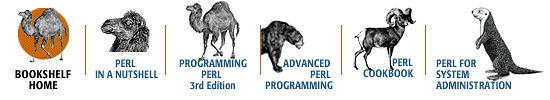
Copyright © 2001 O'Reilly & Associates. All rights reserved.




