header
print $query ->header([ content_type , status , headers ])
- content_type
-
The content type to return. Default is
text/html. - status
-
The HTTP status code and description to return. Default is
200 OK. - headers
-
Additional headers to include, such as
Content-Length: 123.Using named parameters, the syntax is:
print $query->header(-type=>' content_type ', -nph=>1, -status=>' status_code ', -expires=>' expcode ', -cookie=>' cookie ', -target=>' frame ', -header=>' value ');-
-type=>content_type -
Specify the content type.
-
-nph=>1 -
Use headers for a no-parse-header script.
-
-status=>status_code -
Specify the status code.
-
-expires=>expcode -
Specify an expiration timestamp (such as
+3dfor 3 days). Values forexpcodeare:-
ns -
nseconds -
nm -
nminutes -
nh -
nhours -
nd -
ndays -
nM -
nmonths -
nY -
nyears -
day_of_week,dd-MMM-YY hh:mm:ssGMT -
At the specified time
-
now -
Expire immediately.
-
-
-cookie=>cookie -
Specify a cookie. The cookie may be a scalar value or an array reference.
-
-header=>value -
Specify any HTTP header.
-
-target=>frame -
Write to specified frame.
-
Generates the HTTP header for the document.
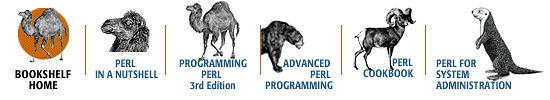
Copyright © 2001 O'Reilly & Associates. All rights reserved.




