7.15. Determining the Number of Bytes to Read
Problem
You want to know how many bytes to read from a filehandle with
read
or
sysread
.
Solution
Use the FIONREAD ioctl call:
$size = pack("L", 0);
ioctl(FH, $FIONREAD, $size) or die "Couldn't call ioctl: $!\n";
$size = unpack("L", $size);
# $size bytes can be read
Discussion
The Perl
ioctl
function is a direct interface to the operating system's
ioctl (2)
system call. If your system doesn't have the FIONREAD request or the
ioctl (2)
call, you can't use this recipe. FIONREAD and the other
ioctl
(2) requests are numeric values normally found lurking C include files.
Perl's
h2ph
tool tries to convert C include files to Perl code, which can be
require
d. FIONREAD ends up defined as a function in the
sys/ioctl.ph
file:
require 'sys/ioctl.ph';
$size = pack("L", 0);
ioctl(FH, FIONREAD(), $size) or die "Couldn't call ioctl: $!\n";
$size = unpack("L", $size);
If h2ph wasn't installed or doesn't work for you, you can manually grep the include files:
% grep FIONREAD /usr/include/*/*
/usr/include/asm/ioctls.h:#define FIONREAD 0x541B
Or write a small C program using the editor of champions:
% cat > fionread.c #include <sys/ioctl.h>main() {printf("%#08x\n", FIONREAD); } ^D % cc -o fionread fionread % ./fionread0x4004667f
Then hard-code it, leaving porting as an exercise to your successor.
$FIONREAD = 0x4004667f; # XXX: opsys dependent
$size = pack("L", 0);
ioctl(FH, $FIONREAD, $size) or die "Couldn't call ioctl: $!\n";
$size = unpack("L", $size);
FIONREAD requires a filehandle connected to a stream, which means sockets, pipes, and tty devices work, but files don't.
If this is too much system programming for you, try to think outside the problem. Read from the filehandle in non-blocking mode (see Recipe 7.14 ). If you manage to read something, then that's how much was waiting to be read. If you couldn't read anything, there was nothing to be read.
See Also
Recipe 7.14
; your system's
ioctl
(2) manpage; the
ioctl
function in
perlfunc
(1) and in
Chapter 3
of
Programming Perl
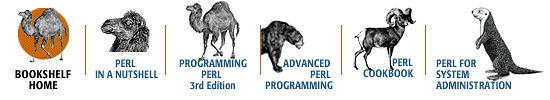
Copyright © 2001 O'Reilly & Associates. All rights reserved.




