
4.3. Unix Process Control
Strategies for Unix process control offer another multiple-choice situation. Luckily, these choices aren't nearly as complex to introduce as those offered by NT. When we speak of process control under Unix, we're referring to three operations:
-
Enumerating the list of running processes on a machine
-
Changing their priority or process group
-
Terminating the processes
For the final two of these operations, there are Perl functions to do the job: setpriority( ), setpgrp( ),and kill( ). The first one offers us a few options. To list running processes, you can:
-
Call an external program like ps
-
Take a crack at deciphering /dev/kmem
-
Look through the /proc filesystem
-
Use the Proc::ProcessTable module
Let's discuss each of these approaches. For the impatient reader, I'll reveal right now that Proc::ProcessTable is my preferred technique, and you might just skip directly to the discussion of that module. But I recommend reading about the other techniques anyway, since they may come in handy in the future.
4.3.1. Calling an External Program
Common to all modern Unix variants is a program called ps, used to list running processes. However, ps is found different places in the filesystem on different Unix variants and the command-line switches it takes are also not consistent across variants. Therein lies one problem with this option: it lacks portability.
An even more annoying problem is the difficulty in parsing the output (which also varies from variant to variant). Here's a snippet of output from ps on a SunOS machine:
USER PID %CPU %MEM SZ RSS TT STAT START TIME COMMAND dnb 385 0.0 0.0 268 0 p4 IW Jul 2 0:00 /bin/zsh dnb 24103 0.0 2.610504 1092 p3 S Aug 10 35:49 emacs dnb 389 0.0 2.5 3604 1044 p4 S Jul 2 60:16 emacs remy 15396 0.0 0.0 252 0 p9 IW Jul 7 0:01 -zsh (zsh) sys 393 0.0 0.0 28 0 ? IW Jul 2 0:02 in.identd dnb 29488 0.0 0.0 68 0 p5 IW 20:15 0:00 screen dnb 29544 0.0 0.4 24 148 p7 R 20:39 0:00 less dnb 5707 0.0 0.0 260 0 p6 IW Jul 24 0:00 -zsh (zsh) root 28766 0.0 0.0 244 0 ? IW 13:20 0:00 -:0 (xdm)
Notice the third line. Two of the columns have run together, making the parsing of this output an annoying task. It's not impossible, just annoying. Some Unix variants are kinder than others in this regard, but it is something you may have to take into account.
The Perl code required for this option is straightforward: open( ) to run ps, while(<FH>){...} to read the output, and split( ), unpack( ), or substr( ) to parse it. A recipe for this can be found in the Perl Cookbook by Tom Christiansen and Nathan Torkington (O'Reilly).
4.3.2. Examining the Kernel Process Structures
I only mention this option for completeness' sake. It is possible to write code that opens up a device like /dev/kmem and accesses the current running kernel's memory structures. With this access, you can track down the current process table in memory and read it. Given the pain involved (taking apart complex binary structures by hand), and its extreme non-portability (just a version difference within the same operating system is likely to break your program), I'd strongly recommend against using this option.
If you decide not to heed this advice, you should begin by memorizing the Perl documentation for pack( ), unpack( ), and the header files for your kernel. Open the kernel memory file (often /dev/kmem), then read( ) and unpack( ) to your heart's content. You may find it instructive to look at the source for programs like top (found at ftp://ftp.groupsys.com/pub/top) that perform this task using a great deal of C code. Our next option offers a slightly better version of this method.
4.3.3. Using the /proc Filesystem
One of the more interesting additions to Unix found in most of the current variants is the /proc filesystem. This is a magical filesystem that has nothing to do with data storage. It provides a file-based interface for the running process table of a machine. A "directory" named after the process ID appears in this filesystem for each running process. In this directory are a set of "files" that provide information about that process. One of these files can be written to, thus allowing control of this process.
It is a really clever concept, and that's the good news. The bad news is that each Unix vendor/developer team decided to take this clever concept and run with it in a different direction. As a result, the files found in a /proc directory are often variant-specific, both in name and format. For a description of which files are available and what they contain, you will need to see the manual pages (usually found in sections 4, 5, or 8) for procfs or mount_ procfs on your system.
The one fairly portable use of the /proc filesystem is the enumeration of running processes. If we want to list just the process IDs and their owners, we can use Perl's directory and lstat( ) operators:
opendir(PROC,"/proc") or die "Unable to open /proc:$!\n";
while (defined($_= readdir(PROC))){
next if ($_ eq "." or $_ eq "..");
next unless /^\d+$/; # filter out any random non-pid files
print "$_\t". getpwuid((lstat "/proc/$_")[4])."\n";
}
closedir(PROC);
If you are interested in more information about a process, you will have to open and unpack( ) the appropriate binary file in the /proc directories. Common names for this file are status and psinfo. The manual pages cited a moment ago should provide details about the C structure found in this file or at least a pointer to a C include file that documents this structure. Because these are operating system- (and OS version-) specific formats, you are still going to run into the program fragility mentioned in our previous option.
You may be feeling discouraged at this point because all of our options so far look like they require code with lots of special cases, one for each version of each operating system we wish to support. Luckily, we have one more option up our sleeve that may help in this regard.
4.3.4. Using the Proc::ProcessTable Module
Daniel J. Urist (with the help of some volunteers) has been kind enough to write a module called Proc::ProcessTable that offers a consistent interface to the process table for the major Unix variants. It hides the vagaries of the different /proc or kmem implementations for you, allowing you to write relatively portable code.
Simply load the module, create a Proc::ProcessTable::Process object, and run methods from that object:
use Proc::ProcessTable; $tobj = new Proc::ProcessTable;
This object uses Perl's tied variable functionality to present a real-time view of the system. You do not need to call a special function to refresh the object; each time you access it, it re-reads the process table. This is similar to the %Process hash we saw in our Mac::Processes discussion earlier in this chapter.
To get at this information, you call the object method table( ):
$proctable = $tobj->table( );
table( ) returns a reference to an array with members that are references to individual process objects. Each of these objects has its own set of methods that returns information about that process. For instance, here's how you would get a listing of the process IDs and owners:
use Proc::ProcessTable;
$tobj = new Proc::ProcessTable;
$proctable = $tobj->table( );
for (@$proctable){
print $_->pid."\t". getpwuid($_->uid)."\n";
}
If you want to know which process methods are available on your Unix variant, the fields( ) method of your Proc::ProcessTable object ($tobj above) will return a list for you.
Proc::ProcessTable also adds three other methods to each process object, kill( ), priority( ), and pgrp( ), which are just frontends to the built-in Perl function we mentioned at the beginning of this section.
To bring us back to the big picture, let's look at some of the uses of these process control techniques. We started to examine process control in the context of user actions, so let's look at a few teeny scripts that focus on these actions. We'll use the Proc::ProcessTable on Unix for these examples, but these ideas are not operating system specific.
The first example is from the documentation for Proc::ProcessTable:
use Proc::ProcessTable;
$t = new Proc::ProcessTable;
foreach $p (@{$t->table}){
if ($p->pctmem > 95){
$p->kill(9);
}
}
This code will shoot down any processes consuming 95% of that machine's memory when run on the Unix variants that provide the pctmem( ) method (most do). As it stands, this code is probably too ruthless to be used in real life. It would be much more reasonable to add something like this before the kill( ) command:
print "about to nuke ".$p->pid."\t". getpwuid($p->uid)."\n"; print "proceed? (yes/no) "; chomp($ans = <>); next unless ($ans eq "yes");
There's a bit of a race condition here: it is possible that the system state will change during delay induced by prompting the user. Given that we are only prompting for huge processes, and huge processes are those least likely to change state in a short amount of time, we're probably fine coding this way. If you wanted to be pedantic you would probably collect the list of processes to be killed first, prompt for input, and then recheck the state of the process table before actually killing the desired processes.
There are times when death is too good for a process. Sometimes it is important to notice a process is running while it is running so real life action (like "user attitude correction") can be taken. For example, at our site we have a policy against the use of Internet Relay Chat bots. Bots are daemon processes that connect to an IRC network of chat servers and perform automated actions. Though bots can be used for constructive purposes, these days they play a mostly antisocial role on IRC. We've also had security breaches come to our attention because the first (and often only) thing the intruder has done is put up an IRC bot of some sort. As a result, noting their presence on our system without killing them is important to us.
The most common bot by far is called eggdrop. If we wanted to look for this process name being run on our system, we could use code like this:
use Proc::ProcessTable;
open(LOG,">>$logfile") or die "Can't open logfile for append:$!\n";
$t = new Proc::ProcessTable;
foreach $p (@{$t->table}){
if ($p->fname( ) =~ /eggdrop/i){
print LOG time."\t".getpwuid($p->uid)."\t".$p->fname( )."\n";
}
}
close(LOG);
If you are thinking, "This code is not good enough! All someone has to do is rename the eggdrop executable to evade its check," you're absolutely right. We'll take a stab at writing less naïve bot-check code in the very last section of this chapter.
In the meantime, let's see one more example where Perl assists us in managing user processes. So far all of our examples have been fairly negative. We've seen code that deals with resource-hungry and naughty processes. Let's look at something with a sunnier disposition.
There are times when a system administrator needs to know which (legitimate) programs are being used by users on a system. Sometimes this is necessary in the context of software metering where there are legal concerns about the number of users running a program concurrently. In those cases there is usually a licensing mechanism in place to handle the bean counting. Another situation where this knowledge comes in handy is that of machine migration. If you are migrating a user population from one architecture to another, you'll want to make sure all the programs used on the previous architecture are available on the new one.
One approach to solving this problem involves replacing every non-OS binary available to users with a wrapper that first records that a particular binary has been run and then actually runs it. This can be difficult to implement if there are a large number of binaries. It also has the unpleasant side effect of slowing down every program invocation.
If precision is not important and a rough estimate of which binaries are in use will suffice, then we can use Proc::ProcessTable to solve this problem as well. Here's some code that wakes up every five minutes and surveys the current process landscape. It keeps a simple count of all of the process names it finds, and is smart enough not to count processes it already saw during its last period of wakefulness twice. Every hour it prints its findings and starts collecting again. We wait five minutes between each run because walking the process table is usually a resource-intensive operation and we'd prefer this program add as little load to the system as possible:
use Proc::ProcessTable;
$interval = 600; # sleep interval of 5 minutes
$partofhour = 0; # keep track of where in hour we are
$tobj = new Proc::ProcessTable; # create new process object
# forever loop, collecting stats every $intervar secs
# and dumping them once an hour
while(1){
&collectstats;
&dumpandreset if ($partofhour >= 3600);
sleep($interval);
}
# collect the process statistics
sub collectstats {
my($process);
foreach $process (@{$tobj->table}){
# we should ignore ourselves
next if ($process->pid( ) == $$);
# save this process info for our next run
push(@last,$process->pid(),$process->fname( ));
# ignore this process if we saw it last iteration
next if ($last{$process->pid()} eq $process->fname( ));
# else, remember it
$collection{$process->fname( )}++;
}
# set the last hash using the current table for our next run
%last = @last;
$partofhour += $interval;
}
# dump out the results and reset our counters
sub dumpandreset{
print scalar localtime(time).("-"x50)."\n";
for (sort reverse_value_sort keys %collection){
write;
}
undef %collection;
$partofhour = 0;
}
}
# (reverse) sort by values in %collection and by key name
sub reverse_value_sort{
return $collection{$b} <=> $collection{$a} || $a cmp $b;
}
format STDOUT =
@<<<<<<<<<<<<< @>>>>
$_, $collection{$_}
.
format STDOUT_TOP =
Name Count
-------------- -----
.
There are many ways this program could be enhanced. It could track processes on a per-user basis (i.e., only recording one instance of a program launch per user), collect daily stats, present its information as a nice bar graph, and so on. It's just a matter of where you want to take it.
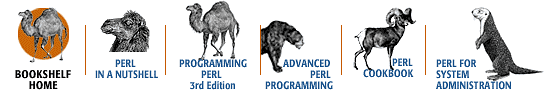
Copyright © 2001 O'Reilly & Associates. All rights reserved.



