Using the JObjects Search Engine
General Information
The search engine used on this CD-ROM is the QuestAgent Pro version 4.0.9. from JObjects (http://www.jobjects.com/). It uses a Java applet interface to query a pre-generated index of terms derived from the full text of all book pages on the CD-ROM. The applet and index are licensed to O'Reilly and Associates for use with the Oracle PL/SQL CD-ROM Bookshelf and may not be copied or redistributed for other purposes. See the copyright page for more information about restrictions on the content of this CD-ROM.
Requirements
The search engine should work with any Java-enabled browser supporting version Java 1.1.2 or later. It has been tested with Explorer 4.5 and Netscape 4.1 on Windows 95, Windows 98, Windows NT, Solaris, Linux, and Macintosh 8.5 operating systems.
Instructions
Search for a term in one book
- Open the search engine's web page on the CD-ROM by following the link from any page in the book. (It will be in a file called fsearch.htm in a subdirectory of the book called jobjects). Alternatively, you may use the top-level search page accessible from the main library page, but you must narrow the search to the book you want by selecting the title from the pop-up menu on the left side of the interface window.
- Select the text box at the top of the search interface window and type in a term.
- Click the Search button.
- The text box at the bottom of the interface window will show all matching results by filename.
- Click on a link in the text box or revise your search parameters.
Search for a term in all books
- Open the top-level search page on the CD-ROM by following the link from the main library page and select "Search Entire CD Bookshelf" from the popup menu on the left side of the interface window.
- Select the text box at the top of the search interface window and type in a term.
- Click the Search button.
- The text box at the bottom of the interface window will show all matching results by filename. To ascertain which book they are from, move the cursor over each link and observe the full path in the field above the text box that contains the book's short name (e.g. "ksh" for "Learning the Korn Shell").
- Click on a link in the text box or revise your search parameters.
Multiple terms and Boolean operators in searches
The QuestAgent Pro search engine understands simple "boolean operations." By default, if you type multiple terms separated by spaces, they will be treated as arguments to an AND. In other words, every matching file will have to contain all the terms.
Alternatively, you can insert the word "OR" between each term if you are interested in files that contain any of the terms.
The word "NOT" can be used before a term to require that it not be present in the files.
Parentheses can be used to group terms and operators.
Other functionality
Select the popup menu to the right of the text field to select a maximum number of results to display.
The field selector does not currently contain any items to narrow searching. Future CD-ROM's may use this feature, however.
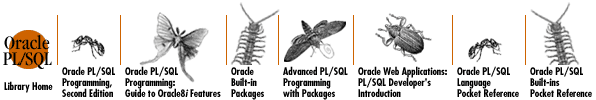
The Oracle PL/SQL CD Bookshelf, Version 1.0, is
© copyright 2000 by O'Reilly & Associates. All
rights reserved.
Questions, comments, and suggestions to bookquestions@ora.com.
