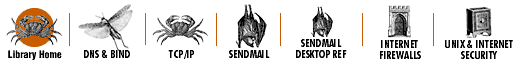About Searching on a Macintosh
Due to the lack of a command line on the Macintosh, using Java applications is a little bit complicated. If you follow these steps, running the search server should not be too painful.
- In the mac folder on the CD is a BinHex file called macsearch.hqx. De-BinHex it; you may be able to double-click on it to do this, or you may need to open it with an expander like UnStuffIt. That will create an Applescript application called Start Search Service.
- Run Start Search Service. It should copy some files into your Preferences folder and create an alias on your desktop called NRSearch.
- Run NRSearch. You will see a console window while the search server is running. Quitting the application will shut down the search server.
You can safely move the NRSearch alias anywhere you like without affecting the performance of the search engine. You should not move the NRPrefs folder from your Preferences folder, or change any of the files inside that folder.