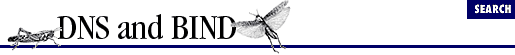11.2 Interactive Versus Noninteractive
Let's start our tutorial on nslookup by looking at how to start it and how to exit from it. nslookup can be run either interactively or noninteractively. If you only want to look up one piece of data, use the noninteractive form. If you plan on doing something more extensive, like changing servers or options, then use an interactive session.
To start an interactive session, just type nslookup :
%nslookupDefault Server: terminator.movie.edu Address: 0.0.0.0 >^D
If you need help, type ? or help . When you want to exit, type ^D (control-D). If you try to exit from nslookup by interrupting it, with ^C (or whatever your interrupt character is), you won't get very far. nslookup catches the interrupt, stops whatever it is doing (like a zone transfer), and gives you the > prompt.
For a noninteractive lookup, include the name you are looking up on the command line:
%nslookup carrieServer: terminator.movie.edu Address: 0.0.0.0 Name: carrie.movie.edu Address: 192.253.253.4