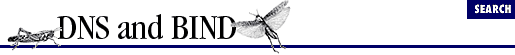7.4 Changing BIND 8 System File Locations
Version 8 allows you to change the name and location of the following system files: named.pid , named-xfer , named_dump.db , and named.stats . Most of you will not need to use this feature. Don't feel obligated to change the names or locations of these files just because you can change them.
If you do change the default location of the files written by the name server ( named.pid , named_dump.db , or named.stats ), for security reasons, you should choose a directory that is not world-writable. While we don't know of any break-ins caused by these files, you should follow this guideline just to be safe.
named.pid is usually /etc/named.pid or /var/run/named.pid . One reason you might change the default location of this file is if you find yourself running more than one name server on a single host. (Yikes! Why would someone do that?) Chapter 10, Advanced Features and Security , gives an example of running two name servers on one host. You can specify a different named.pid file in the configuration file for each server:
options { pid-file "server1.pid"; };
named-xfer is usually /etc/named-xfer or /usr/sbin/named-xfer . It's used by a slave server for inbound zone transfers. One reason you might change the default location is to build and test a new version of BIND 8 in a local directory - your local version of named can be configured to use the local version of named-xfer :
options { named-xfer "/home/rudy/named/named-xfer"; };
named_dump.db is left in the name server's current directory (version 8) when the name server dumps its database. Here is an example of to change its location:
options { dump-file "/home/rudy/named/named_dump.db"; };
named.stats is left in the name server's current directory (version 8) when the name server writes its statistics to a file. Here is an example how to change its location:
options { statistics-file "/home/rudy/named/named.stats"; };