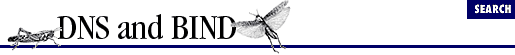1.5 Must I Use DNS ?
Despite the usefulness of the Domain Name System, there are still some situations in which it doesn't pay to use it. There are other name resolution mechanisms besides DNS , some of which may be standard with your operating system. Sometimes the overhead involved in managing a domain and its name servers outweighs the benefits. On the other hand, there are circumstances in which you have no other choice but to set up and manage a domain. Here are some guidelines to help you make that decision:
1.5.1 If you're connected to the Internet...
... DNS is a must. Think of DNS as the lingua franca of the Internet: nearly all of the Internet's network services use DNS . That includes the World Wide Web, electronic mail, remote terminal access, and file transfer.
On the other hand, this doesn't necessarily mean that you have to set up and run a domain by yourself for yourself. If you've only got a handful of hosts, you may be able to find an existing domain to become part of (see Chapter 3, Where Do I Start? ). Or you may be able to find someone else to run a domain for you. If you pay an Internet service provider for your Internet connectivity, ask if they'll manage a domain for you, too. Even if you aren't already a customer, there are companies who will help out, for a price.
If you have a little more than a handful of hosts, or a lot more, then you'll probably want your own domain. And if you want direct control over your domain and your name servers, then you'll want to manage it yourself. Buy this book and read on!
1.5.2 If you have a UUCP connection to a host on the Internet...
...it's a good idea to set up a domain. user@domain -style addressing has become standard on the Internet. Once you've set up a domain, your correspondents on the Internet will be able to send you mail using these simpler addresses. You'll also be prepared if you decide later to get a connection to the Internet.
It's a common misconception that you actually need to be connected to the Internet to set up a domain and use user@domain addresses. You'll need hosts on the Internet to act as name servers for your domain, but they don't have to be your hosts. You'd be surprised how many people are willing to "host" your domain gratis: the Internet is still a fairly neighborly place. (And even if you can't find anyone willing, there are companies who will do it for you for cheap.)
1.5.3 If you have your own TCP / IP -based internet...
...you probably want DNS . By an internet, we don't mean just a single Ethernet of workstations using TCP / IP (see the next section if you thought that was what we meant); we mean a fairly complex "network of networks." Maybe you have a forest of Appletalk nets and a handful of Apollo token rings.
If your internet is basically homogeneous and your hosts don't need DNS (say you have a big DEC net or OSI internet), then you may be able to do without it. But if you've got a variety of hosts, especially if some of those run some variety of UNIX , you'll want DNS . It'll simplify the distribution of host information and rid you of any kludgy host table distribution schemes you may have cooked up.
1.5.4 If you have your own local area network or site network...
...and that network isn't connected to a larger network, you can probably get away without using DNS . You might consider using Microsoft's Windows Internet Name Service ( WINS ), host tables, or Sun's Network Information Service ( NIS ) product.
But if you need distributed administration or have trouble maintaining the consistency of data on your network, DNS may be for you. And if your network is likely to be connected to another network soon, like your corporate internet or the Internet, it'd be wise to start up a domain now.