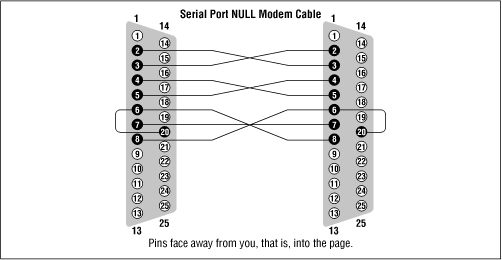Appendix B
Useful Cable ConfigurationsContents:
A PLIP Parallel Cable
A Serial NULL Modem Cable
If you wish to connect two computers together and you don't have an Ethernet network, you will need either a serial null modem cable, or a PLIP parallel cable.
These cables can be bought off the shelf, but are much cheaper and fairly simple to make yourself.
A PLIP Parallel Cable
To make a parallel cable to use for PLIP, you will need two 25-pin connectors (called DB-25) and a cable with at least eleven conductors. The cable must not be any longer than 15 meters (50 feet). The cable may or may not have a shield, but if you are building a long cable, it is probably a good idea to have one.
If you look at the connector, you should be able to read tiny numbers at the base of each pin -- from 1 for the pin at the top left (if you hold the broader side up) to 25 for the pin at the bottom right. For the null printer cable, you have to connect the following pins of both connectors with each other, as shown in Figure B.1.
All remaining pins remain unconnected. If the cable is shielded, the shield should be connected to the DB-25's metallic shell on just one end.
A Serial NULL Modem Cable
A serial null modem cable will work for both SLIP and PPP. Again, you will need two DB-25 connectors. This time your cable requires only eight conductors.
You may have seen other NULL modem cable designs, but this one allows you to use hardware flow control -- which is far superior to XON/XOFF flow control -- or none at all. The conductor configuration is shown in Figure B.2:
Again, if you have a shield, you should connect it to the first pin at one end only.
Figure B.1: Parallel PLIP cable
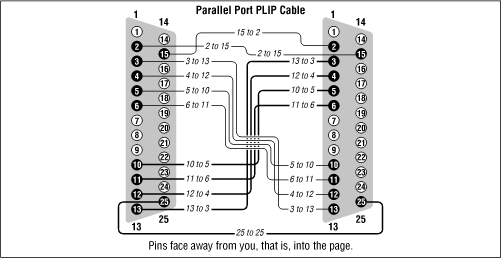
Figure B.2: Serial NULL-Modem cable