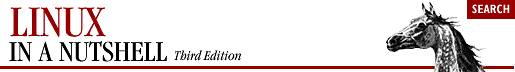
8.6. Command History
Previously executed commands are stored in a history list. The C shell lets you access this list so you can verify commands, repeat them, or execute modified versions of them. The history built-in command displays the history list; the predefined variables histchars and history also affect the history mechanism. There are four ways to use the history list:
Rerun a previous command
Make command substitutions
Make argument substitutions (replace specific words in a command)
Extract or replace parts of a command or word
The following subsections describe the csh tools for editing and rerunning commands. If you are running tcsh, you can use any of these features. In addition, you can use the arrow keys to move around in the command line and then use the editing features described in Section 8.7.5, "Command-Line Editing with tcsh" to modify the command. The tcsh arrow keys are:
| Key | Description |
|---|---|
| Up arrow | Previous command. |
| Down arrow | Next command. |
| Left arrow | Move left in command line. |
| Right arrow | Move right in command line. |
8.6.1. Command Substitution
| Command | Description |
|---|---|
| ! | Begin a history substitution. |
| !! | Previous command. |
| !N | Command number N in history list. |
| !-N | Nth command back from current command. |
| !string | Most recent command that starts with string. |
| !?string? | Most recent command that contains string. |
| !?string?% | Most recent command argument that contains string. |
| !$ | Last argument of previous command. |
| !!string | Previous command, then append string. |
| !N string | Command N, then append string. |
| !{s1}s2 | Most recent command starting with string s1, then append string s2. |
| ^old^new^ | Quick substitution; change string old to new in previous command; execute modified command. |
8.6.2. Command Substitution Examples
The following command is assumed:
%3 vi cprogs/01.c ch002 ch03
| Event | Command | Command |
|---|---|---|
| Number | Typed | Executed |
| 4 | ^00^0 | vi cprogs/01.c ch02 ch03 |
| 5 | nroff !* | nroff cprogs/01.c ch02 ch03 |
| 6 | nroff !$ | nroff ch03 |
| 7 | !vi | vi cprogs/01.c ch02 ch03 |
| 8 | !6 | nroff ch03 |
| 9 | !?01 | vi cprogs/01.c ch02 ch03 |
| 10 | !{nr}.new | nroff ch03.new |
| 11 | !!|lp | nroff ch03.new | lp |
| 12 | more !?pr?% | more cprogs/01.c |
8.6.3. Word Substitution
Colons may precede any word specifier.
| Specifier | Description |
|---|---|
| :0 | Command name |
| :n | Argument number n |
| ^ | First argument |
| $ | Last argument |
| :n-m | Arguments n through m |
| -m | Words 0 through m same as :0-m |
| :n- | Arguments n through next-to-last |
| :n* | Arguments n through last; same as n-$ |
| * | All arguments; same as ^-$ or 1-$ |
| # | Current command line up to this point; fairly useless |
8.6.4. Word Substitution Examples
The following command is assumed:
%13 cat ch01 ch02 ch03 biblio back
| Event | Command | Command |
|---|---|---|
| Number | Typed | Executed |
| 14 | ls !13^ | ls ch01 |
| 15 | sort !13:* | sort ch01 ch02 ch03 biblio back |
| 16 | lp !cat:3* | more ch03 biblio back |
| 17 | !cat:0-3 | cat ch01 ch02 ch03 |
| 18 | vi !-5:4 | vi biblio |
8.6.5. History Modifiers
Command and word substitutions can be modified by one or more of the following modifiers:
8.6.5.1. Printing, substitution, and quoting
| Modifier | Description |
|---|---|
| :p | Display command, but don't execute. |
| :s/old/new | Substitute string new for old, first instance only. |
| :gs/old/new | Substitute string new for old, all instances. |
| :& | Repeat previous substitution (:s or ^ command), first instance only. |
| :g& | Repeat previous substitution, all instances. |
| :q | Quote a wordlist. |
| :x | Quote separate words. |
8.6.5.2. Truncation
| Modifier | Description |
|---|---|
| :r | Extract the first available pathname root (the portion before the last period). |
| :gr | Extract all pathname roots. |
| :e | Extract the first available pathname extension (the portion after the last period). |
| :ge | Extract all pathname extensions. |
| :h | Extract the first available pathname header (the portion before the last slash). |
| :gh | Extract all pathname headers. |
| :t | Extract the first available pathname tail (the portion after the last slash). |
| :gt | Extract all pathname tails. |
| :u | Make first lowercase letter uppercase (tcsh only). |
| :l | Make first uppercase letter lowercase (tcsh only). |
| :a | Apply modifier(s) following a as many times as possible to a word. If used with g, a is applied to all words (tcsh only). |
8.6.6. History Modifier Examples
From the preceding, command number 17 is:
%17 cat ch01 ch02 ch03
| Event | Command | Command |
|---|---|---|
| Number | Typed | Executed |
| 19 | !17:s/ch/CH/ | cat CH01 ch02 ch03 |
| 20 | !17g& | cat CH01 CH02 CH03 |
| 21 | !more:p | more cprogs/01.c (displayed only) |
| 22 | cd !$:h | cd cprogs |
| 23 | vi !mo:$:t | vi 01.c |
| 24 | grep stdio !$ | grep stdio 01.c |
| 25 | ^stdio^include stdio^:q | grep <">include stdio<"> 01.c |
| 26 | nroff !21:t:p | nroff 01.c (is that what I wanted?) |
| 27 | !! | nroff 01.c (execute it) |
8.6.7. Special Aliases in tcsh
Certain special aliases can be set in tcsh. The aliases are initially undefined. Once set, they are executed when specific events occur. The following is a list of the special aliases:
- beepcmd
At beep.
- cwdcmd
When the current working directory changes.
- periodic
Every few minutes. The exact amount of time is set by the tperiod shell variable.
- precmd
Before printing a new prompt.
- shell shell
If a script does not specify a shell, interpret it with shell, which should be a full pathname.

Copyright © 2001 O'Reilly & Associates. All rights reserved.



