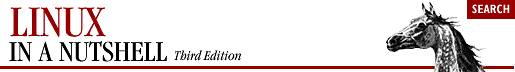
8.3. Syntax
This section describes the many symbols peculiar to csh and tcsh. The topics are arranged as follows:
Special files
Filename metacharacters
Quoting
Command forms
Redirection forms
8.3.1. Special Files
| Filename | Description |
|---|---|
~/.cshrc or ~/.tcshrc |
Executed at each instance of shell startup. For tcsh, if no ~/.tcshrc, uses ~/.cshrc if present. |
| ~/.login | Executed by login shell after .cshrc at login. |
| ~/.cshdirs | Executed by login shell after .login (tcsh). |
| ~/.logout | Executed by login shell at logout. |
| /etc/passwd | Source of home directories for ~name abbreviations. |
8.3.2. Filename Metacharacters
| Characters | Meaning |
|---|---|
| * | Match any string of 0 or more characters. |
| ? | Match any single character. |
| [abc...] | Match any one of the enclosed characters; a hyphen can be used to specify a range (e.g., a-z, A-Z, 0-9). |
| {abc,xxx,...} | Expand each comma-separated string inside braces. |
| ~ | Home directory for the current user. |
| ~name | Home directory of user name. |
8.3.2.1. Examples
% ls new* Match new and new.1
% cat ch? Match ch9 but not ch10
% vi [D-R]* Match files that begin with uppercase D through R
% ls {ch,app}? Expand, then match ch1, ch2, app1, app2
% cd ~tom Change to tom's home directory8.3.3. Quoting
Quoting disables a character's special meaning and allows it to be used literally, as itself. The following characters have special meaning to the C shell:
| Characters | Description |
|---|---|
| ; | Command separator |
| & | Background execution |
| ( ) | Command grouping |
| | | Pipe |
| * ? [ ] ~ | Filename metacharacters |
| { } | String expansion characters (usually don't require quoting) |
| > < & ! | Redirection symbols |
| ! ^ | History substitution, quick substitution |
| " ' \ | Used in quoting other characters |
| Command substitution | |
| $ | Variable substitution |
newline space tab |
Word separators |
The characters that follow can be used for quoting:
- " "
Everything between " and " is taken literally, except for the following characters, which keep their special meaning:
- $
Variable substitution will occur.
` Command substitution will occur.
- "
This marks the end of the double quote.
- \
Escape next character.
- !
The history character.
- newline
The newline character.
- ' '
Everything between ' and ' is taken literally except for ! (history) and another ', and newline.
- \
The character following a \ is taken literally. Use within " " to escape ", $, and
` . Often used to escape itself, spaces, or newlines. Always needed to escape a history character (usually !).
8.3.3.1. Examples
% echo 'Single quotes "protect" double quotes' Single quotes "protect" double quotes % echo "Well, isn't that "\""special?"\" Well, isn't that "special"? % echo "You have` ls|wc -l` files in `pwd`" You have 43 files in /home/bob % echo The value of \$x is $x The value of $x is 100
8.3.4. Command Forms
| Command | Action |
|---|---|
| cmd & | Execute cmd in background. |
| cmd1 ; cmd2 | Command sequence; execute multiple cmds on the same line. |
| (cmd1 ; cmd2) | Subshell; treat cmd1 and cmd2 as a command group. |
| cmd1 | cmd2 | Pipe; use output from cmd1 as input to cmd2. |
| cmd1 |
Command substitution; run cmd2 first and use its output as arguments to cmd1. |
| cmd1 || cmd2 | OR; execute either cmd1 or (if cmd1 fails) cmd2. |
| cmd1 && cmd2 | AND; execute cmd1 and then (if cmd1 succeeds) cmd2. |
8.3.4.1. Examples
% nroff file > output & Format in the background % cd; ls Execute sequentially % (date; who; pwd) > logfile All output is redirected % sort file | pr -3 | lp Sort file, page output, then print % vi` grep -l ifdef *.c` Edit files found by grep % egrep '(yes|no)'` cat list` Specify a list of files to search % grep XX file && lp file Print file if it contains the pattern % grep XX file || echo XX not found Echo an error message if XX not found
8.3.5. Redirection Forms
File Descriptor |
Name | Common Abbreviation |
Typical Default |
|---|---|---|---|
| 0 | Standard input | stdin | Keyboard |
| 1 | Standard output | stdout | Screen |
| 2 | Standard error | stderr | Screen |
The usual input source or output destination can be changed with redirection commands listed in the following sections.
8.3.5.1. Simple redirection
| Command | Action |
|---|---|
| cmd > file | Send output of cmd to file (overwrite). |
| cmd >! file | Same as preceding, even if noclobber is set. |
| cmd >> file | Send output of cmd to file (append). |
| cmd>>! file | Same as preceding, even if noclobber is set. |
| cmd < file | Take input for cmd from file. |
| cmd << text | Read standard input up to a line identical to text (text can be stored in a shell variable). Input usually is typed on the screen or in the shell program. Commands that typically use this syntax include cat, echo, ex, and sed. If text is enclosed in quotes, standard input will not undergo variable substitution, command substitution, etc. |
8.3.5.2. Multiple redirection
| Command | Action |
|---|---|
| cmd >& file | Send both standard output and standard error to file. |
| cmd >&! file | Same as preceding, even if noclobber is set. |
| cmd >>& file | Append standard output and standard error to end of file. |
| cmd >>&! file | Same as preceding, even if noclobber is set. |
| cmd1 |& cmd2 | Pipe standard error together with standard output. |
| (cmd> f1) >& f2 | Send standard output to file f1 and standard error to file f2. |
| cmd | tee files | Send output of cmd to standard output (usually the screen) and to files. (See the example in Chapter 3, "Linux Commands" under tee.) |
8.3.5.3. Examples
% cat part1 > book Copy part1 to book % cat part2 part3 >> book Append parts 2 and 3 to same file as part1 % mail tim < report Take input to message from report % cc calc.c >& error_out Store all messages, including errors % cc newcalc.c >&! error_out Overwrite old file % grep Unix ch* |& pr Pipe all messages, including errors % (find / -print > filelist) >& no_access Separate error messages from list of files % sed 's/^/XX /' << "END_ARCHIVE" Supply text right after command This is often how a shell archive is "wrapped", bundling text for distribution. You would normally run sed from a shell program, not from the command line. "END_ARCHIVE"

Copyright © 2001 O'Reilly & Associates. All rights reserved.



