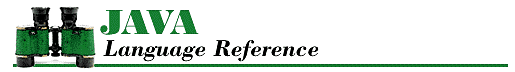6.8 The break Statement
A break statement transfers control out of an enclosing statement:
![]()
If a break statement does not contain an identifier, the statement attempts to transfer control to the statement that follows the innermost enclosing while, for, do, or switch statement. The Java compiler issues an error message if a break statement without an identifier occurs without an enclosing while, for, do, or switch statement. Here is an example of a break statement that contains no identifier:
while (true) {
c = in.read();
if (Character.isSpace(c)
break;
s += (char)c;
}
In this example, the break statement is used to exit from the while loop.
The innermost while, for, do, or switch statement that encloses the break statement must be in the immediately enclosing method or initializer block. In other words, a break statement cannot be used to leave a method or initializer block. The break statement in the following example is used incorrectly and generates an error:
while (true) {
class X {
void doIt() {
break;
}
}
new X().doIt();
}
If a break statement contains an identifier, the identifier must be defined as the label of an enclosing statement. A break statement that contains an identifier attempts to transfer control to the statement that immediately follows the statement labeled with that identifier. Here's an example of a break statement that contains an identifier:
foo:{
doIt();
if (n > 4) break foo;
doIt();
}
In this example, the break statement transfers control to the statement following the block labeled foo.
The label used in a break statement must be in the immediately enclosing method or initializer block. The break statement in the following example is used incorrectly and generates an error:
foo: {
class X {
void doIt() {
break foo;
}
}
new X().doIt();
}
The statement to which a break statement attempts to transfer control is called the target statement. If a break statement occurs inside a try statement, control may not immediately transfer to the target statement. If a try statement has a finally clause, the finally block is executed before control leaves the try statement for any reason. This means that if a break statement occurs inside a try statement (but not in its finally block) and the target statement is outside of the try statement, the finally block is executed first, before the control transfer can take place.
If the finally block contains a break, continue, return, or throw statement, the pending control transfer for the previously executed break statement is forgotten. Instead, control is transferred to the target of the break, continue, return, or throw statement in the finally block.
If the finally block does not contain a break, continue, return, or throw statement, the pending control transfer happens after the finally block is done executing, unless the target statement is enclosed by another try statement. If there is another enclosing try statement and it has a finally clause, that finally block is also executed before the control transfer can take place. Execution proceeds in this manner until the target statement of the break is executed.
Here is an example that illustrates a simple scenario:
ll:{
try {
f = new FileInputStream(fname);
i = f.read();
if (i != ' ')
break ll;
i = f.read();
} catch (IOException e) {
System.out.println("Got an IO Exception!");
break ll;
} finally {
f.close(); // Always executed
}
// Only reached if we don't break out of the try
System.out.println("No breaks");
}
In this example, a break statement is executed if one of two things happens. First, if an IOException is thrown, the catch clause prints a message and then executes a break statement. Otherwise, if the first call to read() does not return a space, a break statement is executed. In either case, the finally clause is executed before control is transferred to the statement following the statement labeled with ll.
References Identifiers; Labeled Statements; The continue Statement; The do Statement; The for Statement; The return Statement; The throw Statement; The try Statement; The while Statement