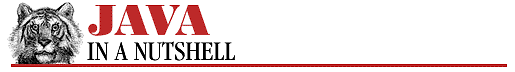8.3 Printing
The popup menu visible in Example 8.1 shows that that example application supports a Print command. One of the most exciting new features of Java 1.1 is the ability of programs to generate hardcopy. You draw on a page in Java just as you draw on the screen: by invoking methods of a Graphics object. The difference, of course, is in the Graphics object. When drawing to the screen, you are given an instance of one subclass of Graphics, and when printing, you are given an instance of some other subclass. The two subclasses implement the necessary functionality for on-screen drawing and printing, respectively.
To print in Java 1.1, follow these steps:
- First, you must begin the "print job." You do this by
calling the getPrintJob() method of the
Toolkit object. This method displays a dialog box
to the user to request information about the print job, such
as the name of the printer it should be sent to.
getPrintJob() returns a PrintJob object.
You can pass a Properties object to
getPrintJob() and the user's printing preferences
are stored in it. If the Properties object is
used in a subsequent call to getPrintJob(), those
preferences are reused in the dialog box.
- To begin printing a page, you call the getGraphics()
method of the PrintJob object. This returns a
Graphics object that implements the
PrintGraphics interface to distinguish it from an
on-screen Graphics object.
- Now you can use the various methods of the Graphics
object to draw your desired output on the page.
- When you are done drawing the page, you call the
dispose() method of the Graphics object to
send that page description to the printer. If you need to
print another page, you can call the getGraphics()
method of the PrintJob again to obtain a new
Graphics object for the next page, and repeat the
process of drawing and calling dispose().
- When you have printed all of your pages, you end the print job
itself by calling the end() method of the
PrintJob object.
Printing AWT components and hierarchies of components is particularly easy. You simply pass a print Graphics object to the print() method of the component you want to print. By default, print() simply passes this Graphics object to the paint() method. If a component wants to display itself differently on paper than it does on screen, however, it might implement a custom print() method. To print a complete hierarchy of components, you simply call the printAll() method of the root component of the hierarchy.
An important restriction on printing is that applets cannot initiate print jobs. This does not mean that they cannot define custom print() methods to allow themselves to be printed; merely that the Web browser or applet viewer must initiate the print job, and invoke the printAll() method of the applet.
The print() method of Example 8.1 shows how to generate hardcopy. Note that this Scribble.print() method happens to have the same name as the Component.print() method discussed above. The two methods have different arguments, however, so Scribble.print() does not override Component.print().