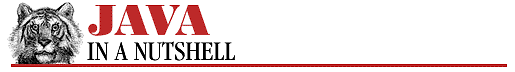2.9 Arrays
Most of what we learned in the previous sections about reference types and objects applies equally well to arrays in Java:
- Arrays are manipulated by reference.
- They are dynamically created with new.
- They are automatically garbage collected when no longer
referred to.
The following subsections explain these and other details.
Creating and Destroying Arrays
There are two ways to create arrays in Java. The first uses new, and specifies how large the array should be:
byte octet_buffer[] = new byte[1024]; Button buttons[] = new Button[10];
Since creating an array does not create the objects that are stored in the array, there is no constructor to call, and the argument list is omitted with this form of the new keyword. The elements of an array created in this way are initialized to the default value for their type. The elements of an array of int are initialized to 0, for example, and the elements of an array of objects are initialized to null. This last point is important to remember: creating an array of objects only allocates storage for object references, not objects themselves. The objects that will be referred to by the elements of the array must be created separately.
The second way to create an array is with an initializer, which looks just like it does in C:
int lookup_table[] = {1, 2, 4, 8, 16, 32, 64, 128};
This syntax dynamically creates an array and initializes its elements to the specified values. The elements specified in an array initializer may be arbitrary expressions. This is different than in C, where they must be constant expressions.
In Java 1.1, arrays may also be created and initialized "anonymously" by combining the new syntax with the initializer syntax. It looks like this:
Menu m = createMenu("File", new String[] { "Open...", "Save", "Quit" });
Arrays are automatically garbage collected, just like objects are.
Multidimensional Arrays
Java also supports multidimensional arrays. These are implemented as arrays-of-arrays, as they are in C. You specify a variable as a multidimensional array type simply by appending the appropriate number of [] pairs after it. You allocate a multidimensional array with new by specifying the appropriate number of elements (between square brackets) for each dimension. For example:
byte TwoDimArray[][] = new byte[256][16];
This statement does three things:
- Declares a variable named TwoDimArray. This
variable has type byte[][]
(array-of-array-of-byte).
- Dynamically allocates an array with 256 elements. The type
of this newly allocated array is byte[][], so it can
be assigned to the variable we declared. Each element of
this new array is of type byte[]--a single-dimensional array of byte.
- Dynamically allocates 256 arrays of bytes, each of which
holds 16 bytes, and stores a reference to these 256
byte[] arrays into the 256 elements of the
byte[][] array allocated in the second step. The 16 bytes in
each of these 256 arrays are initialized to their default
value of 0.
When allocating a multidimensional array, you do not have to specify the number of elements that are contained in each dimension. For example:
int threeD[][][] = new int[10][][];
This expression allocates an array that contains ten elements, each of type int[][]. It is a single-dimensional allocation, although when the array elements are properly initialized to meaningful values, the array will be multidimensional. The rule for this sort of array allocation is that the first n dimensions (where n is at least one) must have the number of elements specified, and these dimensions may be followed by m additional dimensions with no dimension size specified. The following is legal:
String lots_of_strings[][][][] = new String[5][3][][];
This is not:
double temperature_data[][][] = new double[100][][10]; // illegal
Multidimensional arrays can also be allocated and initialized with nested initializers. For example, you might declare the following multidimensional array of strings for use by the getParameterInfo() method of an applet:
String param_info[][] = {
{"foreground", "Color", "foreground color"},
{"background", "Color", "background color"},
{"message", "String", "the banner to display"}
};
Note that since Java implements multidimensional arrays as arrays-of-arrays, multidimensional arrays need not be "rectangular." For example, this is how you could create and initialize a "triangular array":
short triangle[][] = new short[10][]; // A single-dimensional array.
for(int i = 0; i < triangle.length; i++) { // For each element of that array
triangle[i] = new short[i+1]; // Allocate a new array.
for(int j=0; j < i+1; j++) // For each element of new array
triangle[i][j] = (short) i + j; // Initialize it to a value.
}
You can also declare and initialize non-rectangular arrays with nested initializers:
static int[][] twodim = {{1, 2}, {3, 4, 5}, {5, 6, 7, 8}};
To simulate multiple dimensions within a single-dimensional array, you'd use code just as you would in C:
final int rows = 600; final int columns = 800; byte pixels[] = new byte[rows*columns]; // access element [i,j] like this: byte b = pixels[i + j*columns];
Accessing Array Elements
Array access in Java is just like array access in C--you access an element of an array by putting an integer-valued expression between square brackets after the name of the array.
int a[] = new int[100]; a[0] = 0; for(int i = 1; i < a.length; i++) a[i] = i + a[i-1];
Notice how we computed the number of elements of the array in this example--by accessing the length field of the array. This is the only field that arrays support. Note that it is a constant (final) field--any attempt to store a value into the length field of an array will fail.
In all Java array references, the index is checked to make sure it is not too small (less than zero) or too big (greater than or equal to the array length). If the index is out of bounds, an ArrayIndexOutOfBoundsException is thrown. [4] This is another way that Java works to prevent bugs (and security problems).
[4] The discussion of exceptions and exception handling is still to come.
Are Arrays Objects?
It is useful to consider arrays to be a separate kind of reference type from objects. In some ways, though, arrays behave just like objects. As we saw, arrays use the object syntax .length to refer to their length. Arrays may also be assigned to variables of type Object, and the methods of the Object class may be invoked for arrays. (Object is the root class in Java, which means that all objects can be assigned to a variable of type Object and all objects can invoke the methods of Object.)
The evidence suggests that arrays are, in fact, objects. Java defines enough special syntax for arrays, however, that it is still most useful to consider them a different kind of reference type than objects.
Declaring Array Variables and Arguments
In C, you declare an array variable or array function argument by placing square brackets next to the variable name:
void reverse(char strbuf[], int buffer_size) {
char buffer[500];
...
}
In Java, you would have to declare buffer as an array variable, and then allocate the array itself with new, but otherwise you could use the same syntax, with the array brackets after the variable or argument name.
However, Java also allows you to put the array brackets after the type name instead. So you could rewrite this code fragment to look something like this:
void reverse(char[] strbuf, int buffer_size) {
char[] buffer = new char[500];
...
}
In a lot of ways, this new array syntax is easier to read and easier to understand. (It doesn't work in C, by the way, because pointers make C's type declaration syntax a real mess.) The only problem with this new syntax is that if you get in the habit of using it, it will make it harder for you when you (hopefully only occasionally!) have to switch back and program in C.
Java even allows you to mix the declaration styles, which is something you may find occasionally useful (or frequently confusing!) for certain data structures or algorithms. For example:
// row and column are arrays of byte.
// matrix is an array of an array of bytes.
byte[] row, column, matrix[];
// This method takes an array of bytes and an
// array of arrays of bytes.
public void dot_product(byte[] column, byte[] matrix[]) { ... }
A final point to note about array declarations is that (as we've seen throughout this section) the size of an array is not part of its type as it is in C. Thus, you can declare a variable to be of type String[], for example, and assign any array of String objects to it, regardless of the length of the array:
String[] strings; // this variable can refer to any String array strings = new String[10]; // one that contains 10 Strings strings = new String[20]; // or one that contains 20.