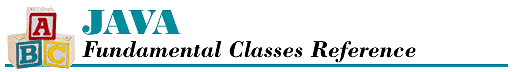ChoiceFormat
Name
ChoiceFormatSynopsis
- Class Name:
-
java.text.ChoiceFormat
- Superclass:
-
java.text.NumberFormat
- Immediate Subclasses:
-
None
- Interfaces Implemented:
-
None
- Availability:
-
New as of JDK 1.1
Description
The ChoiceFormat class is a concrete subclass of NumberFormat that maps numerical ranges to strings, or formats. ChoiceFormat objects are used most often by MessageFormat objects to handle plurals, verb agreement, and other such issues.
The ranges in a ChoiceFormat are specified as an ascending array of double values, where each number is the bottom end of a range. A value is mapped to a format when it falls within the range for that format. If the value does not fall in any of the ranges, it is mapped to the first or the last format, depending on whether the value is too low or too high. For example, consider the following code:
double[] limits = {1, 10, 100};
String[] labels = {"small", "medium", "large"}
ChoiceFormat cf = new ChoiceFormat(limits, labels);
Any number greater than or equal to one and less than 10 is mapped to the format "small". Any number greater than or equal to 10 and less than 100 is mapped to "medium". Numbers greater than or equal to 100 are mapped to "large". Furthermore, numbers less than one are also mapped to "small".
The nextDouble() and previousDouble() methods can generate double values that are higher or lower than other double values. These methods provide another way to specify the limits used by a ChoiceFormat object.
As shown above, you can create a ChoiceFormat object by specifying the limits and formats in two separate arrays. You can also create a ChoiceFormat object using a pattern string that specifies the limits and formats. The string is of the form:
[limit1]#[format1]|[limit2]#[format2]|...
A < character can be used in place of the # to indicate that the next higher number, as determined by nextDouble(), should be used as the limit. The toPattern() method can be used to generate the pattern string for an existing ChoiceFormat object.
Note that you create ChoiceFormat objects directly, rather than through factory methods. This is because ChoiceFormat does not implement any locale-specific behavior. To produce properly internationalized output, the formats for a ChoiceFormat should come from a ResourceBundle instead of being embedded in the code.
Class Summary
public class java.text.ChoiceFormat extends java.text.NumberFormat {
// Constructors
public ChoiceFormat(String newPattern);
public ChoiceFormat(double[] limits, String[] formats);
// Class Methods
public static final double nextDouble(double d);
public static double nextDouble(double d, boolean positive);
public static final double previousDouble(double d);
// Instance Methods
public void applyPattern(String newPattern);
public Object clone();
public boolean equals(Object obj);
public StringBuffer format(double number,
StringBuffer toAppendTo, FieldPosition status);
public StringBuffer format(long number,
StringBuffer toAppendTo, FieldPosition status);
public Object[] getFormats();
public double[] getLimits();
public int hashCode();
public Number parse(String text, ParsePosition status);
public void setChoices(double[] limits, String[] formats);
public String toPattern();
}
Constructors
ChoiceFormat
public ChoiceFormat(String newPattern)
- Parameters
-
- newPattern
-
The pattern string.
- newPattern
- Description
-
This constructor creates a ChoiceFormat that uses the limits and formats represented by the given pattern string.
public ChoiceFormat(double[] limits, String[] formats)
- Parameters
-
- limits
-
An array of limits. Each element is the lower end of a range that runs up through, but not including, the next element.
- formats
-
An array of format strings that correspond to the limit ranges.
- limits
- Description
-
This constructor creates a ChoiceFormat that uses the given limits and format strings
Class Methods
nextDouble
public static final double nextDouble(double d)
- Parameters
-
- d
-
A double value.
- d
- Returns
-
The least double that is greater than d.
- Description
-
This method returns the least double greater than d. Calling this method is equivalent to nextDouble(d, true).
public static double nextDouble(double d, boolean positive)
- Parameters
-
- d
-
A double value.
- positive
-
A boolean value that specifies whether to return the next higher or next lower value.
- d
- Returns
-
If positive is true, the least double that is greater than d. If positive is false, the greatest double that is less than d.
- Description
-
This method finds the next higher or next lower double value from d, depending on the value of positive. If positive is true, the method returns the least double greater than d. Otherwise, the method returns the greatest double less than d.
previousDouble
public static final double previousDouble(double d)
- Parameters
-
- d
-
A double value.
- d
- Returns
-
The greatest double that is less than d.
- Description
-
This method returns the greatest double less than d. Calling this method is equivalent to nextDouble(d, false).
Instance Methods
applyPattern
public void applyPattern(String newPattern)
- Parameters
-
- newPattern
-
The pattern string.
- newPattern
- Description
-
This method tells this ChoiceFormat to use the limits and formats represented by the given formatting pattern string. Pattern strings for ChoiceFormat objects are described above in the class description.
clone
public Object clone()
- Returns
-
A copy of this ChoiceFormat.
- Overrides
-
NumberFormat.clone()
- Description
-
This method creates a copy of this ChoiceFormat and returns it.
equals
public boolean equals(Object obj)
- Parameters
-
- obj
-
The object to be compared with this object.
- obj
- Returns
-
true if the objects are equal; false if they are not.
- Overrides
-
Format.equals()
- Description
-
This method returns true if obj is an instance of ChoiceFormat and is equivalent to this ChoiceFormat.
format
public StringBuffer format(double number, StringBuffer toAppendTo, FieldPosition status)
public StringBuffer format(double number, StringBuffer toAppendTo, FieldPosition status)
- Parameters
-
- number
-
The double value to be formatted.
- toAppendTo
-
A StringBuffer on which to append the formatted information.
- status
-
Ignored.
- number
- Returns
-
The given StringBuffer with the String corresponding to the given number appended to it.
- Overrides
-
NumberFormat.format(double, StringBuffer, FieldPosition)
- Description
-
This method formats the given number and appends the result to the given StringBuffer.
public StringBuffer format(long number, StringBuffer toAppendTo, FieldPosition status)
public StringBuffer format(long number, StringBuffer toAppendTo, FieldPosition status)
- Parameters
-
- number
-
The long value to be formatted.
- toAppendTo
-
A StringBuffer on which to append the formatted information.
- status
-
Ignored.
- number
- Returns
-
The given StringBuffer with the String corresponding to the given number appended to it.
- Overrides
-
NumberFormat.format(long, StringBuffer, FieldPosition)
- Description
-
This method formats the given number and appends the result to the given StringBuffer.
getFormats
public Object[] getFormats()
- Returns
-
An array that contains the format strings.
- Description
-
This method returns an array containing the current set of format strings.
getLimits
public double[] getLimits()
- Returns
-
An array that contains the limit values.
- Description
-
This method returns an array that contains the current set of limits.
hashCode
public int hashCode()
- Returns
-
A hashcode for this object.
- Overrides
-
NumberFormat.hashCode()
- Description
-
This method returns a hashcode for this ChoiceFormat.
parse
public Number parse(String text, ParsePosition status)
- Parameters
-
- text
-
The string to be parsed.
- status
-
A ParsePosition object that can specify a position in the string.
- text
- Returns
-
A Number object that encapsulates the value that corresponds to the longest format string that matches the text that starts at the given position. If there is no matching format string, the value Double.NaN is returned.
- Overrides
-
NumberFormat.parse(String, ParsePosition)
- Description
-
This method parses a number from the given string, starting from the given position. The method returns a Number object that encapsulates the value that corresponds to the longest format string that matches the text starting at the given position. If there is no matching format string, the method returns the value Double.NaN.
If there is a matching format string, the index value of the given ParsePosition object is incremented by the length of that format string.
setChoices
public void setChoices(double[] limits, String[] formats)
- Parameters
-
- limits
-
An array of limits. Each element is the lower end of a range that runs up through, but not including, the next element.
- formats
-
An array of format strings that correspond to the limit ranges.
- limits
- Description
-
This method sets the limits and format strings that this ChoiceFormat uses.
toPattern
public String toPattern()
- Returns
-
The pattern string of this ChoiceFormat.
- Description
-
This method returns a string that represents the limits and format strings of this ChoiceFormat. Pattern strings for ChoiceFormat objects are described above in the class description.
Inherited Methods
| Method | Inherited From | Method | Inherited From |
|---|---|---|---|
|
finalize() |
Object |
format(double) |
NumberFormat |
|
format(long number) |
NumberFormat |
format(Object, StringBuffer, FieldPosition) |
NumberFormat |
|
getClass() |
Object |
getMaximumFractionDigits() |
NumberFormat |
|
getMaximumIntegerDigits() |
NumberFormat |
getMinimumFractionDigits() |
NumberFormat |
|
getMinimumIntegerDigits() |
NumberFormat |
isGroupingUsed() |
NumberFormat |
|
isParseIntegerOnly() |
NumberFormat |
notify() |
Object |
|
notifyAll() |
Object |
parse(String) |
NumberFormat |
|
parseObject(String) |
Format |
parseObject(String, ParsePosition) |
NumberFormat |
|
setGroupingUsed(boolean) |
NumberFormat |
setMaximumFractionDigits(int) |
NumberFormat |
|
setMaximumIntegerDigits(int) |
NumberFormat |
setMinimumFractionDigits(int) |
NumberFormat |
|
setMinimumIntegerDigits(int) |
NumberFormat |
setParseIntegerOnly(boolean) |
NumberFormat |
|
toString() |
Object |
wait() |
Object |
|
wait(long) |
Object |
wait(long, int) |
Object |
See Also
FieldPosition, MessageFormat, Number, NumberFormat, ParsePosition, ResourceBundle, String, StringBuffer