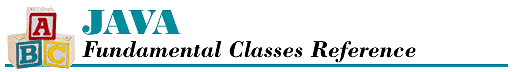10.4 External Program Execution
The Runtime.exec() method allows a Java program to run an external program. There are four forms of the exec() method, but they all expect to receive command-line-style information about the program to be run. The simplest exec() method takes a single String argument that contains the name of the program and its arguments. For example, to print a file named foo.ps in a Windows environment, you can use the following:
getRuntime().exec("copy foo.ps lpt1:");
Another form of exec() takes an array of String objects as its argument. The first element of the array is the name of the program to run; the remaining array elements are arguments to the program. The other two forms of exec() take a second argument that specifies the environment variables that are available to the program. The second argument should be an array of strings that are all of the form name =value.
The external program started by exec() is run asynchronously from the Java program that started it. All forms of the exec() method return immediately; they return a reference to a Process object that you can use to communicate with the external program. The three standard I/O streams for the external program can be accessed by calling the getInputStream(), getOutputStream(), and getErrorStream() methods of the Process object. If you want to wait for the external program to complete, you can call the waitFor() method. This method returns the program's exit code. The exitValue() method returns the program's exit code if it is called after the program has completed. If it is called before the program completes, it throws an IllegalThreadStateException. You can kill the external program by calling the destroy() method.
If a program is running in a browser or other environment that has a SecurityManager installed, it may be denied the ability to execute external programs.