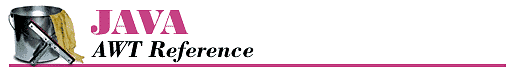17.2 PrintJob Class
The abstract PrintJob class provides the basis for the platform-specific printing subclasses. Through PrintJob, you have access to properties like page size and resolution.
Constructor and Pseudo-Constructor
- public PrintJob ()

-
The PrintJob() constructor is public; however, the class is abstract, so you would never create a PrintJob instance directly.
Since you can't call the PrintJob constructor directly, you need some other way of getting a print job to work with. The proper way to get an instance of PrintJob is to ask the Toolkit, which is described in Chapter 15, Toolkit and Peers. The getPrintJob() method requires a Frame as the first parameter, a String as the second parameter, and a Properties set as the third parameter. Here's how you might call it:
PrintJob pjob = getToolkit().getPrintJob(aFrame, "Job Title",
(Properties)null);
The Frame is used to hold a print dialog box, asking the user to confirm or cancel the print job. (Whether or not you get the print dialog may be platform specific, but your programs should always assume that the dialog may appear.) The String is the job's title; it will be used to identify the job in the print queue and on the job's header page, if there is one.
The Properties parameter is used to request printing options, like page reversal. The property names, and whether the requested properties are honored at all, are platform specific. UNIX systems use the following properties:
awt.print.printer
awt.print.paperSize
awt.print.destination
awt.print.orientation
awt.print.options
awt.print.fileName
awt.print.numCopies
Windows NT/95 ignores the properties sheet. If the properties sheet is null, as in the previous example, you get the system's default printing options. If the properties sheet is non-null, getPrintJob() modifies it to show the actual options used to print the job. You can use the modified properties sheet to find out what properties are recognized on your system and to save a set of printing options for use on a later print job.
If you are printing multiple pages, each page should originate from the same print job.
According to Sun's documentation, getPrintJob() ought to return null if the user cancels the print job. However, this is a problem. On some platforms (notably Windows NT/95), the print dialog box doesn't even appear until you call the getGraphics() method. In this case, getPrintJob() still returns a print job and never returns null. If the user cancels the job, getGraphics() returns null.
Methods
- public abstract Graphics getGraphics ()

-
The getGraphics() method returns an instance of Graphics that also implements PrintGraphics. This graphics context can then be used as the parameter to methods like paint(), print(), update(), or printAll() to print a single page. (All of these methods result in calls to paint(); in paint(), you draw whatever you want to print on the Graphics object.)
On Windows NT/95 platforms, getGraphics() returns null if the user cancels the print job.
- public abstract Dimension getPageDimension ()

-
The getPageDimension() method returns the dimensions of the page in pixels, as a Dimension object. Since getGraphics() returns a graphics context only for a single page, it is the programmer's responsibility to decide when the current page is full, print the current page, and start a new page with a new Graphics object. The page size is chosen to roughly represent a screen but has no relationship to the page size or orientation.
- public abstract int getPageResolution ()

-
The getPageResolution() method returns the number of pixels per inch for drawing on the page. It is completely unclear what this means, since the number returned has no relationship to the printer resolution. It appears to be similar to the screen resolution.
- public abstract boolean lastPageFirst ()

-
The lastPageFirst() method lets you know if the user configured the printer to print pages in reverse order. If this returns true, you need to generate the last page first. If false, you should print the first page first. This is relevant only if you are trying to print a multipage document.
- public abstract void end ()

-
The end() method terminates the print job. This is the last method you should call when printing; it does any cleaning up that's necessary.
- public void finalize ()

-
The finalize() method is called by the garbage collector. In the event you forget to call end(), finalize() calls it for you. However, it is best to call end() as soon as you know you have finished printing; don't rely on finalize().