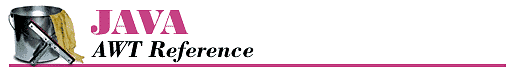3.4 SystemColor
In Java 1.1, AWT provides access to desktop color schemes, or themes. To give you an idea of how these themes work, with the Windows Standard scheme for the Windows 95 desktop, buttons have a gray background with black text. If you use the control panel to change to a High Contrast Black scheme, the button's background becomes black and the text white. Prior to 1.1, Java didn't know anything about desktop colors: all color values were hard coded. If you asked for a particular shade of gray, you got that shade, and that was it; applets and applications had no knowledge of the desktop color scheme in effect, and therefore, wouldn't change in response to changes in the color scheme.
Starting with Java 1.1, you can write programs that react to changes in the color scheme: for example, a button's color will change automatically when you use the control panel to change the color scheme. To do so, you use a large number of constants that are defined in the SystemColor class. Although these constants are public static final, they actually have a very strange behavior. Your program is not allowed to modify them (like any other constant). However, their initial values are loaded at run-time, and their values may change, corresponding to changes in the color scheme. This has one important consequence for programmers: you should not use equals()to compare a SystemColor with a "regular" Color; use the getRGB() methods of the colors you are comparing to ensure that you compare the current color value.[1] Using Desktop Colors contains a usage example.
[1] The omission of an equals() method that can properly compare a SystemColor with a Color is unfortunate.
Because SystemColor is a subclass of Color, you can use a SystemColor anywhere you can use a Color object. You will never create your own SystemColor objects; there is no public constructor. The only objects in this class are the twenty or so SystemColor constants.
SystemColor Methods
ConstantsThere are two sets of constants within SystemColor. The first set provides names for indices into the internal system color lookup table; you will probably never need to use these. All of them have corresponding constants in the second set, except SystemColor.NUM_COLORS, which tells you how many SystemColor constants are in the second set.
public final static int ACTIVE_CAPTION 
public final static int ACTIVE_CAPTION_BORDER 
public final static int ACTIVE_CAPTION_TEXT 
public final static int CONTROL 
public final static int CONTROL_DK_SHADOW 
public final static int CONTROL_HIGHLIGHT 
public final static int CONTROL_LT_HIGHLIGHT 
public final static int CONTROL_SHADOW 
public final static int CONTROL_TEXT 
public final static int DESKTOP 
public final static int INACTIVE_CAPTION 
public final static int INACTIVE_CAPTION_BORDER 
public final static int INACTIVE_CAPTION_TEXT 
public final static int INFO 
public final static int INFO_TEXT 
public final static int MENU 
public final static int MENU_TEXT 
public final static int NUM_COLORS 
public final static int SCROLLBAR 
public final static int TEXT 
public final static int TEXT_HIGHLIGHT 
public final static int TEXT_HIGHLIGHT_TEXT 
public final static int TEXT_INACTIVE_TEXT 
public final static int TEXT_TEXT 
public final static int WINDOW 
public final static int WINDOW_BORDER 
public final static int WINDOW_TEXT 
The second set of constants is the set of SystemColors you use when creating Component objects, to ensure they appear similar to other objects in the user's desktop environment. By using these symbolic constants, you can create new objects that are well integrated into the user's desktop environment, making it easier for the user to work with your program.
- public final static SystemColor activeCaption

-
The activeCaption color represents the background color for the active window's title area. This is automatically set for you when you use Frame.
- public final static SystemColor activeCaptionBorder

-
The activeCaptionBorder color represents the border color for the active window.
- public final static SystemColor activeCaptionText

-
The activeCaptionText color represents the text color to use for the active window's title.
- public final static SystemColor control

-
The control color represents the background color for the different components. If you are creating your own Component by subclassing Canvas, this should be the background color of the new object.
- public final static SystemColor controlDkShadow

-
The controlDkShadow color represents a dark shadow color to be used with control and controlShadow to simulate a three-dimensional appearance. Ordinarily, when not depressed, the controlDkShadow should be used for the object's bottom and right edges. When depressed, controlDkShadow should be used for the top and left edges.
- public final static SystemColor controlHighlight

-
The controlHighlight color represents an emphasis color for use in an area or an item of a custom component.
- public final static SystemColor controlLtHighlight

-
The controlLtHighlight color represents a lighter emphasis color for use in an area or an item of a custom component.
- public final static SystemColor controlShadow

-
The controlShadow color represents a light shadow color to be used with control and controlDkShadow to simulate a three-dimensional appearance. Ordinarily, when not depressed, the controlShadow should be used for the top and left edges. When depressed, controlShadow should be used for the bottom and right edges.
- public final static SystemColor controlText

-
The controlText color represents the text color of a component. Before drawing any text in your own components, you should change the color to controlText with a statement like this:
g.setColor(SystemColor.controlText);
- public final static SystemColor desktop

-
The desktop color represents the background color of the desktop workspace.
- public final static SystemColor inactiveCaption

-
The inactiveCaption color represents the background color for an inactive window's title area.
- public final static SystemColor inactiveCaptionBorder

-
The inactiveCaptionBorder color represents the border color for an inactive window.
- public final static SystemColor inactiveCaptionText

-
The inactiveCaptionText color represents the text color to use for each inactive window's title.
- public final static SystemColor info

-
The info color represents the background color for mouse-over help text. When a mouse dwells over an object, any pop-up help text should be displayed in an area of this color. In the Microsoft Windows world, these are also called "tool tips."
- public final static SystemColor infoText

-
The infoText color represents the text color for mouse-over help text.
- public final static SystemColor menu

-
The menu color represents the background color of deselected MenuItem-like objects. When the menu is selected, the textHighlight color is normally the background color.
- public final static SystemColor menuText

-
The menuText color represents the color of the text on deselected MenuItem-like objects. When a menu is selected, the textHighlightText color is normally the text color. If the menu happens to be inactive, textInactiveText would be used.
- public final static SystemColor scrollbar

-
The scrollbar color represents the background color for scrollbars. This color is used by default with Scrollbar, ScrollPane, TextArea, and List objects.
- public final static SystemColor textHighlight

-
The textHighlight color represents the background color of highlighted text; for example, it is used for the selected area of a TextField or a selected MenuItem.
- public final static SystemColor textHighlightText

-
The textHighlightText color represents the text color of highlighted text.
- public final static SystemColor textInactiveText

-
The textInactiveText color represents the text color of an inactive component.
- public final static SystemColor textText

-
The textText color represents the color of text in TextComponent objects.
- public final static SystemColor window

-
The window color represents the background color of the window's display area. For an applet, this would be the display area specified by the WIDTH and HEIGHT values of the <APPLET> tag (setBackground(SystemColor.window)), although you would probably use it more for the background of a Frame.
- public final static SystemColor windowBorder

-
The windowBorder color represents the color of the borders around a window. With AWT, instances of Window do not have borders, but instances of Frame and Dialog do.
- public final static SystemColor windowText

-
The windowText color represents the color of the text drawn within the window.
NOTE:
Every platform does not fully support every system color. However, on platforms that do not provide natural values for some constants, Java selects reasonable alternate colors.
If you are going to be working only with Java's prefabricated components (Button, List, etc.), you don't have to worry about system colors; the component's default colors will be set appropriately. You are most likely to use system colors if you are creating your own components. In this case, you will use system colors to make your component emulate the behavior of other components; for example, you will use controlText as the color for drawing text, activeCaption as the background for the caption of an active window, and so on. Constructors
There are no public constructors for SystemColor. If you need to create a new color, use the Color class described previously. Miscellaneous methods
- public int getRGB ()
-
The getRGB() method retrieves the current settings for red, green, and blue in one combined value, like Color. However, since the color value is dynamic, getRGB() needs to look up the value in an internal table. Therefore, SystemColor overrides Color.getRGB().
- public String toString ()
-
The toString() method of SystemColor returns a string showing the system color's index into its internal table. For example, the following string is returned by SystemColor.text.toString():
java.awt.SystemColor[i=12]