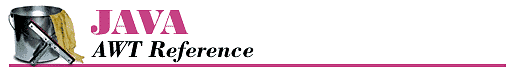2.2 Point
The Point class encapsulates x and y coordinates within a single object. It is probably one of the most underused classes within Java. Although there are numerous places within AWT where you would expect to see a Point, its appearances are surprisingly rare. Java 1.1 is starting to use Point more heavily. The Point class is most often used when a method needs to return a pair of coordinates; it lets the method return both x and y as a single object. Unfortunately, Point usually is not used when a method requires x and y coordinates as arguments; for example, you would expect the Graphics class to have a version of translate() that takes a point as an argument, but there isn't one.
The Point class does not represent a point on the screen. It is not a visual object; there is no drawPoint() method.
Point Methods
VariablesThe two public variables of Point represent a pair of coordinates. They are accessible directly or use the getLocation() method. There is no predefined origin for the coordinate space.
- public int x
-
The coordinate that represents the horizontal position.
- public int y
-
The coordinate that represents the vertical position.
- public Point ()
-
The first constructor creates an instance of Point with an initial x value of 0 and an initial y value of 0.
- public Point (int x, int y)
-
The next constructor creates an instance of Point with an initial x value of x and an initial y value of y.
- public Point (Point p)
-
The last constructor creates an instance of Point from another point, the x value of p.x and an initial y value of p.y.
- public Point getLocation ()

-
The getLocation() method retrieves the current location of this point as a new Point.
- public void setLocation (int x, int y)

public void move (int x, int y)
-
The setLocation() method changes the point's location to (x, y).
move() is the Java 1.0 name for this method.
- public void setLocation (Point p)

-
This setLocation() method changes the point's location to (p.x, p.y).
- public void translate (int x, int y)
-
The translate() method moves the point's location by adding the parameters (x, y) to the corresponding fields of the Point. If the original Point p is (3, 4) and you call p.translate(4, -5), the new value of p is (7, -1).
- public int hashCode ()
-
The hashCode() method returns a hash code for the point. The system calls this method when a Point is used as the key for a hash table.
- public boolean equals (Object object)
-
The equals() method overrides the Object.equals() method to define equality for points. Two Point objects are equal if their x and y values are equal.
- public String toString ()
-
The toString() method of Point displays the current values of the x and y variables. For example:
java.awt.Point[x=100,y=200]