The Settings Manager is located at βÜ£ βÜ£ . This is the central place for customizing your desktop. Among the things you can do with the Settings Manager are:
-
Change the desktop background image in the section Desktop.
-
Change the GTK theme and the icon theme in User Interface.
-
Choose a different screensaver in Screensaver.
-
Choose a different audio device in Sound.
-
Add new keyboard shortcuts in Keyboard, tab Shortcuts.
-
Lots more...
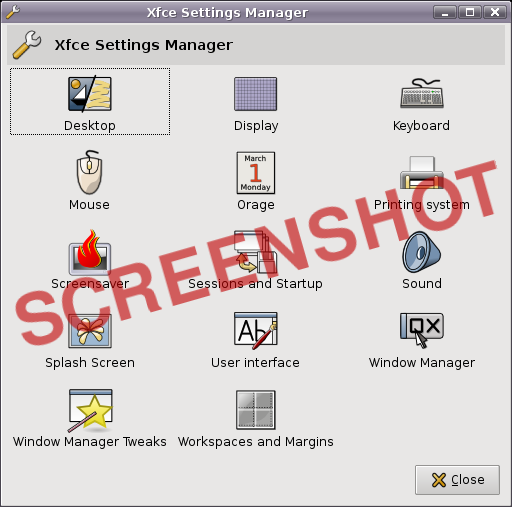
![[Note]](../../common/images/admon/note.png)
|
|
|
Please note that these settings control the look and behaviour of your desktop only. It is important to know that it is not a settings manager for your system, and therefore does not let you configure printers, set up your networking configuration, switch keyboard layouts, or similar. To accomplish these tasks, read the section called βÄ€Printer configurationβÄù, the section called βÄ€NetworkingβÄù and the section called βÄ€Switching the keyboard layoutβÄù. |



