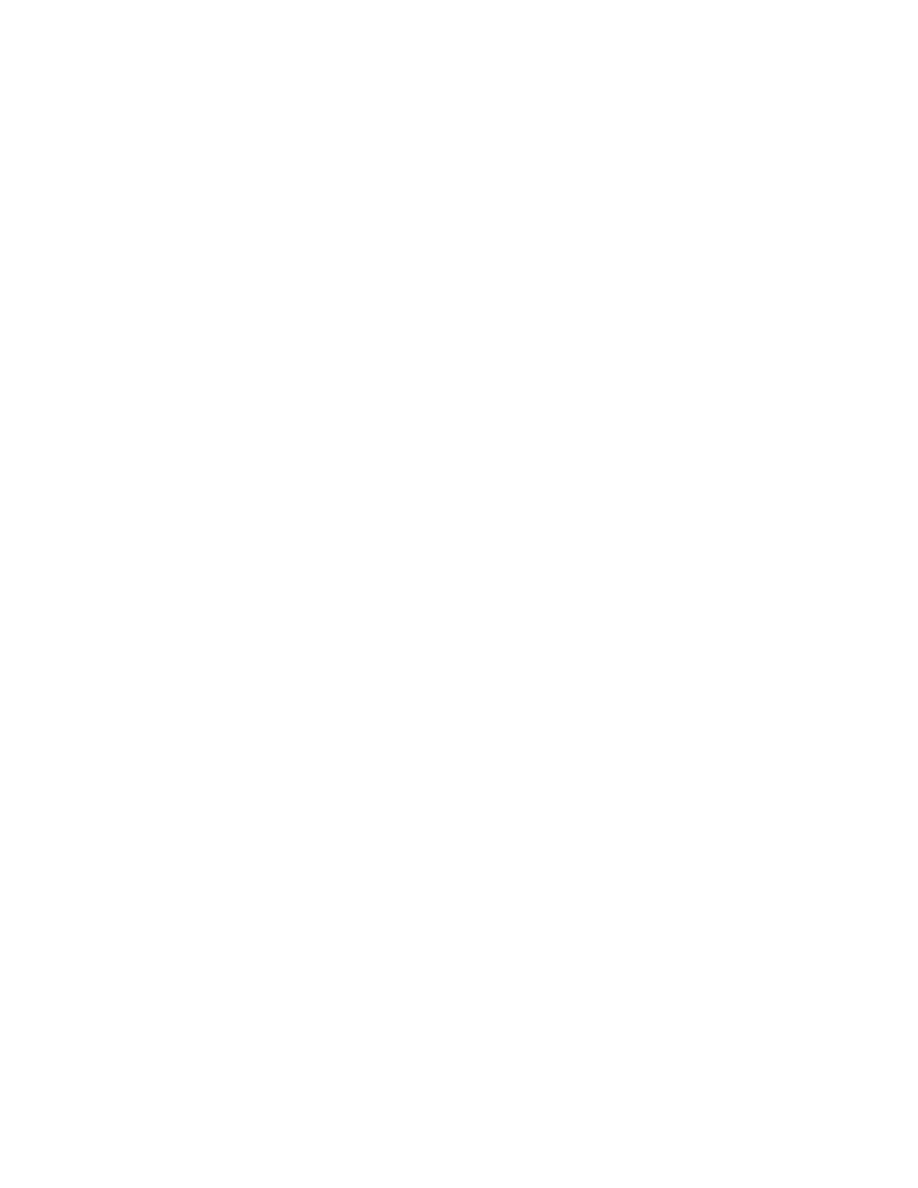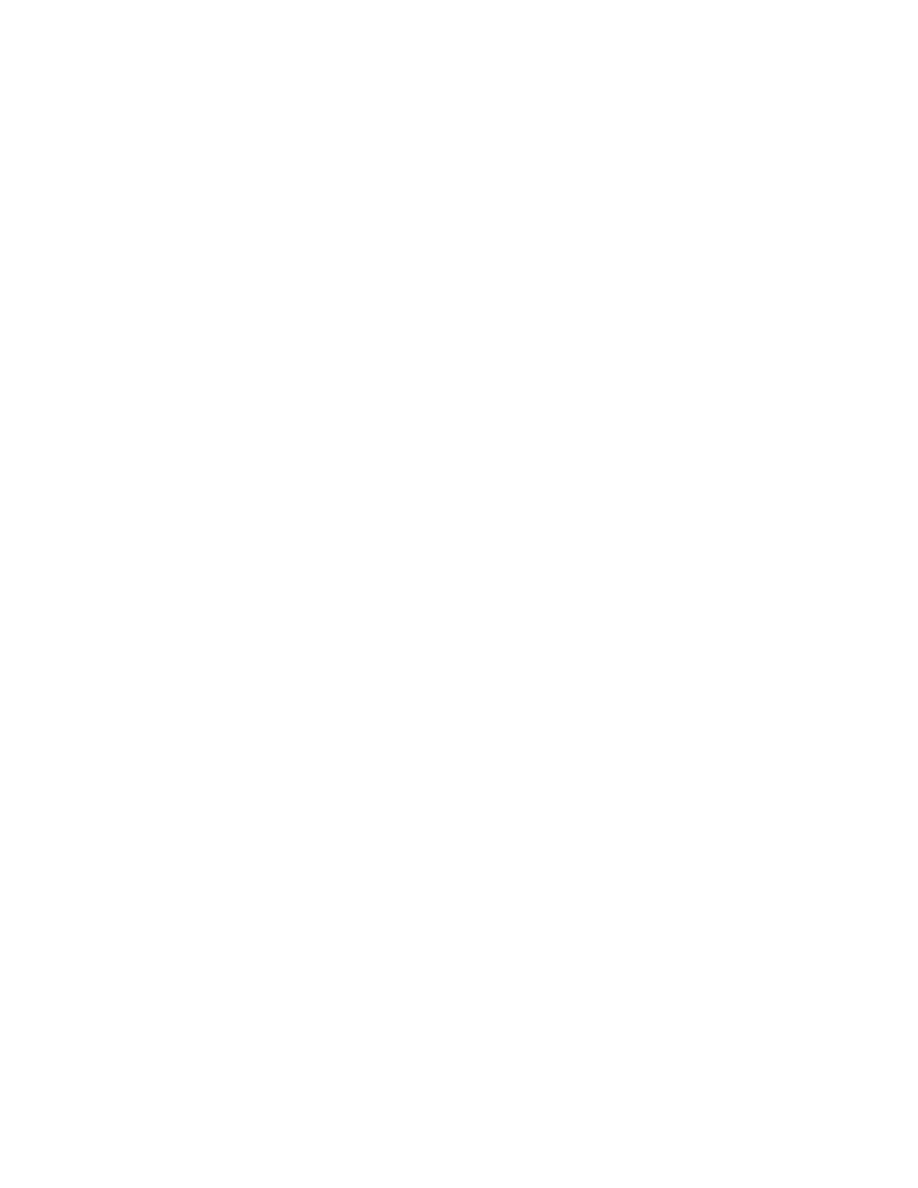
Confederations
341
There are a few well-known communities, shown here:
Internet All routers by default belong to this community and can be used
to advertise routes to all other routers.
No-export Indicates that the route will not be passed outside the AS
using eBGP.
No-advertise Keeps the route secret from every other router.
Local-as Used in confederations and was introduced in version 12.0 of
the Cisco IOS. We do not cover this topic in this book. You can visit
Cisco's Web site for more information on this community.
The community name is set in the Route Map Configuration mode after
the route map is created. Let's look at the syntaxes shown below:
set community { community-number [additive]}|none
Here's an example of using the command:
RouterA(config-route-map)#route-map COM1 permit 10
RouterA(config-route-map)#match ip address 1
RouterA(config-route-map)#set community 1 additive
The additive syntax is used to add the router to an existing community.
You must then instruct BGP to perform community propagations. To do so,
you need to use the send community syntax with the neighbor command.
Let's look at the neighbor command and the syntaxes used with it:
neighbor { ip-address|peer-group-name} send-community
This command tells BGP that the BGP COMMUNITIES attribute should
be sent to a BGP neighbor. Let's look at an example of using the command:
RouterA(config)#router bgp 31400
Router(config-router)#network 172.16.0.0
Router(config-router)#neighbor 10.1.1.254 remote-as 500
Router(config-router)#neighbor 10.1.1.254 send-community
Router(config-router)#neighbor 10.1.1.254 route-map
Routemap1 out
Copyright ©2001 SYBEX , Inc., Alameda, CA
www.sybex.com