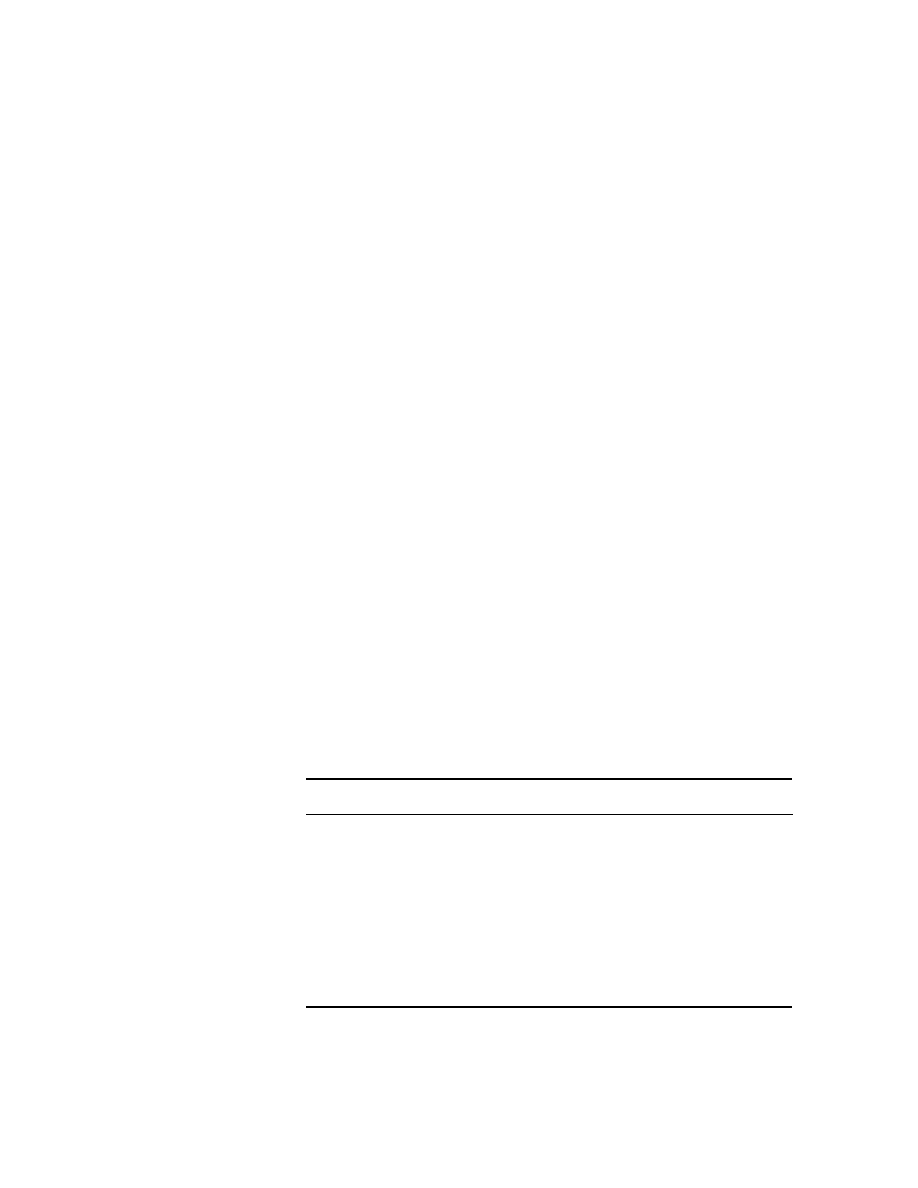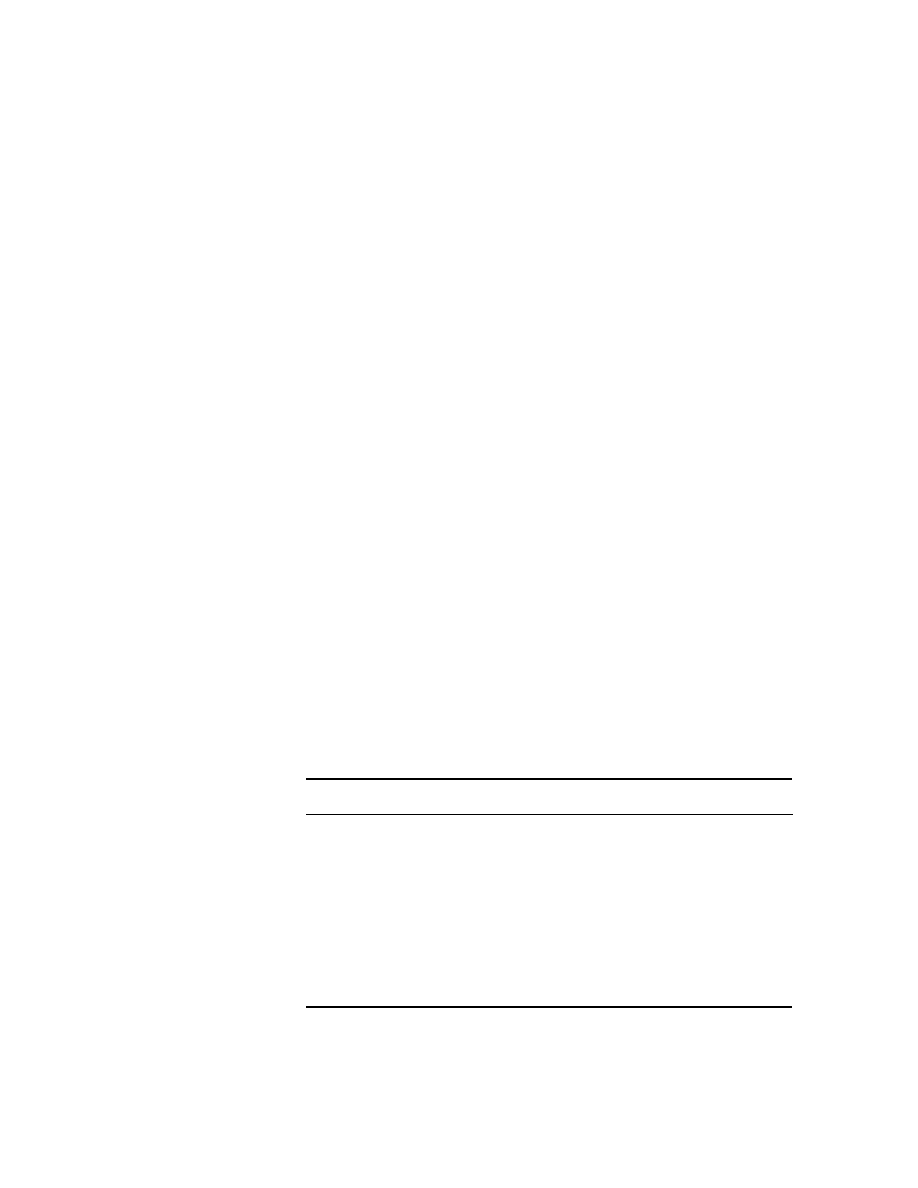
Minimal Configuration
305
A great deal of information is provided by the show ip bgp neighbor
command. When a peering relationship has trouble getting established, use
this command to see if the TCP connection has failed. This will give you a
starting point for troubleshooting.
When the problem seems to be route information-oriented, you can use
the following command:
show ip bgp regexp
regular-expression
Use this command to see which routes are being learned from the neigh-
boring AS. If the neighboring AS is not receiving given routes from your AS,
you can use the following command to see what you are advertising to the AS:
show ip bgp neighbor
address advertised-routes
A quick summary command can be used to verify connectivity via BGP:
show ip bgp summary
These are just a few of the commands that you can use when trouble-
shooting BGP. Many other commands and procedures can be used to accom-
plish this task, but they are beyond the scope of this book.
Using Debug with BGP
The debug ip bgp command can be used to display events as they occur. The
only drawback to this command is that not only does the BGP process being
used to advertise ASNs across the Internet use considerable processing
power, but the debug command is assigned a high priority on the router and
can kill your processing power. To stop all debugging on a router, use the
undebug all
command or the no debug all command. Let's look at a
short summary of the debug commands in Table 8.3.
T A B L E 8 . 3
The Debug Commands Related to BGP
Command
Description
debug ip bgp dampening
Displays BGP dampening events as they
occur.
debug ip bgp events
Displays all BGP events as they occur.
debug ip bgp keepalives
Displays all events related to BGP keepalive
packets.
debug ip bgp updates
Displays information on all BGP update
packets.
Copyright ©2001 SYBEX , Inc., Alameda, CA
www.sybex.com