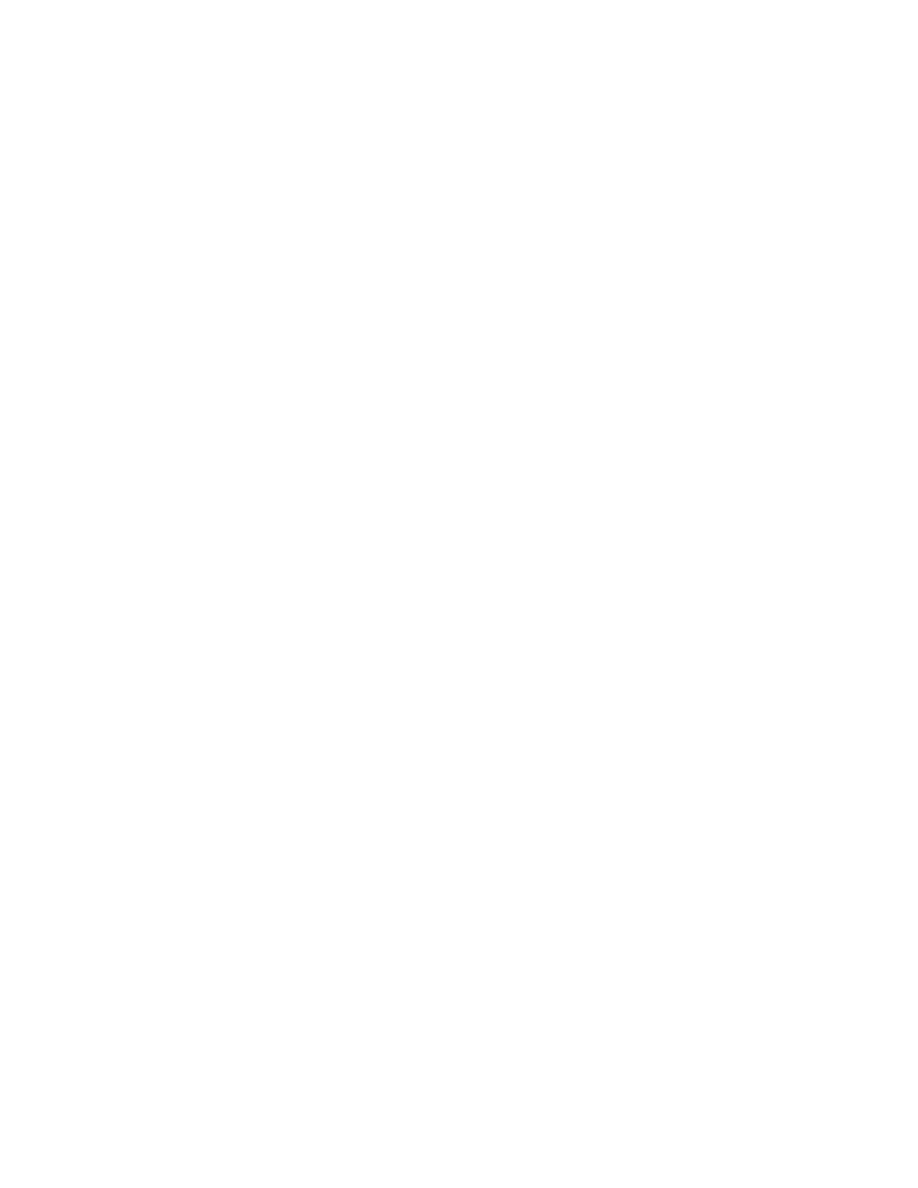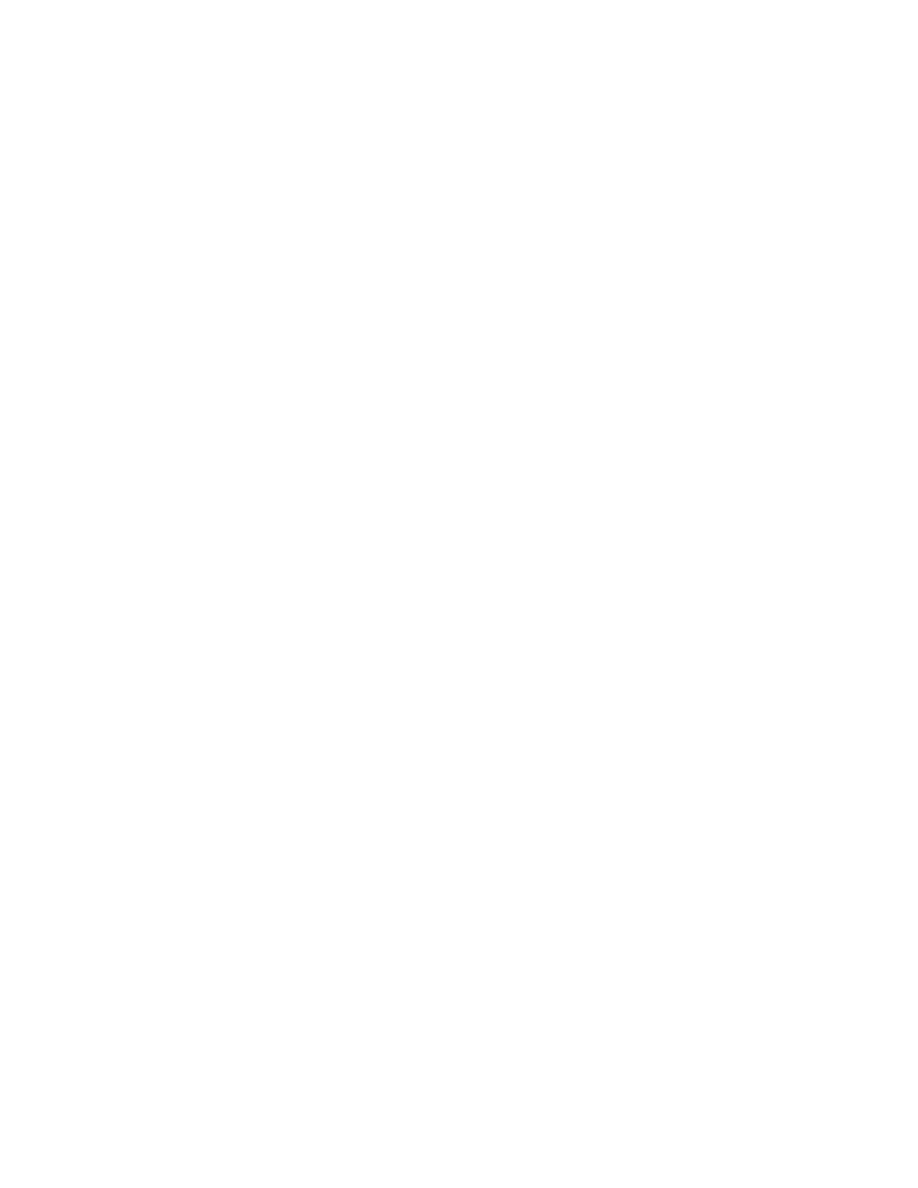
Minimal Configuration
299
When a path is learned via two different border routers, both paths are
advertised to other iBGP peers. Either path is valid and can be used. How-
ever, if one path is to be used only as a backup route, you can set local pref-
erence values on both routers.
The Local Preference attribute is configured by using the following
command:
bgp default local-preference
value
The command must be issued within the BGP session Configuration
mode. The configured values for the Local Preference range from 0 to
4,294,967,295. Higher values are preferred over lower values.
Configuring in an NBMA Network
When you have a non-broadcast multi-access (NBMA) network in which the
router you are configuring needs to advertise itself as the next hop to a des-
tination, use the next-hop-self syntax for the neighbor command. This
allows the normal BGP process to override what it's learned and forces
updates to advertise this router as the next hop, even if there is another way
to the destination. The command is as follows:
neighbor
ip address | peer-group-name next-hop-self
Configuring MED
While the previous metrics inform local AS routers which path to select when
leaving the AS, Multi-Exit Discriminators (MEDs) inform the neighboring
AS which link to use to receive traffic.
MEDs are used when two autonomous systems are connected via multiple
links or multiple routers. MED values are not propagated to other autono-
mous systems.
Configuring MEDs is more complicated than configuring Weight or Local
Preference values. Because of the complexity of the configuration, more CPU
resources are needed. MEDs are set using route maps. Route maps are a form
of access list. Here is an example of a BGP configuration using MEDs:
Router1#conf t
Enter configuration commands, one per line. End with CNTL/Z.
Router1(config)#router bgp 63001
Router1(config-router)#neighbor 172.16.2.1 route-map
ANEXAMPLE out
Router1(config-router)#exit
Copyright ©2001 SYBEX , Inc., Alameda, CA
www.sybex.com