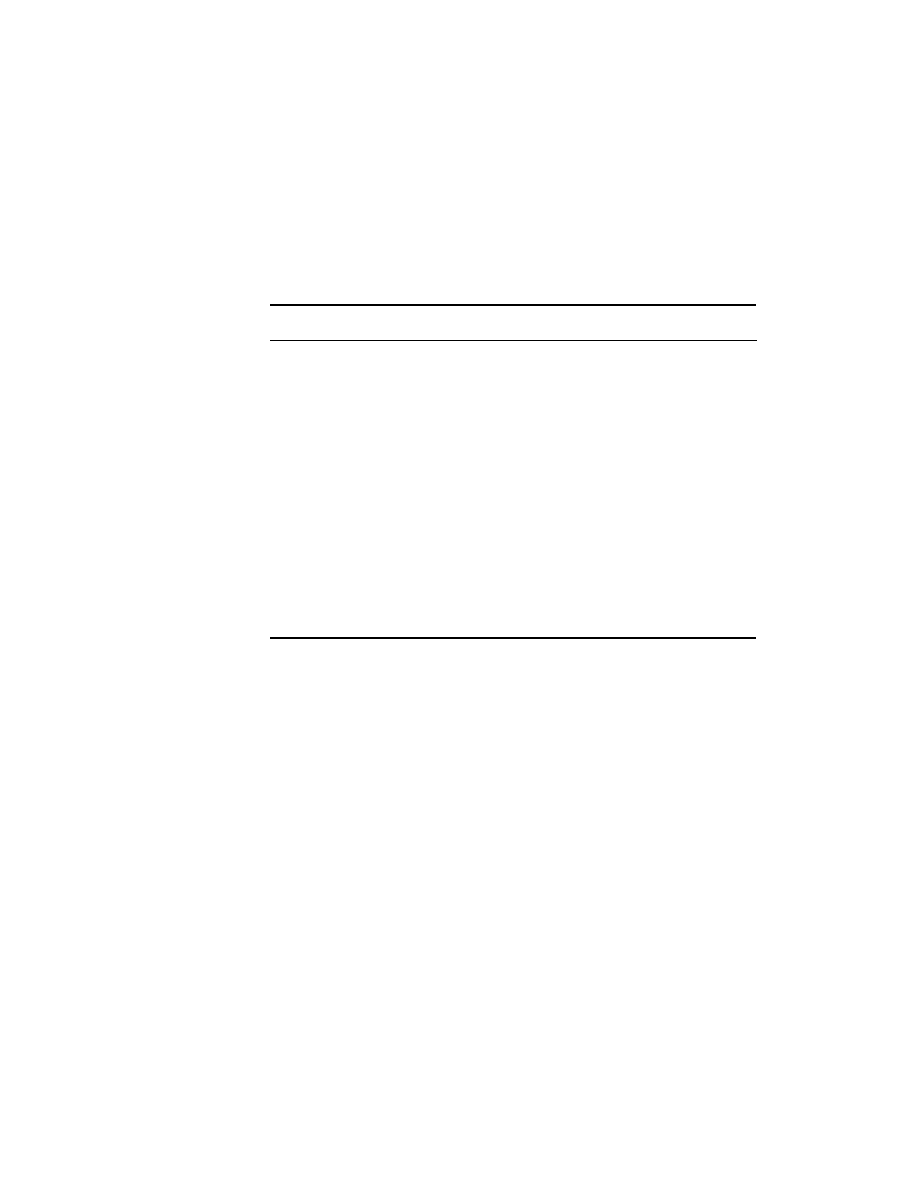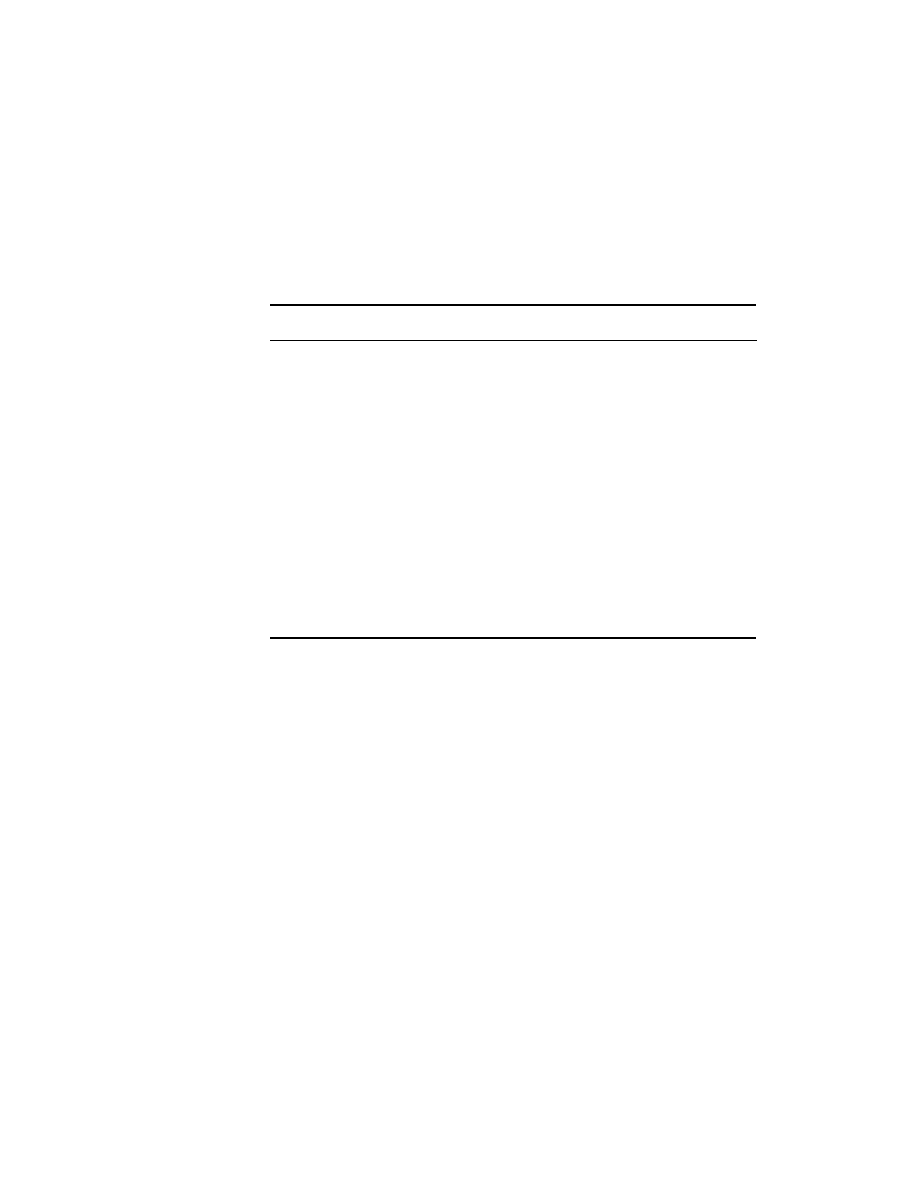
228
Chapter 6
IGRP and EIGRP
conjunction with verifying EIGRP operation and offers a brief description of
what each command does.
When troubleshooting an EIGRP problem, it is always a good idea to get
a picture of the network. The most relevant picture is provided by the show
ip eigrp neighbors
command. This command shows all adjacent routers
that share route information within a given autonomous system. If neighbors
are missing, check the configuration and link status on both routers to verify
that the protocol has been configured correctly.
If all neighbors are present, verify the routes learned. By executing the
show ip route eigrp
command, you gain a quick picture of the routes in
the routing table. If the route does not appear in the routing table, verify the
source of the route. If the source is functioning properly, check the topology
table.
The topology table is displayed by using the show ip eigrp topology
command. If the route is in the topology table, it is safe to assume that there
is a problem between the topology database and the routing table. There
must be a reason why the topology database is not injecting the route into the
routing table.
T A B L E 6 . 4
EIGRP Troubleshooting Commands
Command
Description/Function
show ip route eigrp
Shows EIGRP entries in the routing table.
show ip eigrp
neighbors
Shows all EIGRP neighbors.
show ip eigrp topology
Shows entries in the EIGRP topology table.
show ip eigrp traffic
Shows the packet count for EIGRP packets
sent and received.
show ip protocols
Shows information about the active protocol
sessions.
show ip eigrp events
Shows a log of EIGRP events. These are
routes being added or removed from the
routing table.
Copyright ©2001 SYBEX , Inc., Alameda, CA
www.sybex.com