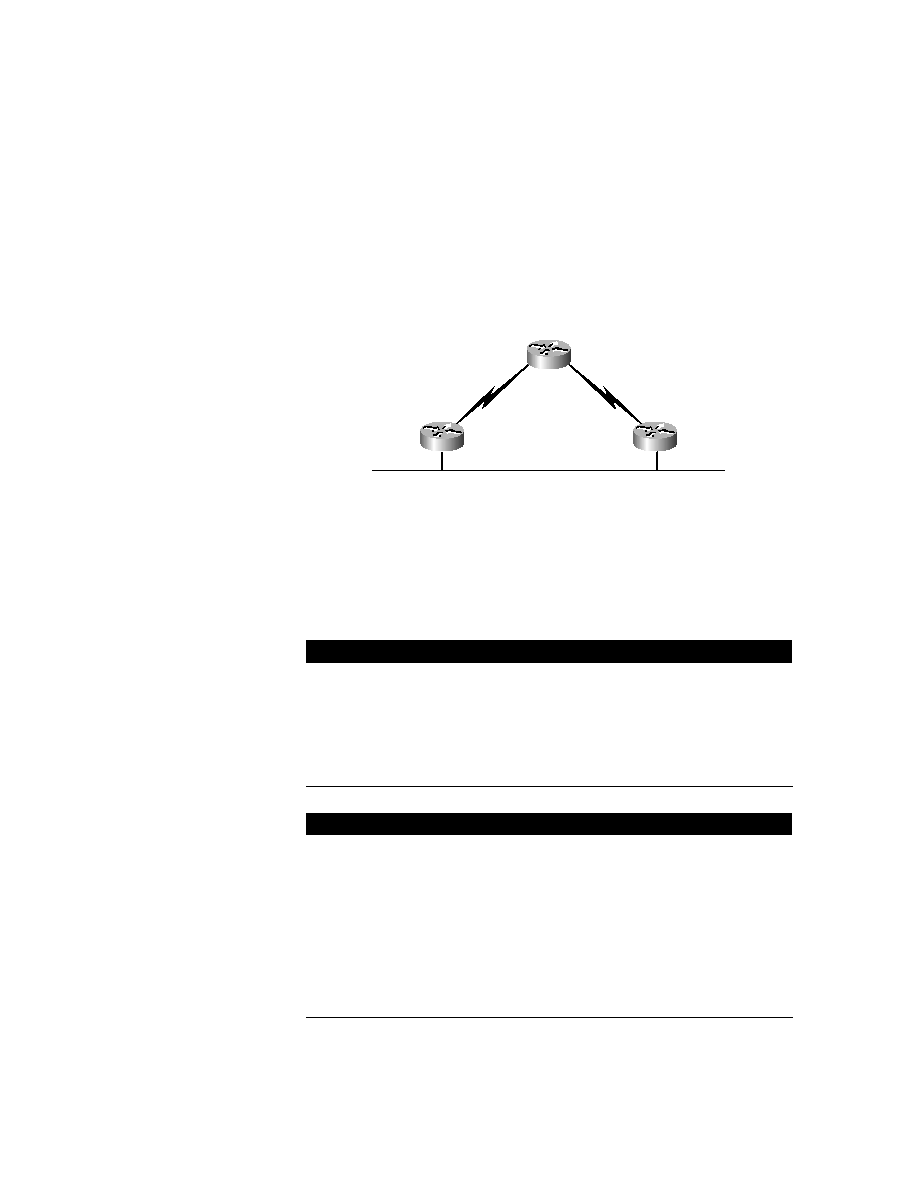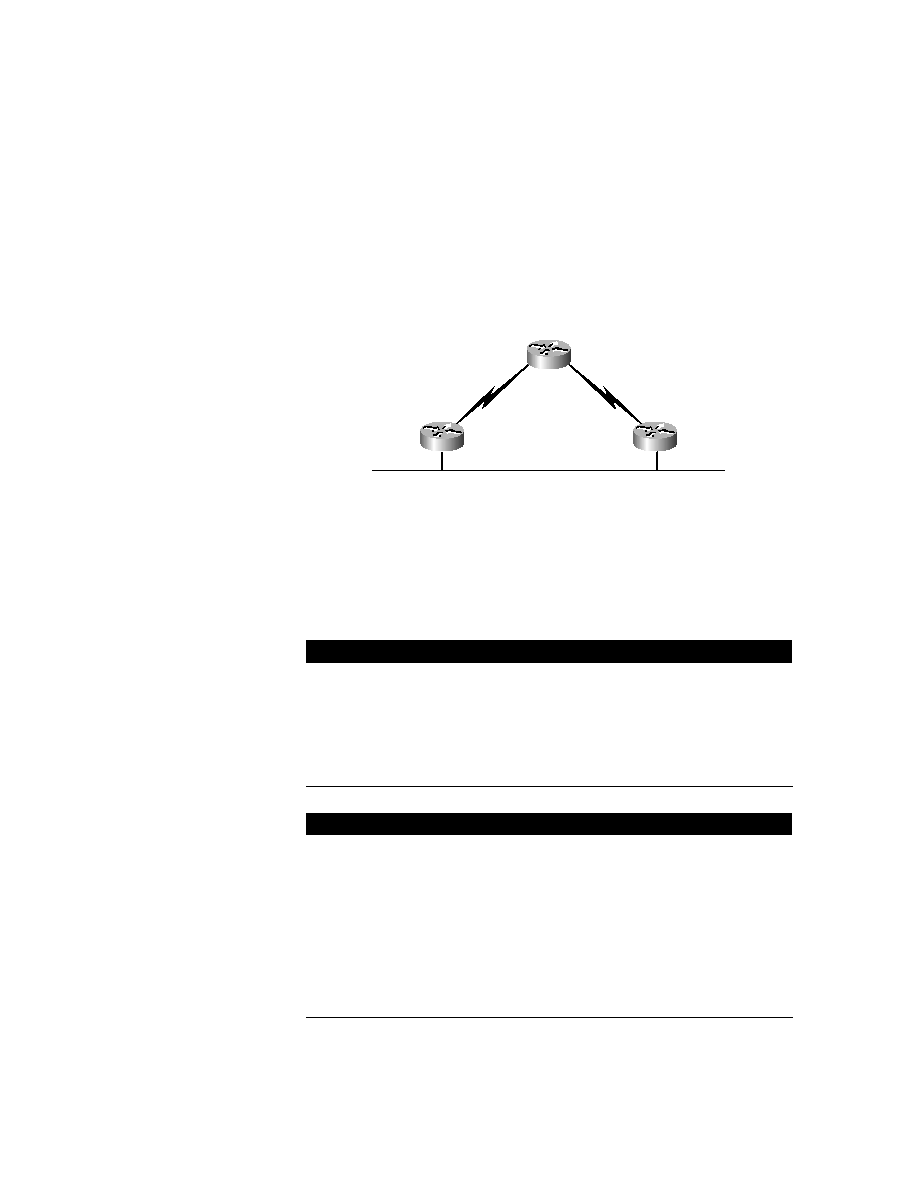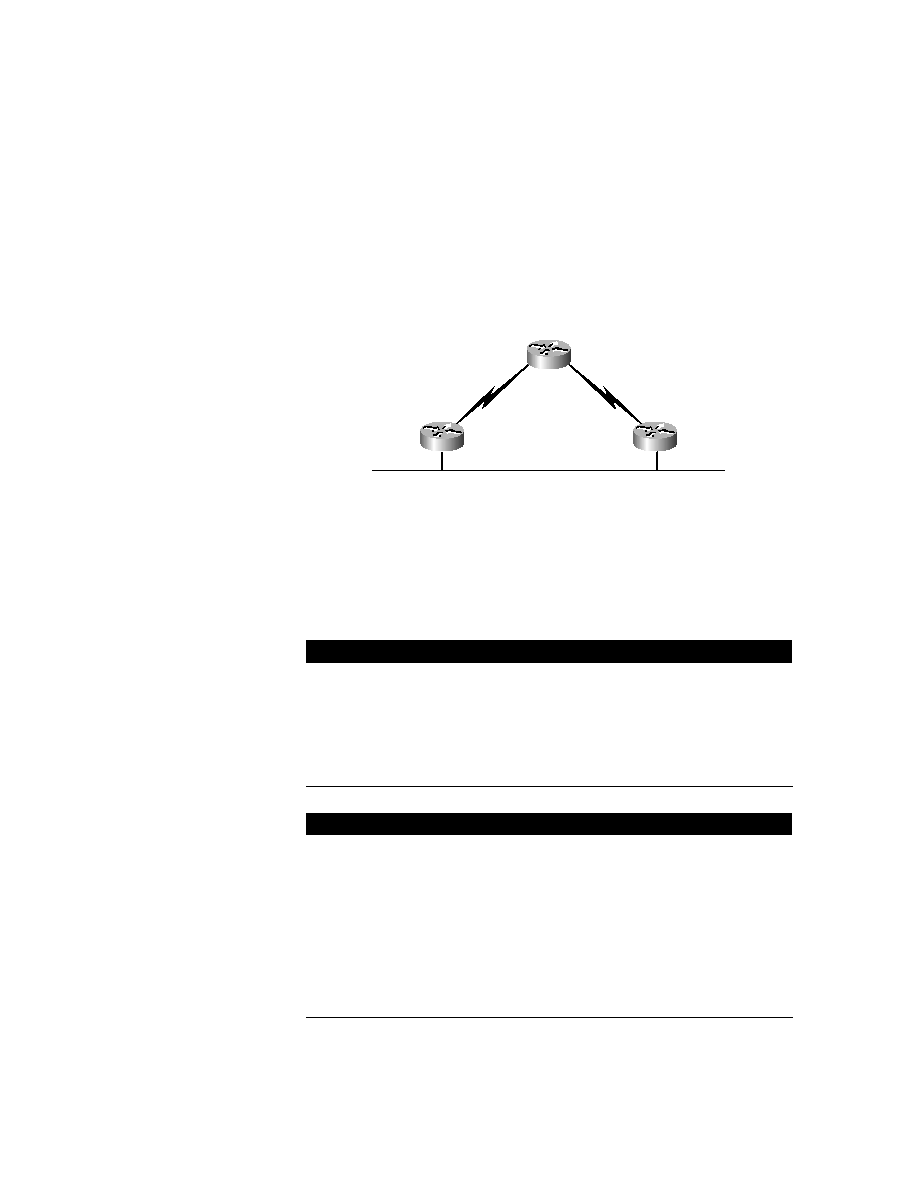
Hands-on Lab
151
Hands-on Lab
Due to the content of this chapter, you will only be asked to enable OSPF
routing on three routers. The following graphic depicts the physical layout of
the network. It also includes IP assignments and hostnames.
This section includes the following lab exercises:
Lab 4.1: Enabling the OSPF Process
Lab 4.2: Configuring OSPF Neighbors
Lab 4.3: Verifying OSPF Operation
L A B 4 . 1
Enabling the OSPF Process
1.
Enable OSPF process 100 on RouterA.
2.
Enable OSPF process 101 on RouterB.
3.
Enable OSPF process 102 on RouterC.
L A B 4 . 2
Configuring OSPF Neighbors
1.
Configure the network between RouterA and RouterB. Assign it to
Area 0.
2.
Configure the network between RouterA and RouterC. Assign it to
Area 0.
3.
Configure the network between RouterB and RouterC. Assign it to
Area 0.
s0
s0
s0
e0
e0 .21
.20
.6
.6
.5
.5
s1
10.11.230.0/24
172.16.20.4/30
172.16.10.4/30
Copyright ©2001 SYBEX , Inc., Alameda, CA
www.sybex.com