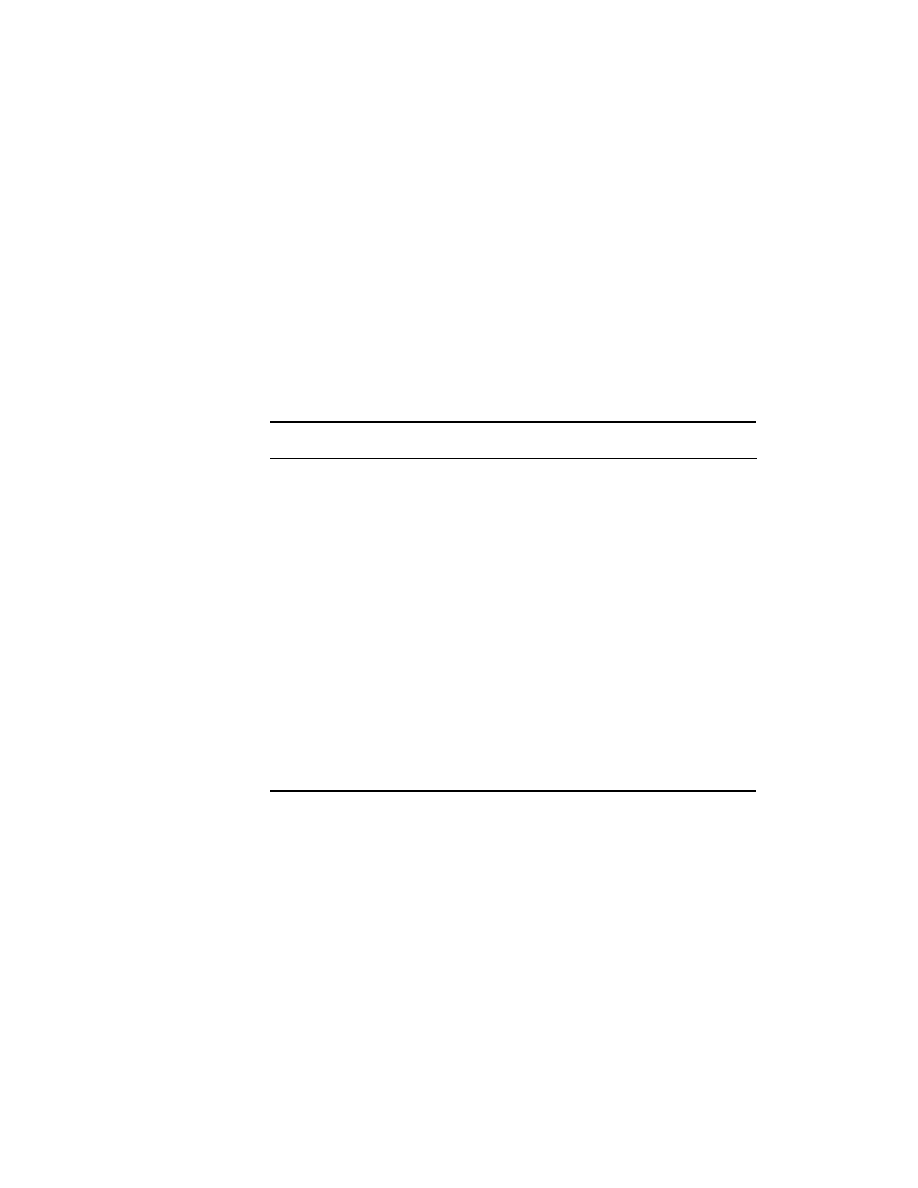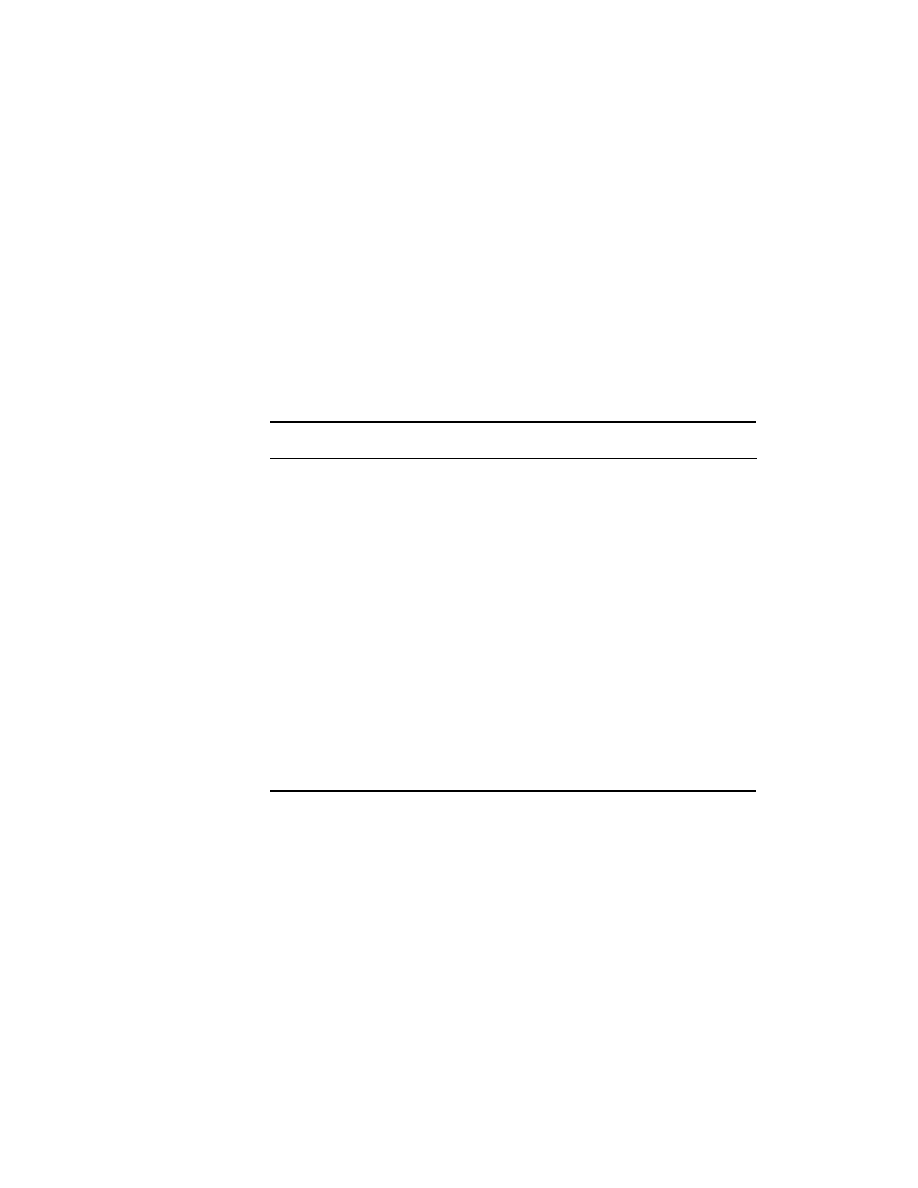
144
Chapter 4
OSPF Areas
Once the configuration has been created, it is time to test it and make sure
it works. There are several show commands that facilitate this task, and we
discuss them in the following section.
Verifying OSPF Configuration
This section describes several ways in which to verify proper OSPF configu-
ration and operation. Table 4.5 contains a list of OSPF show commands.
show ip ospf
This command is used to display OSPF information for one or all OSPF pro-
cesses running on the router. Information contained therein includes the
Router ID, area information, SPF statistics, and LSA timer information.
Here is a sample output:
RouterA#sho ip ospf
Routing Process "ospf 1" with ID 172.16.240.1
Supports only single TOS(TOS0) routes
T A B L E 4 . 3
OSPF Show Commands
Command
Description
show ip ospf
Summarizes all relative OSPF information, such
as OSPF processes, Router ID, area assignments,
authentication, and SPF statistics.
show ip ospf
process-id
Shows the same information as the show ip ospf
command, but only for the specified process.
show ip ospf
border-routers
Displays the Router IDs of all ABRs and ASBRs
within the autonomous system.
show ip ospf
database
Displays the link-state database.
show ip ospf
interface
Displays interface OSPF parameters and other
OSPF information specific to the interface.
show ip ospf
neighbor
Displays each OSPF neighbor and adjacency
status.
Copyright ©2001 SYBEX , Inc., Alameda, CA
www.sybex.com