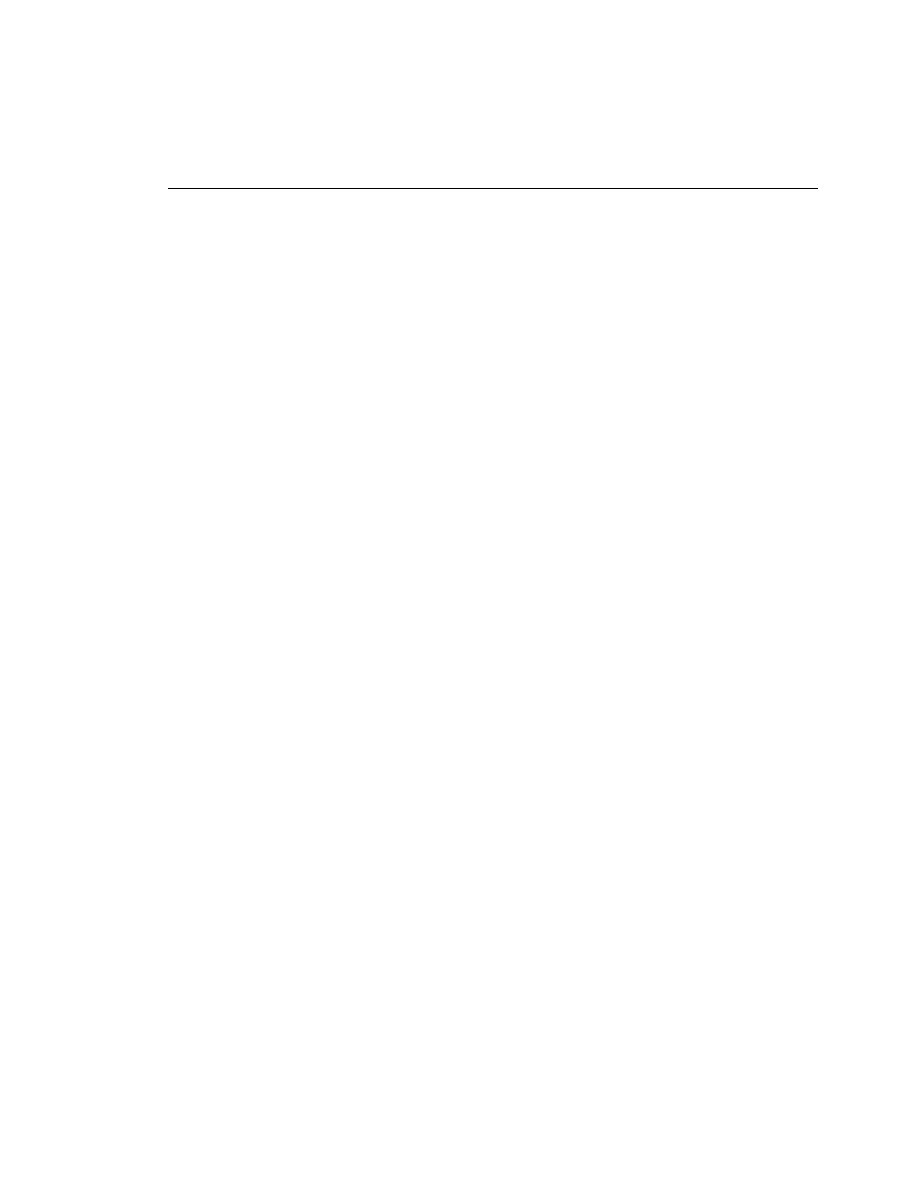
track unauthorized attempts and proactively create security for system resources. In addition,
accounting can be used to track resource usage to better allocate system usage.
events that are to be tracked. As with explaining any authentication or authorization, an example
is a good way to start. Syntactically, the commands follow this general syntax:
for PPP, SLIP, or ARAP sessions. The accounting information provides the time of access
and the network resource usage in packet and byte counts.
outbound connections made from the router or RAS device, including Telnet and rlogin
sessions. The key word is outbound; it enables the tracking of connections made from the
RAS device and where those connections were established.
creates an EXEC terminal session on the router. The information includes the IP address
and telephone number, if it is a dial-in user, and the time and date of the access. This
information can be particularly useful for tracking unauthorized access to the RAS device.
events. System-level events include AAA configuration changes and reloads for the
device. Again, this information would be useful to track unauthorized access or tampering
with the router.
commands are being executed on the router. The accounting record contains a list of
commands executed for the duration of the EXEC session, along with the time and date
information.
the administrator track only that information that is useful. Tracking of unwanted information
can create a large overhead on the network resource.
This is sent as a background process and the user request is begun without delay. When
the user process is completed, the stop time and information is sent to the AAA database.
This option is needed when an elapsed time of usage is required.
track at the end of the user process. This option can be used when only the what-to-track
information is needed.