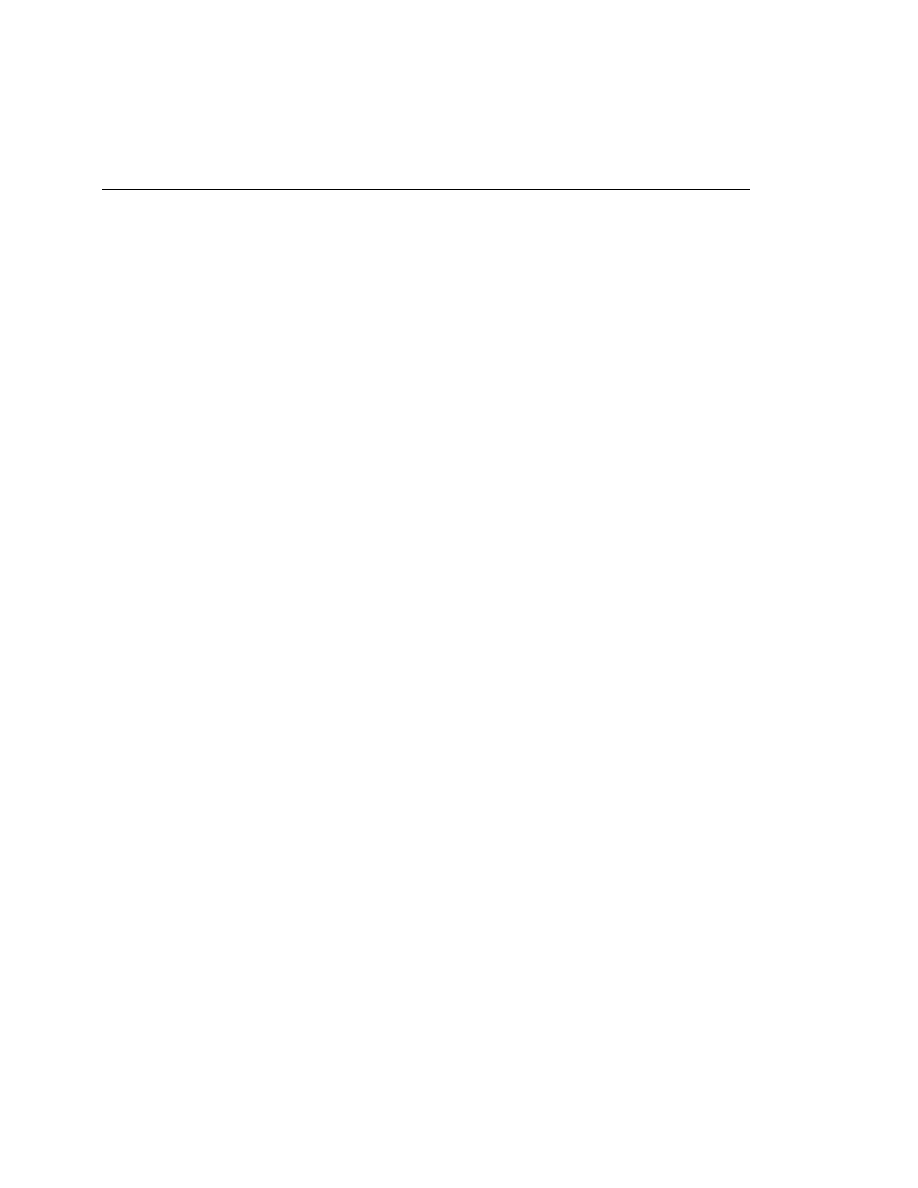
physical port itself. The AUX port, for instance, can be used in both modes. After enabling
AAA, each attachment to the router, whether it is character or packet mode, must be declared
for authentication. Failure to declare a method for a connection results in a failed
authentication.
of AAA, the router must be told if it will be "speaking" with a
Terminal Access Control Access Control System (TACACS) or
RADIUS server.
and what will be tracked in the database.
authentication, authorization and accounting (Step 2), and how to declare AAA on an interface
(Step 3).
must be defined or access is not permitted. Therefore, it is important to leave a "backdoor" or
local access method available during initial deployment to guard against loss of router access
due to coding mistakes. This is discussed in the sections on authentication for each of the access
methods: login, enable, PPP, ARAP, and NASI.
must point to the source of the AAA server. For a TACACS, the command is as follows:
TACACS server. The optional single-connection parameter tells the router to maintain a single
connection for the duration of the session between the router and the AAA device. The
alternative is to open and close a TCP connection for each session. The opening and closing of
a connection is the default. Cisco recommends the single-connection feature for improved
performance.