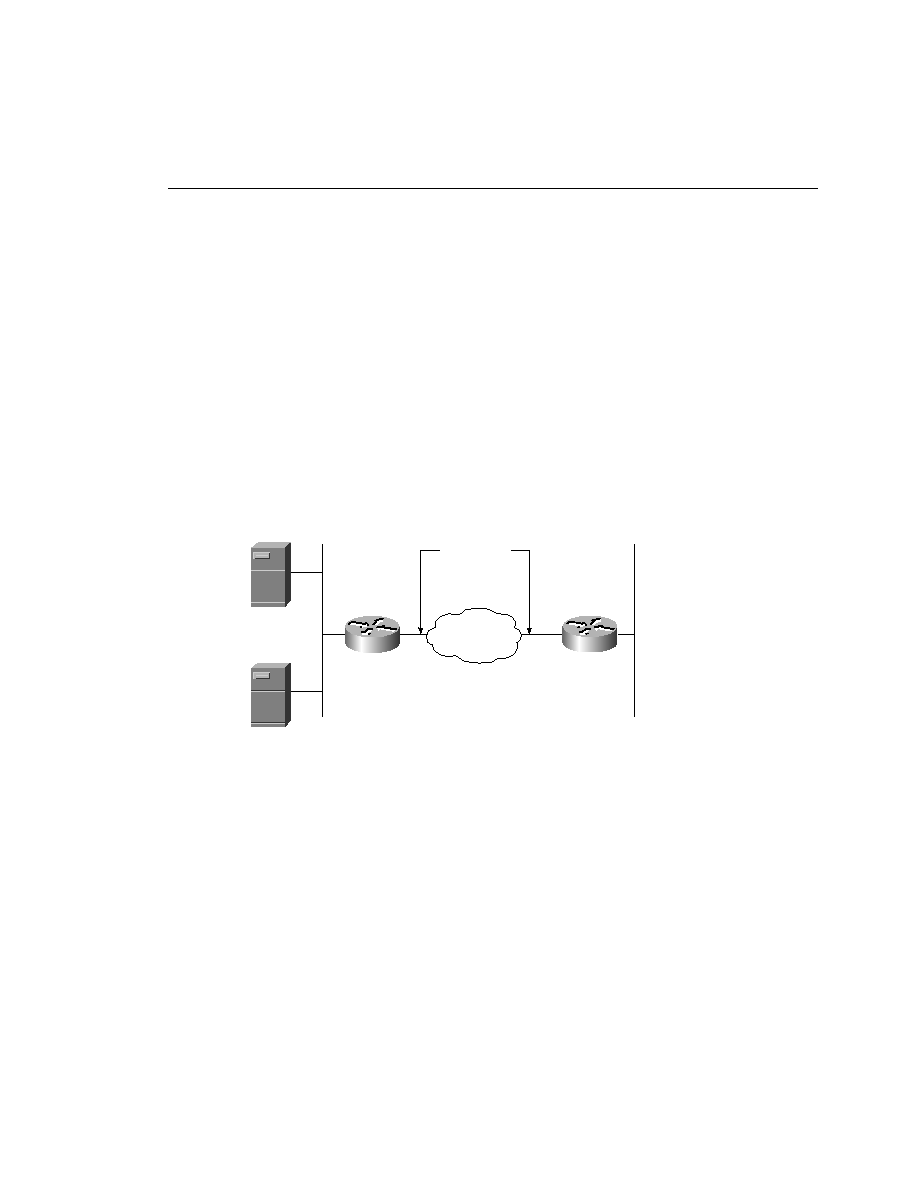
one address services all devices. The two commands that are needed for the 700 to use PAT are
set ip pat porthandler port ip-address
the device.
included in the port handler assignment. The port handler is unique to the 700 series router. The
port handler declares which ports are translated. Earlier, the chapter explained how an access
list declares which traffic will be translated for Cisco IOS Software-based routers. In our current
situation, however, the selection is done on a port basis; up to 15 port handler statements can be
on a 700 series router. Figure 11-9 shows the port handler in use.
address to which they are translated is the address of the interface that is in use at the time. In
the example in the figure, FTP packets from the outside world that are destined for 155.5.5.2
(the 700 series router's ISDN interface address) are translated to 10.0.0.22--the inside FTP
server. Likewise, HTTP packets addressed to the 155.5.5.2 address are translated to 10.0.0.25--
the HTTP server.
MY700>set user router
MY700:Router>set ip pat on
MY700:Router>cd
MY700>set ip pat port ftp 10.0.0.22
MY700>set ip pat port http 10.0.0.25