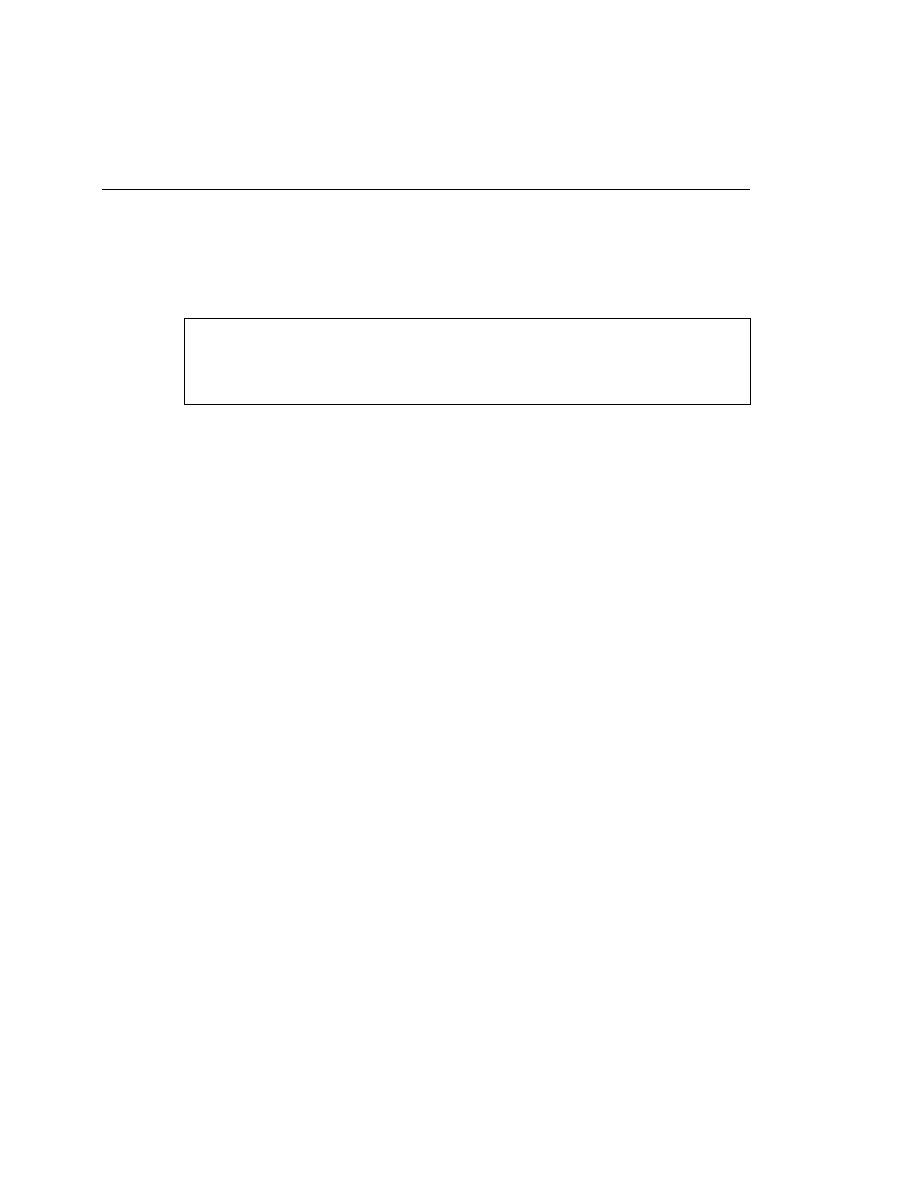
shows which addresses were translated and, for a TCP connection, what the transaction
numbers are. The output in Example 11-10 shows a sample output from a NAT debug.
communications. The * indicates that the translation was done in the fast path or by using cache.
To watch and debug this output in real time would be daunting at best. The number in brackets
indicates the sequencing number for a TCP session that could be useful for debugging a
protocol analyzer trace of the session.
syntax for clearing a simple NAT translation is as follows:
Any typographical error in the command syntax can clear the wrong session! It is also possible
to clear all current translated sessions on the router by using this command:
of this command might be needed on a periodic basis to clear out any hung NAT sessions. It is
common practice at some sites to clear all translations at the end of Friday to allow all tables a
chance to reset.
address translation feature for the Cisco 700 series router. Only a minor treatment of the PAT
syntax was discussed in both the CMTD and BCRAN course material. In addition, PAT was not
discussed in the 700 series router chapter, so some additional 700 series commands need to be
discussed here.
NAT: s=10.1.0.1->12.1.3.2, d=155.5.5.5 [1]
NAT: s=155.5.5.5, d=12.1.3.2->10.1.0.1 [1]
NAT: s=10.1.0.1->12.1.3.2, d=155.5.5.5 [2]
NAT*: s=155.5.5.5, d=12.1.3.2->10.1.0.1 [2]
!Additional output omitted...............