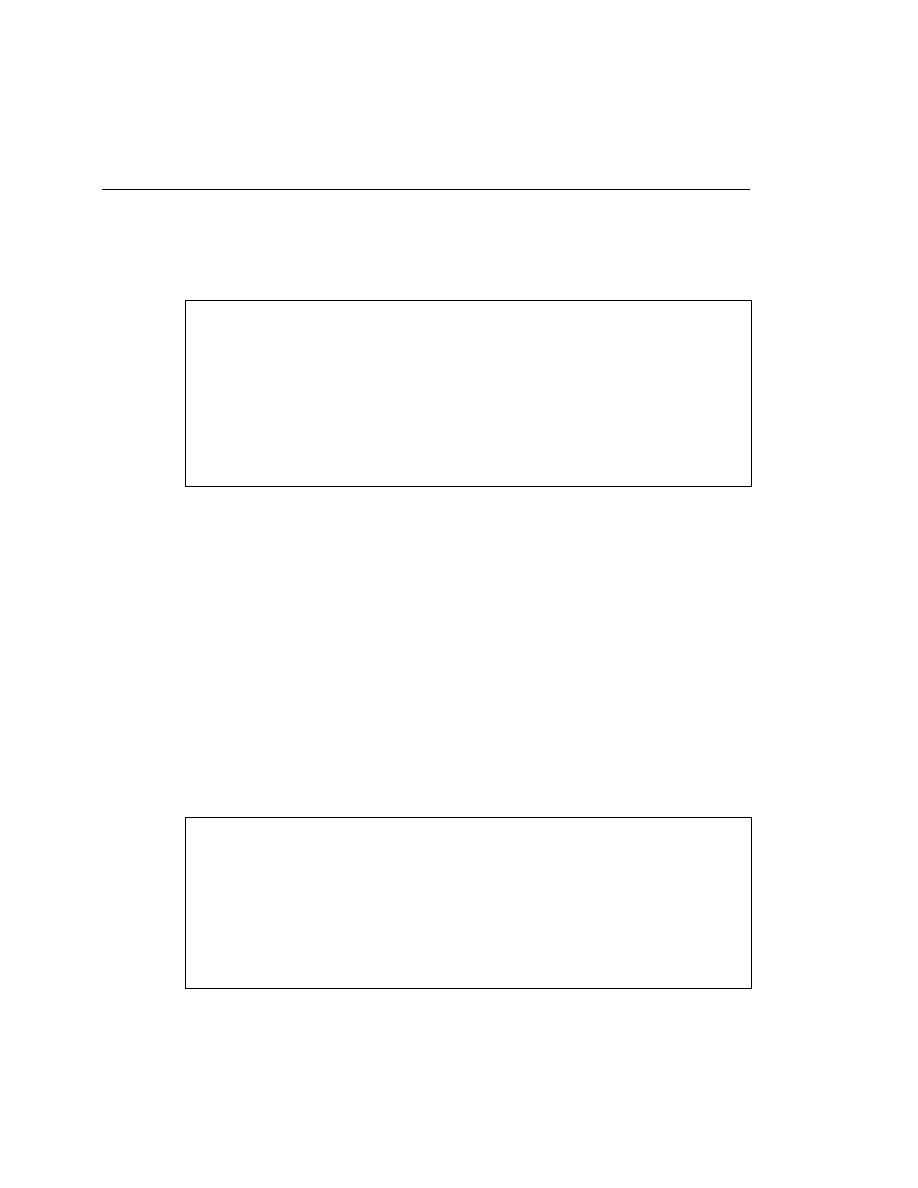
configured last.
necessary.
are placed into the high-priority queue.
into the medium queue to meet the requirement that it be a high priority, but not as high
as the protocols mentioned in Task 2.
the normal queue so that they are serviced when all IP has been dispatched.
traffic not specified in the list is placed there.
queue-list 1 protocol ip 1 tcp 21
queue-list 1 protocol ip 1 tcp 23
queue-list 1 protocol ip 1 tcp 80
queue-list 1 protocol ip 1 udp 69
queue-list 1 protocol ip 2
queue-list 1 protocol ipx 3
queue-list 1 protocol appletalk 4
queue-list 1 queue-limit 100
queue-list 1 byte-count 7500
queue-list 1 default 5
interface serial 0
custom-queue-list 1
priority-list 4 protocol ip high udp 53
priority-list 4 protocol ip high tcp 20
priority-list 4 protocol ip high tcp 21
priority-list 4 protocol ip high udp 69
priority-list 4 protocol ip high tcp 80
priority-list 4 protocol ip medium
priority-list 4 protocol ipx normal
priority-list 4 protocol appletalk normal
priority-list 4 default low
interface serial 0
priority-group 4