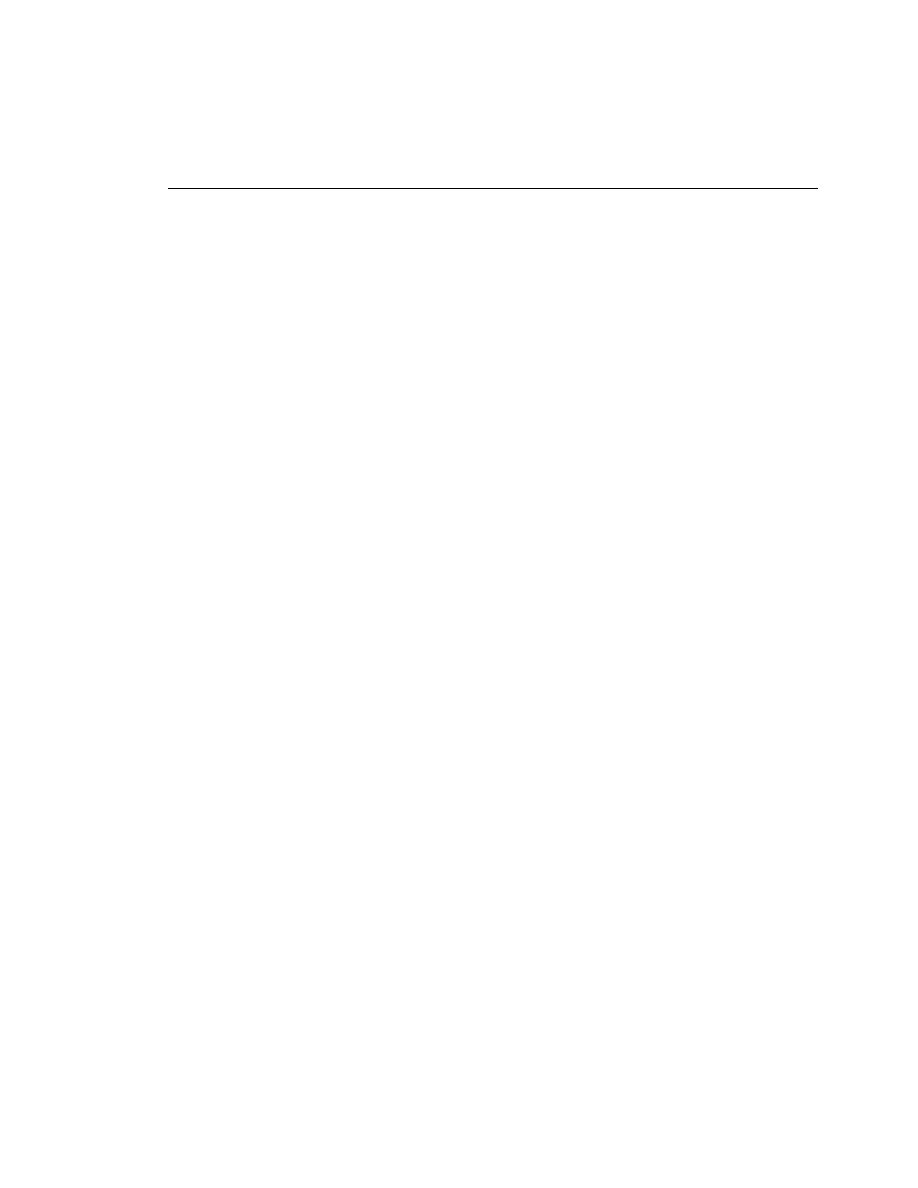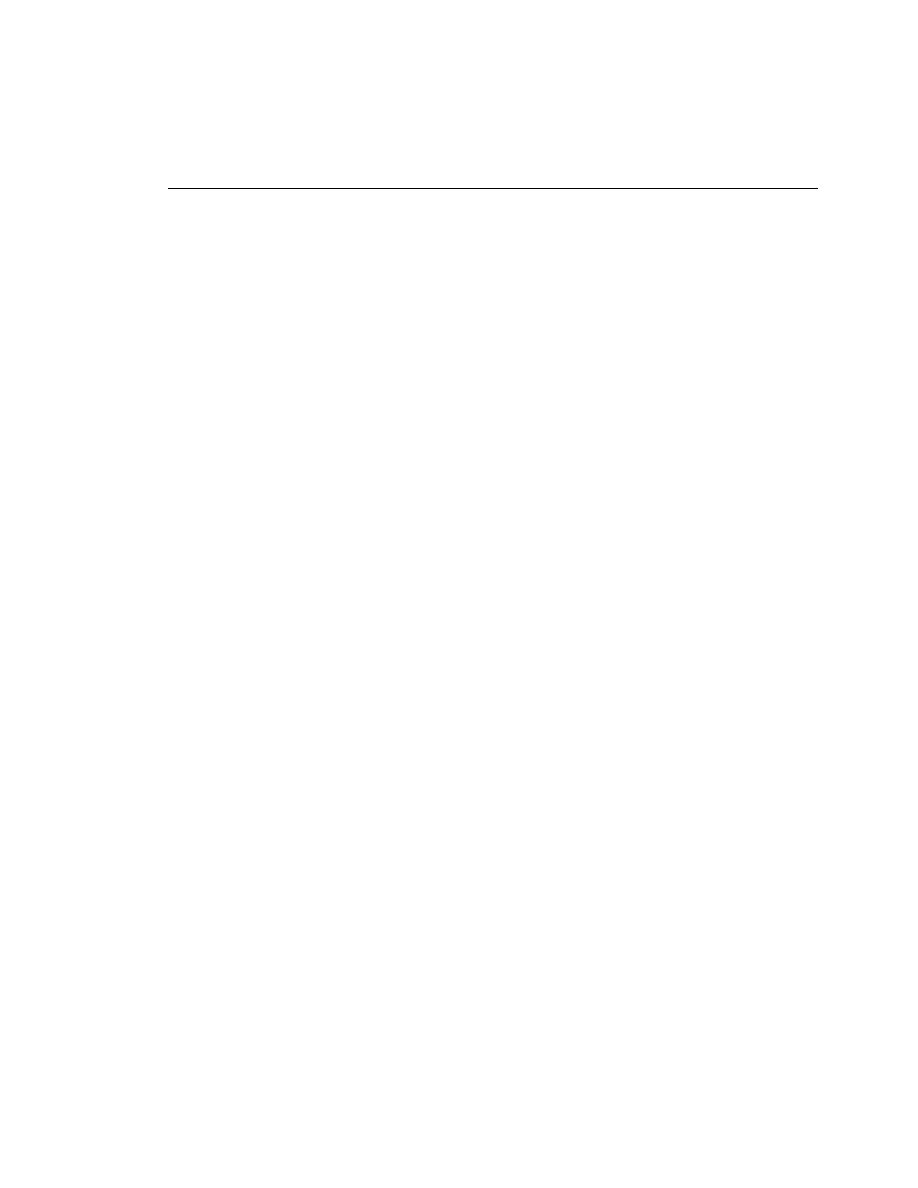
Scenario 10-3 325
2
Configure WFQ on the Atlanta router. Configure an appropriate congestive discard
threshold.
3
Configure WFQ on the San Mateo router. Configure an appropriate congestive discard
threshold.
Scenario 10-2
It seems that the WFQ deployment in San Mateo didn't provide congestion relief. Refer to
Figure 10-9 in completing the following tasks:
1
Decide on a queuing strategy for the San Mateo router that allows all applications some
CPU time, no matter the type of traffic.
2
Because most traffic originating from this site is Internet traffic, make sure that FTP,
Telnet, TFTP, and HTTP are allocated 5 times the default service threshold.
3
Ensure that IP, IPX, and AppleTalk have their own service queues.
4
Include the configuration of a default queue.
Scenario 10-3
The Atlanta router seems to be experiencing many of the same symptoms as the San Mateo
router. However, the queuing strategy utilized in San Mateo doesn't seem to work for the nature
of the Atlanta traffic flow. Refer to Figure 10-9 in completing the following tasks:
1
Decide on a queuing strategy that allows specific traffic prioritization so that critical traffic
gets through, even at the expense of lesser traffic.
2
DNS, FTP, Telnet, TFTP, and HTTP are the most critical traffic types. Make sure they get
through.
3
The remaining IP traffic is fairly high-priority. However, it should not interfere with the
core traffic types listed in the previous task. Configure accordingly.
4
IPX and AppleTalk should be configured so that they are transmitted after any other IP
traffic has been sent.
5
Include the configuration of a default queue. Any traffic not listed should be considered of
nominal importance.