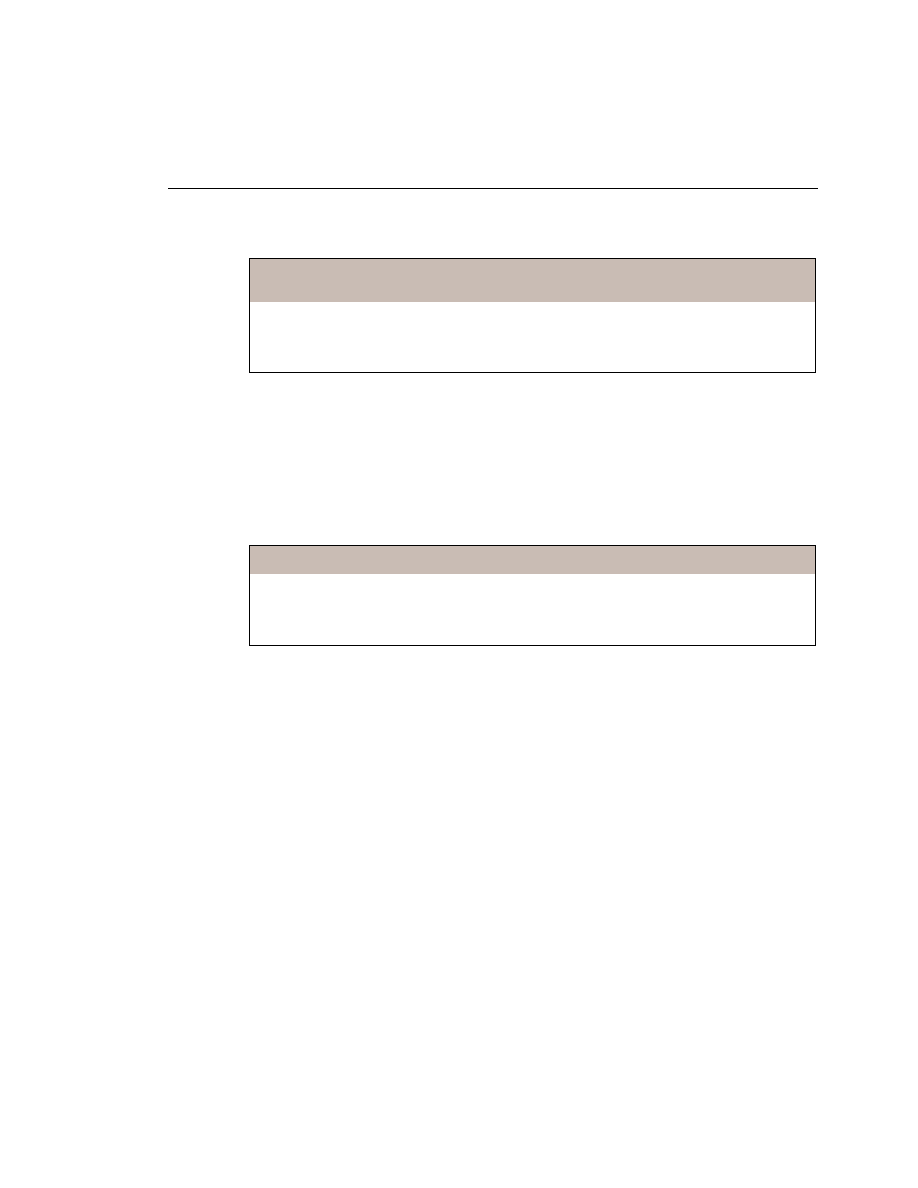
list command in the example specifies that any match to access list 101 be placed into queue 1.
without the use of access lists. You need only specify the protocol (TCP or UDP) and the port
number. Example 10-8 shows the same configuration as in Example 10-7, but without the use
of access lists.
traffic goes into queue 2. IPX traffic goes into queue 3, and AppleTalk goes into queue 4. You
can activate the custom queue by applying it to an interface using the custom-queue-list
command.
be placed into a particular queue, using the following command structure:
interface-number queue-number
shows the use of this command in conjunction with the configuration in Example 10-7.
RouterA(config)#access-list 101 permit tcp any any eq ftp-data
RouterA(config)#queue-list 1 protocol ip 1 list 101
RouterA(config)#queue-list 1 protocol ip 2
RouterA(config)#queue-list 1 protocol ipx 3
RouterA(config)#queue-list 1 protocol Appletalk 4
RouterA(config)#interface serial 0
RouterA(config-if)#custom-queue-list 1
RouterA(config)#queue-list 1 protocol ip 1 tcp 21
RouterA(config)#queue-list 1 protocol ip 2
RouterA(config)#queue-list 1 protocol ipx 3
RouterA(config)#queue-list 1 protocol Appletalk 4
RouterA(config)#interface serial 0
RouterA(config-if)#custom-queue-list 1