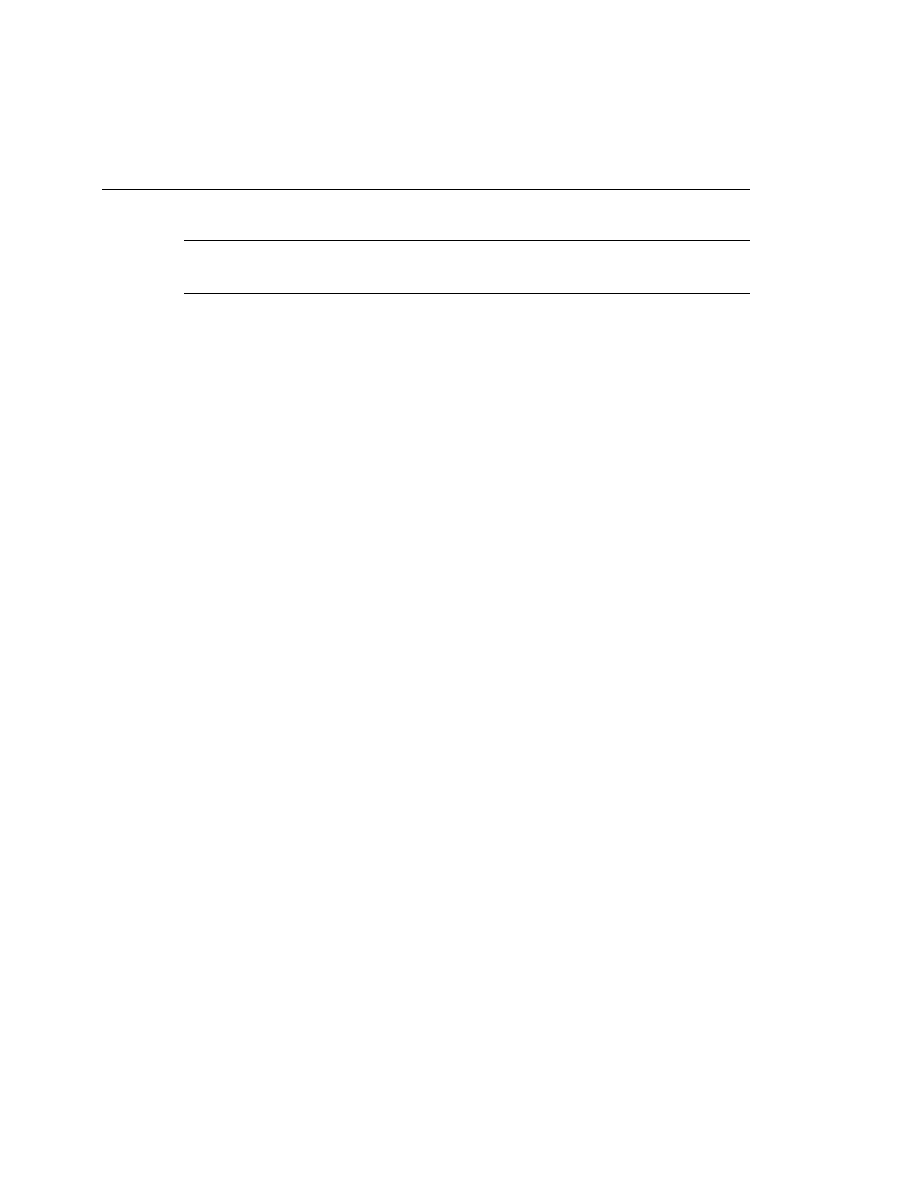
particular typographical error for a number of years.
queue configuration. Note that the changes that were made to the queue sizes are given and that
the sizes for the medium and normal queues are not listed because they've been left at the
default settings.
traffic. This technique allocates a percentage of bandwidth to each of the various traffic types.
The difference between this approach and priority queuing is that the queues are processed in
round-robin sequence (in essence, they are multiplexed). Therefore, it is possible that high-
priority traffic would not be serviced quickly enough because although each type of traffic
would get some bandwidth, no traffic would be designated with a higher priority than the rest.
for the system. Queue 0 is the only queue that has a higher priority than the remaining queues
and that might not have traffic assigned to it. The traffic serviced by queue 0 is as follows:
basis.
latency because if the high and medium queues are active at all times, no traffic from the low
and normal queues are serviced. Custom queuing alleviates this condition by allocating
bandwidth evenly.