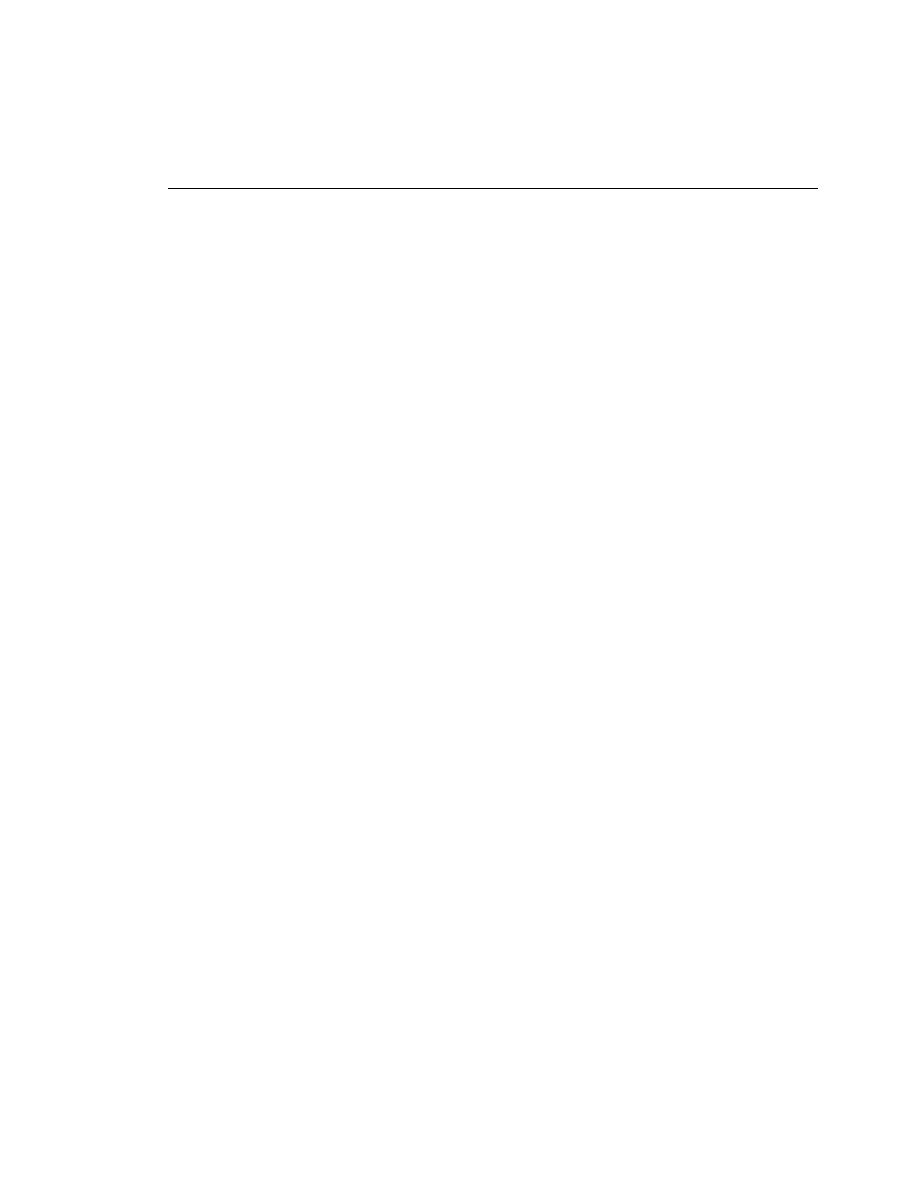
show frame-relay map
show frame-relay lmi
show interfaces
debug frame-relay packet
debug frame-relay events
configured on the router. If the LMI type is correct (that is, it's what the telco told you to
use), a call to the telco can be in order. It's possible that your circuit is in loopback or
experiencing other issues beyond your control.
RouterA(config-map-class)#frame-relay cir 128000
RouterA(config-map-class)#frame-relay bc 16000
RouterA(config-map-class)#frame-relay be 0
RouterA(config-map-class)#frame-relay mincir 64000
RouterA(config)#map-class frame-relay amanda
RouterA(config-map-class)#frame-relay cir 64000
RouterA(config-map-class)#frame-relay bc 8000
RouterA(config-map-class)#frame-relay be 0
RouterA(config-map-class)#frame-relay mincir 32000
RouterA(config)#map-class frame-relay beth
RouterA(config-map-class)#frame-relay cir 256000
RouterA(config-map-class)#frame-relay bc 64000
RouterA(config-map-class)#frame-relay be 0
RouterA(config-map-class)#frame-relay mincir 128000
RouterA(config-map-class)#exit
RouterA(config)#interface serial 0
RouterA(config-if)#encapsulation frame-relay
RouterA(config-if)#frame-relay traffic-shaping
RouterA(config-if)#interface serial 0.1 point-to-point
RouterA(config-subif)#ip address 172.16.10.1 255.255.255.0
RouterA(config-subif)#frame-relay interface-dlci 110
RouterA(config-fr-dlci)#class emma
RouterA(config-fr-dlci)#interface serial 0.2 point-to-point
RouterA(config-subif)#ip address 172.16.20.1 255.255.255.0
RouterA(config-subif)#frame-relay interface-dlci 111
RouterA(config-fr-dlci)#class amanda