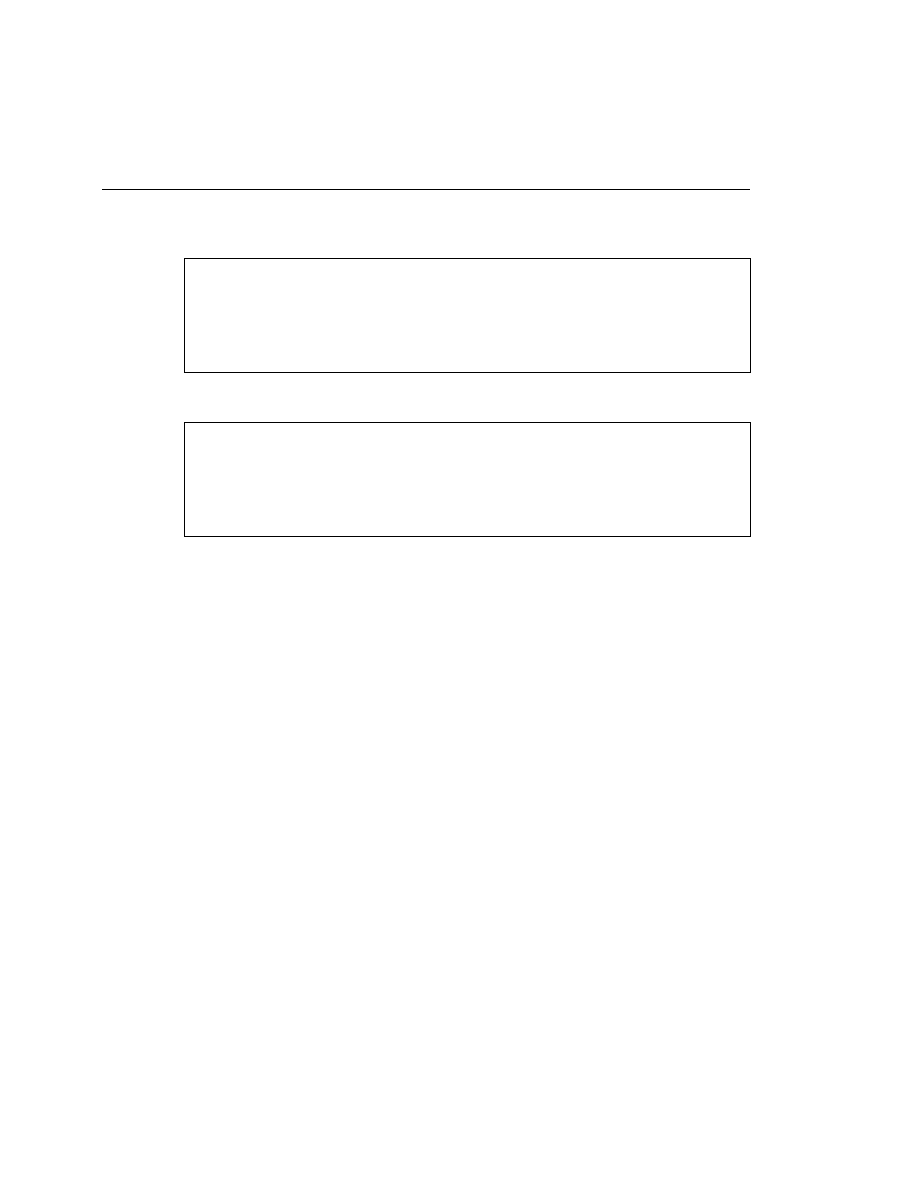
you can deal with multiple protocols in different ways. For instance, the configuration can be
implemented using multiple map statements for one protocol per VC, or multiple protocol
addresses can be specified in a single map statement.
multiaccess (NBMA) network. This means that broadcast traffic is not allowed in the network.
The broadcast keyword tells the router that broadcasts should be sent across the individual
circuits to remote routers. Without this keyword, routing updates do not traverse the cloud.
The idea behind PVC configuration is very similar to that of SVCs. The configuration makes
use of circuit identification numbers in this scenario. Rather than x25 map statements, the PVC
implementation uses x25 pvc commands. The syntax is as follows:
these circuit identifiers are locally significant. PVC identifiers are likely altered multiple times
throughout the transmission across the X.25 cloud. Therefore, it is very likely that the PVC
identifiers are different at both ends of the circuit. The remainder of the command is identical
to the x25 map command discussed in the last section.
RouterB(config-if)#ip address 10.1.12.1 255.255.255.0
RouterB(config-if)#interface serial 0
RouterB(config-if)#encapuslation x25
RouterB(config-if)#ip address 10.1.11.2 255.255.255.0
RouterB(config-if)#x25 address 51472092091
RouterB(config-if)#x25 map ip 10.1.11.1 42495092091 broadcast
RouterB(config-if)#x25 map ip 10.1.11.3 51171092091 broadcast
RouterC(config-if)#ip address 10.1.13.1 255.255.255.0
RouterC(config-if)#interface serial 0
RouterC(config-if)#encapuslation x25
RouterC(config-if)#ip address 10.1.11.3 255.255.255.0
RouterC(config-if)#x25 address 51171092091
RouterC(config-if)#x25 map ip 10.1.11.2 51472092091 broadcast
RouterC(config-if)#x25 map ip 10.1.11.1 42495092091 broadcast