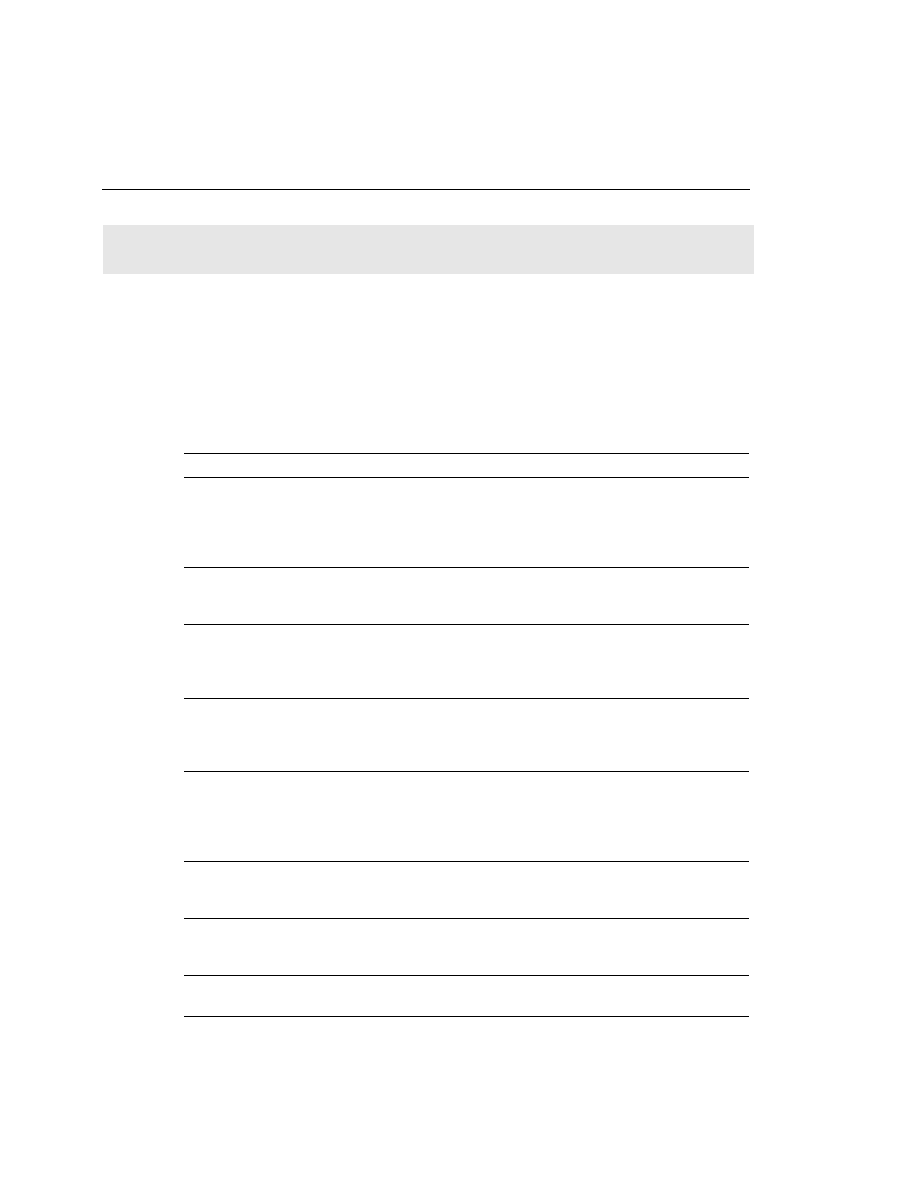
of many key concepts in this chapter. For those of you already comfortable with the topics in
this chapter, this summary could help you recall a few details. For those of you who just read
this chapter, this review should help solidify some key facts. For any of you doing your final
preparation before the exam, these tables and figures will hopefully be a convenient way to
review the day before the exam.
series router. Valid choices would be DMS100, 5ESS,
NI1, and so on. Because the 700 series router only
supports a single BRI interface, there is no need for
further definition of the switch type.
the BRI connection. The choices here are PPP and
CPPP. PPP would be the most common setting.
incoming call. The choices are CHAP, PAP, or NONE.
This feature is unique to the 700 IOS and enables the
authentication to take on a direction.
but declares the method of authentication for calls
leaving the 700 series router. Again, the method
choices are CHAP, PAP, and NONE.
series router that is used for all calls leaving the 700.
This password would be used by PAP or CHAP as
declared by the set ppp authentication outgoing
command.
accomplished by a router reboot after the configuration
is complete.
bridging on the LAN interface. Only those protocols
(IP or IPX) that are routed are passed.
interface.