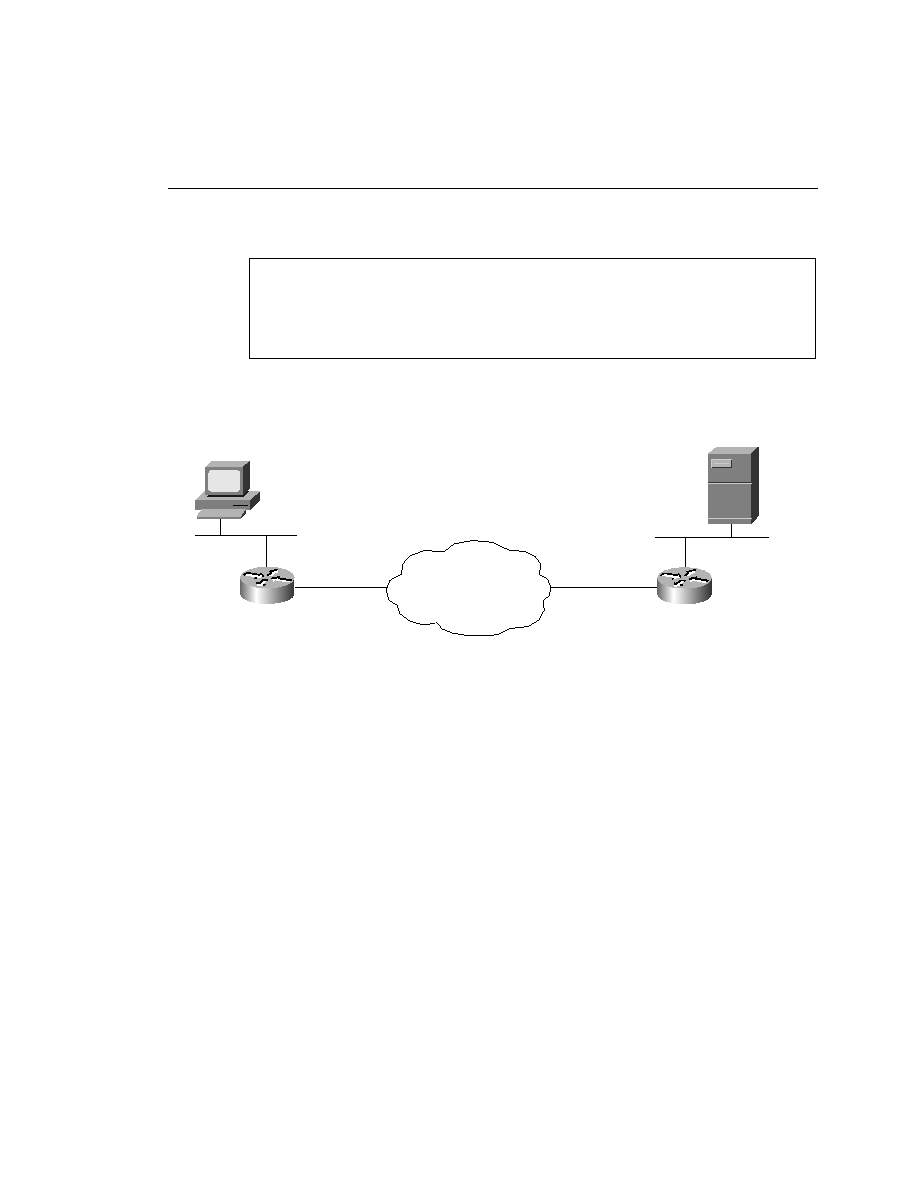
pool and network mask are then declared. The syntax for the address pool is different from the
syntax used to specify a pool in the IOS command set.
declares the number of addresses that are assigned internally for the DHCP pool. Hence, the
pool in this case uses the IP addresses 10.1.1.2 through 10.1.1.253. The gateway that is given
to all DHCP clients is the 700 Ethernet interface. The DNS and WINS servers are defined as
192.168.1.5, and the domain sent to all clients is "mycompany".
Ethernet segment. In this fashion, it becomes the router for all clients. To become successful
with the CCNP material, you should focus on the flexibility of the 700 series router and not on
the details of the syntax.
set dhcp address 10.1.1.2 252
set dhcp netmask 255.255.255.0
set dhcp gateway primary 10.1.1.1
set dhcp dns primary 192.168.1.5
set dhcp wins primary 192.168.1.5
set dhcp domain mycompany
series router