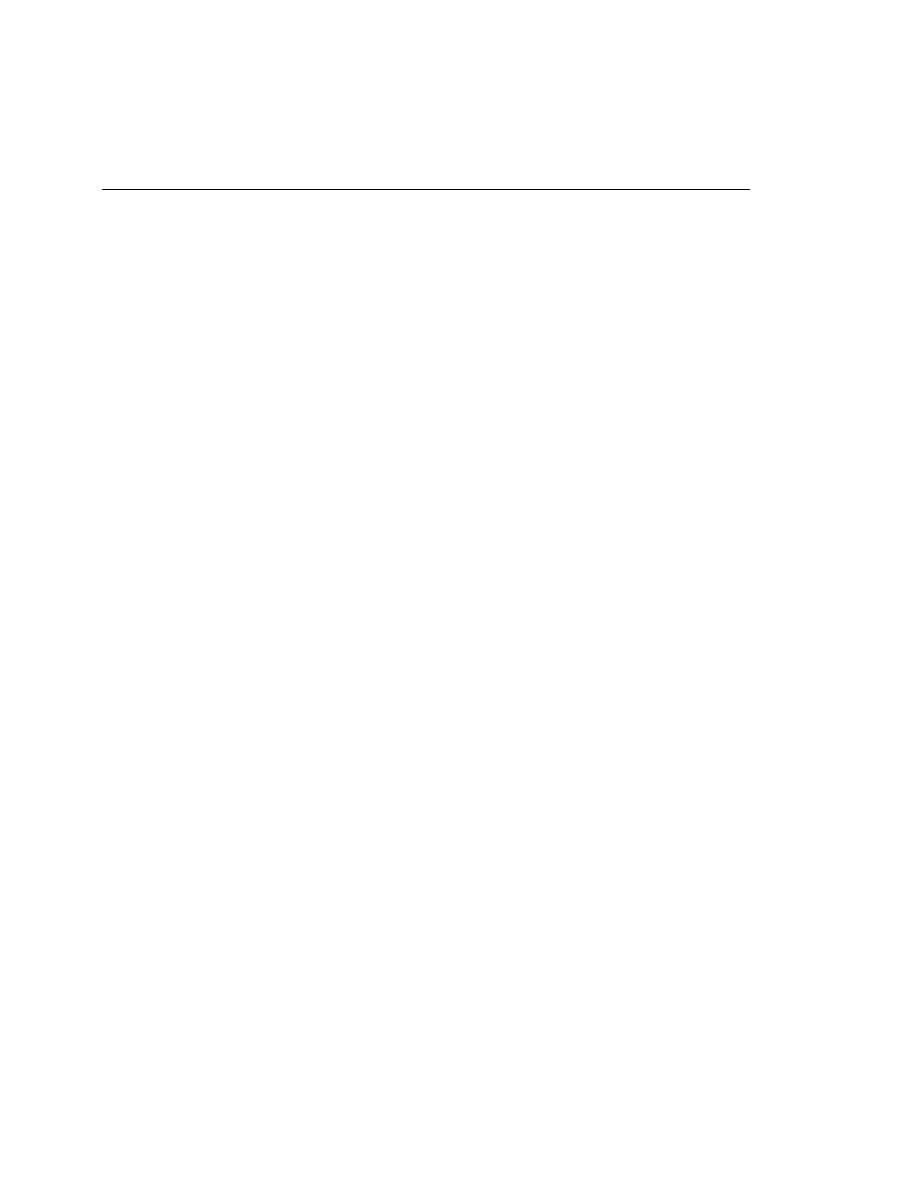
management scheme. DHCP enables the small office with the capability to provide IP
addressing on an as-needed basis for each local client. This method eliminates address
management on a PC-by-PC basis, which reduces client configuration tasks and costs. Hosts in
remote offices can obtain dynamic IP addresses directly from the local 700 series router.
network. This frees the administrator from configuring and maintaining an address scheme on
a PC-by-PC basis.
(all of which can be accessed from www.isi.edu/in-notes/):
basic thrust of this technology has been widely implemented and accepted. In fact, all Cisco
routers can understand and implement this function per the standards.
Relay Agent
DHCP server running on another device. To perform the function of a relay agent, the router is
configured as follows:
on an IOS router pointing to a DHCP server. Using the set dhcp relay command passes only
the DHCP request; however, the IP helper-address can pass other broadcast packets if not
configured for only DHCP requests. The use of the router as a relay agent simply points to
another device responsible for the maintenance of the IP addressing.
be declared as the server and the address pool must be defined. Any DHCP broadcast request
received from the LAN interface is satisfied from the pool. The code in Example 7-4 is required
on the router shown in Figure 7-4.