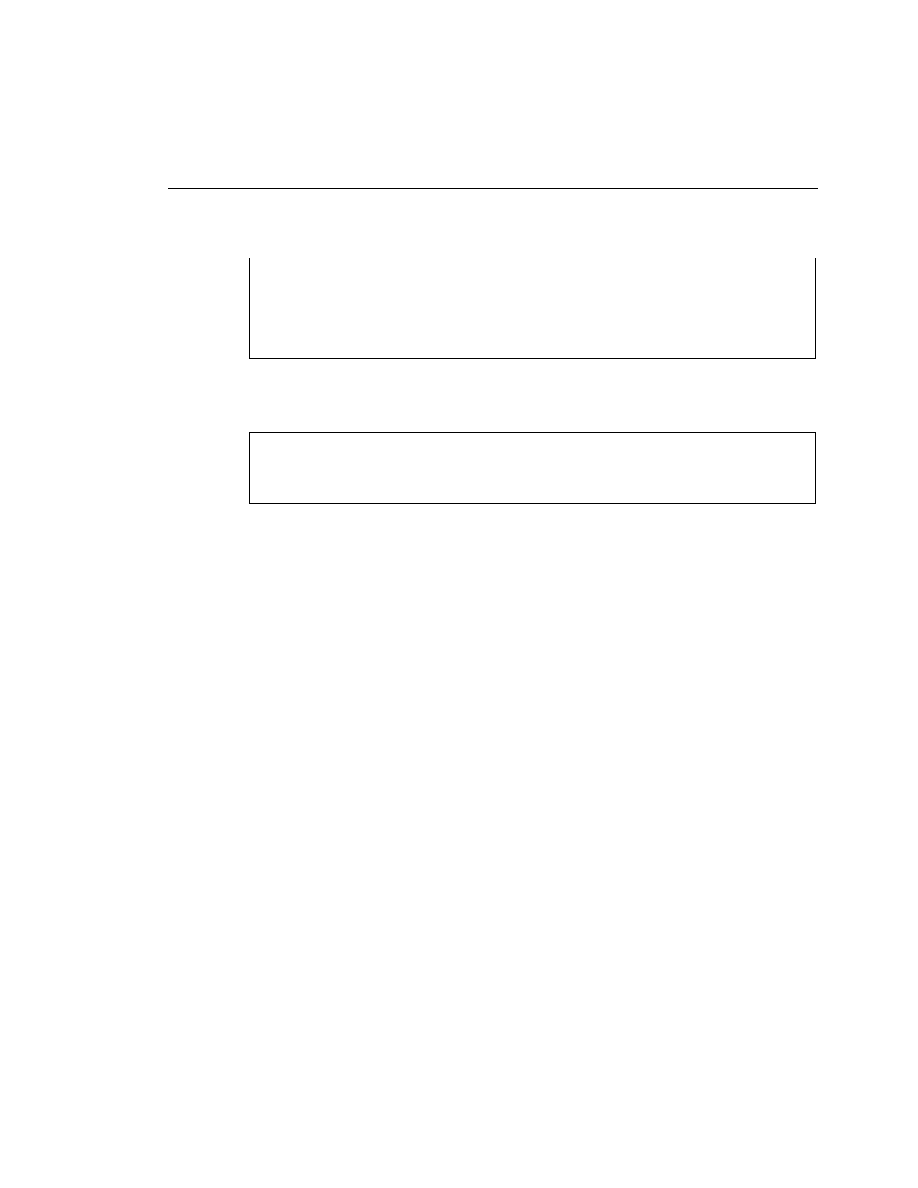
would be passed to the BRI0 port and the BRANCH profile would be used. If a packet was
destined for any 10.0.0.0 network, it would be passed to the BRI0 and the CORPORATE
profile would be used. All other packets that are destined to non-known networks would be
passed to the BRI0 port and the MYISP profile would be invoked. Note that bridging has been
turned off and IP routing has been turned on in each profile. All non-IP packets will not pass
through the router; however, all IP packets will be routed.
Although it does accept the address assigned by the service provider, this is done by simply
declaring the IP netmask as 0.0.0.0, without specifying an IP address.
or she need not be a subject matter expert on each command nuance. In general, he or she
should remember that the 700 series router would be used in a SOHO environment in which
ISDN is being used to connect to a limited number of locations and to provide higher-than-
modem speeds to an ISP.
implementation of DHCP follows RFC 2131 for DHCP concepts and RFC 2131 for DHCP
options.
set bridging off
set ip routing on
set number 3331234
set ip route destination 0.0.0.0/0 gateway 0.0.0.0 propagate on
set ip netmask 0.0.0.0
set bridge off
Profile Type Destination Bits Gateway Prop Cost Source Age
------------------------------------------------------------------------------
LAN NET 10.118.0.0 24 DIRECT ON 1 DIRECT 0
CentralA NET 0.0.0.0 0 0.0.0.0 OFF 1 STATIC 0