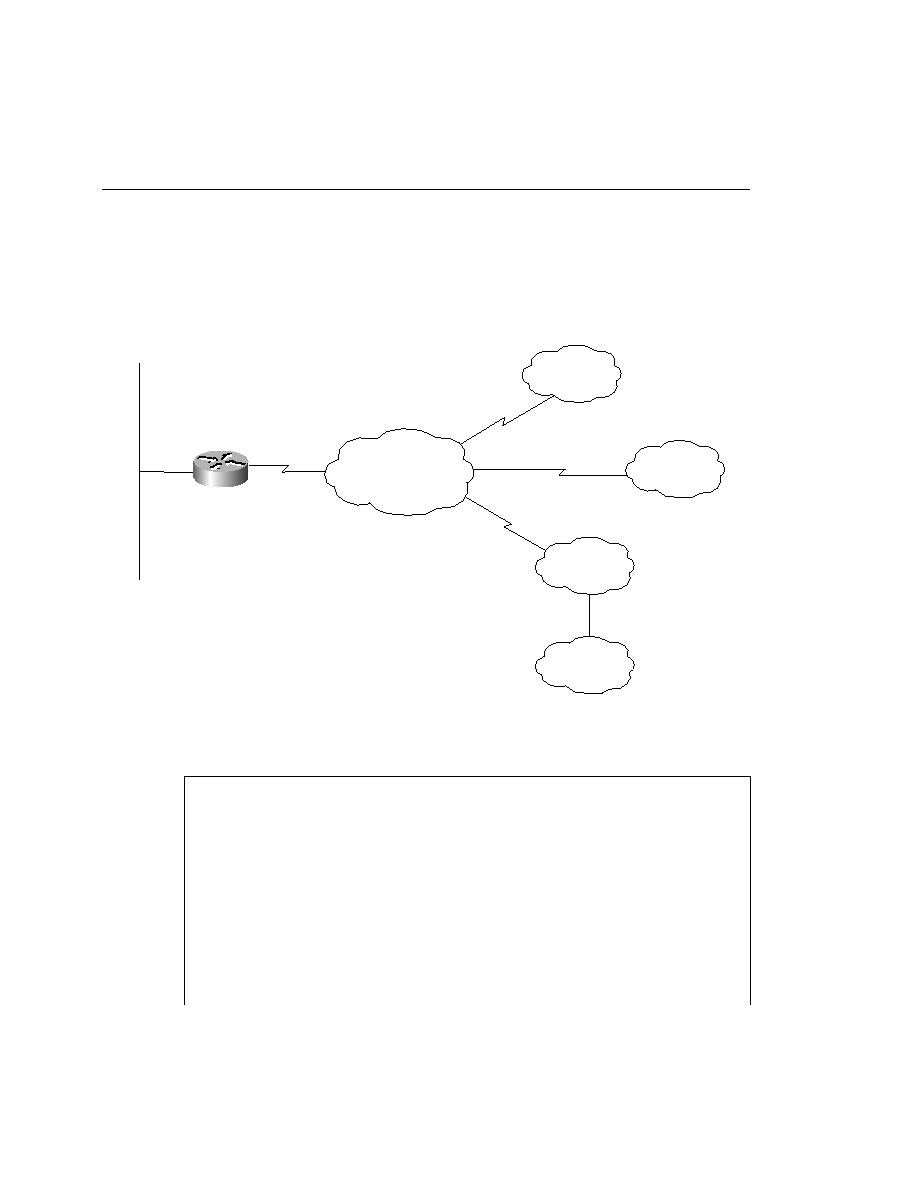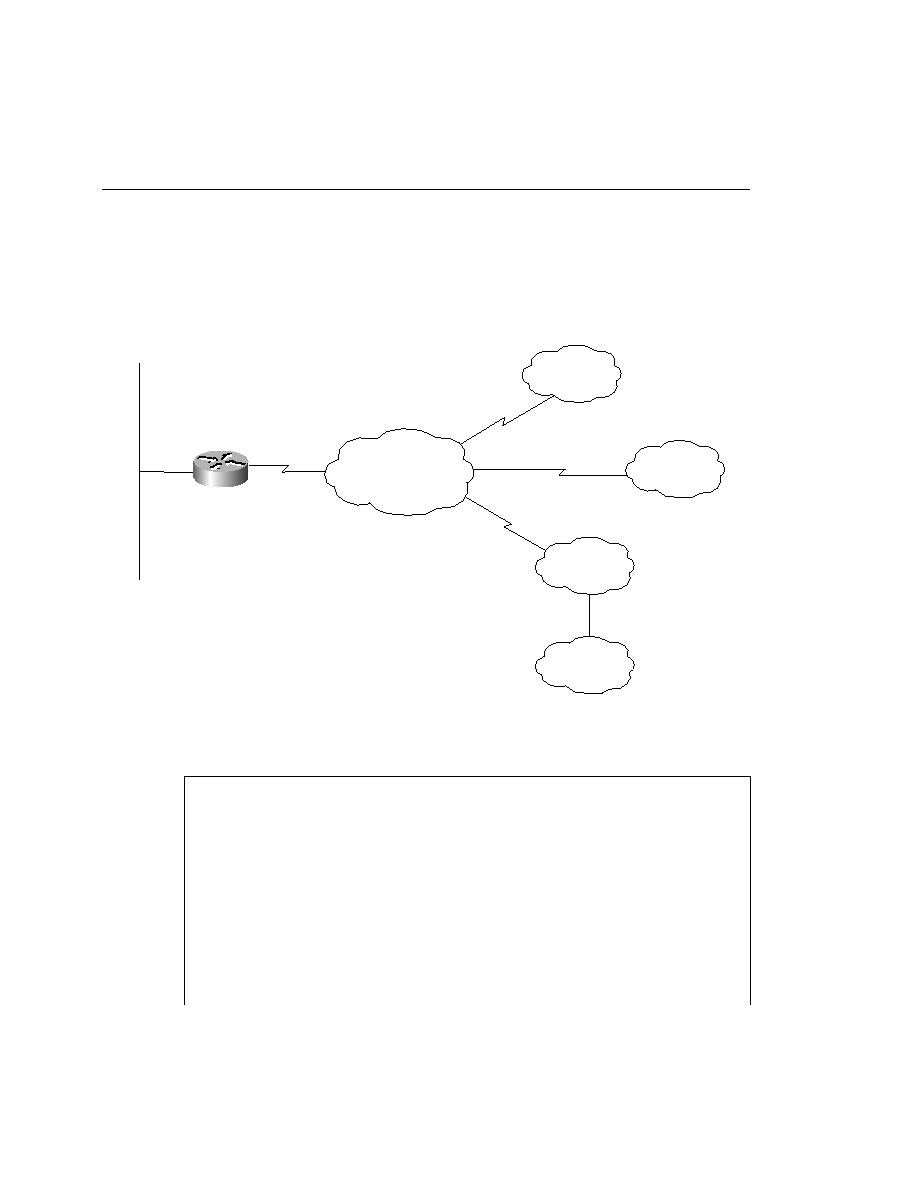
206 Chapter 7: Configuring a Cisco 700 Series Router
Figure 7-3 shows a 700 series router used by a home office user who has a need to connect to a
corporate office, another branch, and an Internet service provider. The configuration would
consist of multiple profiles, one for each of the connections.
Figure 7-3
Home Office Configuration to a Corporate Office, a Branch Office, and a Local ISP
The configuration would have the profiles shown in Example 7-2:
Example 7-2
Profiles for the Configuration in Figure 7-2
set user BRANCH
set bridging off
set ip 192.3.5.2
set ip netmask 255.255.255.0
set ip routing on
set number 5551234
set ip route destination 192.3.4.0/24 gateway 192.3.5.1
set user CORPORATE
set bridging off
set ip 10.0.1.2
set ip netmask 255.255.255.0
set ip routing on
set number 4441234
set ip route destination 10.0.0.0/24 gateway 10.0.1.1
Cisco 700
series router
LAN
10.2.2.0/24
ISDN
cloud
192.3.5.1/24
5551234
10.0.1.1/24
4441234
???.???.???.???
3331234
Branch office
Corporate
office
Service
provider
Internet