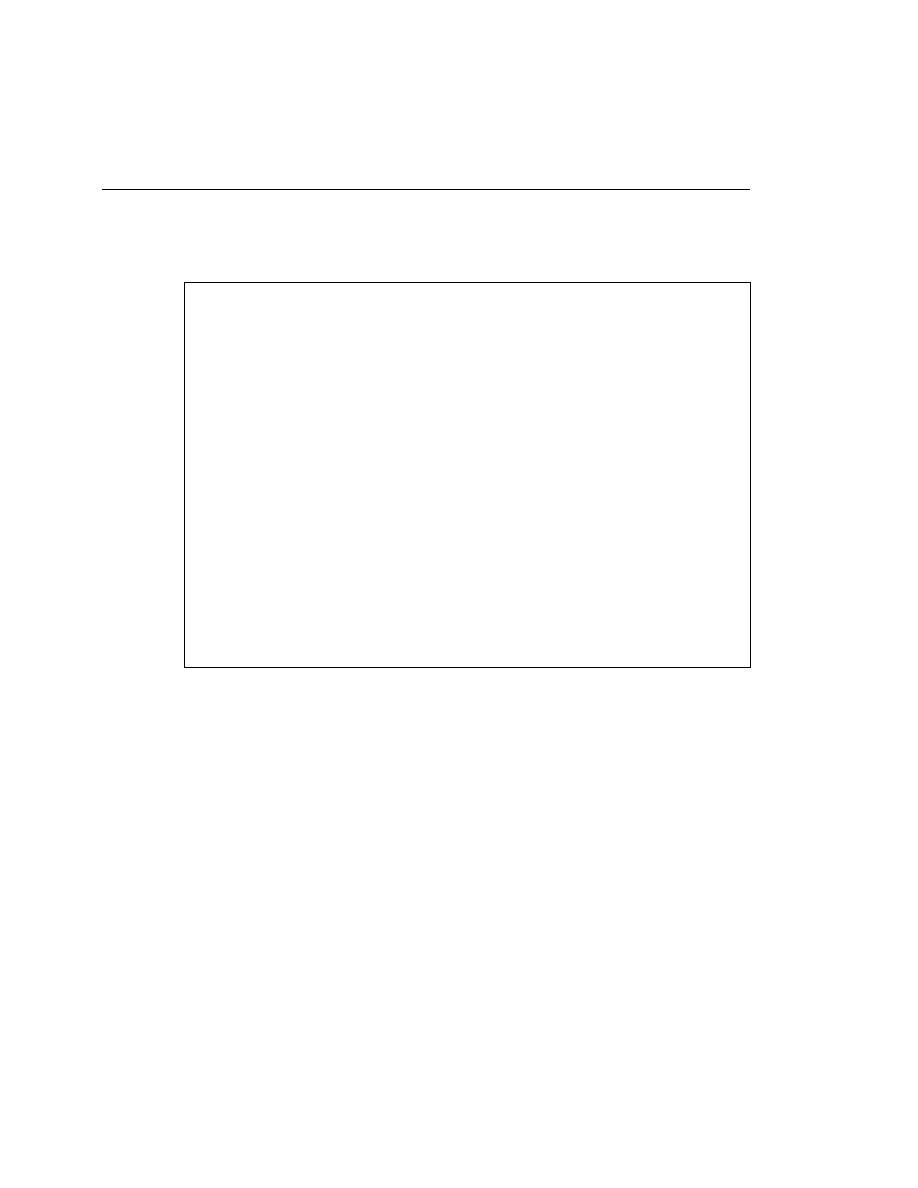
and the authentication type and password. The password is the one used by the 700 when
connecting to the Corporate Office router. The authentication has been declared as PPP CHAP
both inbound and outbound. This is unique to the 700 IOS whereas in the non-700 IOS, the
declaration of authentication does not take on a direction.
IP address and mask and enable routing. You may be asking the following: "What routing
protocol is turned on?" The answer is RIP Version 1 (RIP-1). The router supports only RIP, and
by not specifying that RIP Version 2 (RIP-2) is to be used, the router uses RIP-1.
CorpOFF. The use of the command set user is used only to create the profile (subdirectory).
After the profile has been created, it can be accessed to alter the configuration by using the
command cd CorpOFF. This command works with any permanent profile.
the user profile during this call participates with the LAN profile. The phone number is set, and
>set system Rem700
Rem700>set switch 5ess
Rem700>set encapsulation ppp
Rem700>set ppp authentication incoming chap
Rem700>set ppp authentication outgoing chap
Rem700>set ppp secret
prompt for password
prompt for password
Rem700>cd lan
------------------------------LAN section--------------------------------------
lan>set bridging off
lan>set ip 10.22.22.1
lan>set ip netmask 255.255.255.0
lan>set ip routing on
lan>cd
Rem700>set user CorpOFF
-------------------------------User section------------------------------------
Rem700:CorpOFF>set bridging off
Rem700:CorpOFF>set ip 10.33.33.1
Rem700:CorpOFF>set ip netmask 255.255.255.0
Rem700:CorpOFF>set ip routing on
Rem700:CorpOFF>set ppp host
Rem700:CorpOFF>set ip route destination 0.0.0.0/0 gateway 10.33.33.2
Rem700:CorpOFF>cd
Rem700>set active CorpOFF