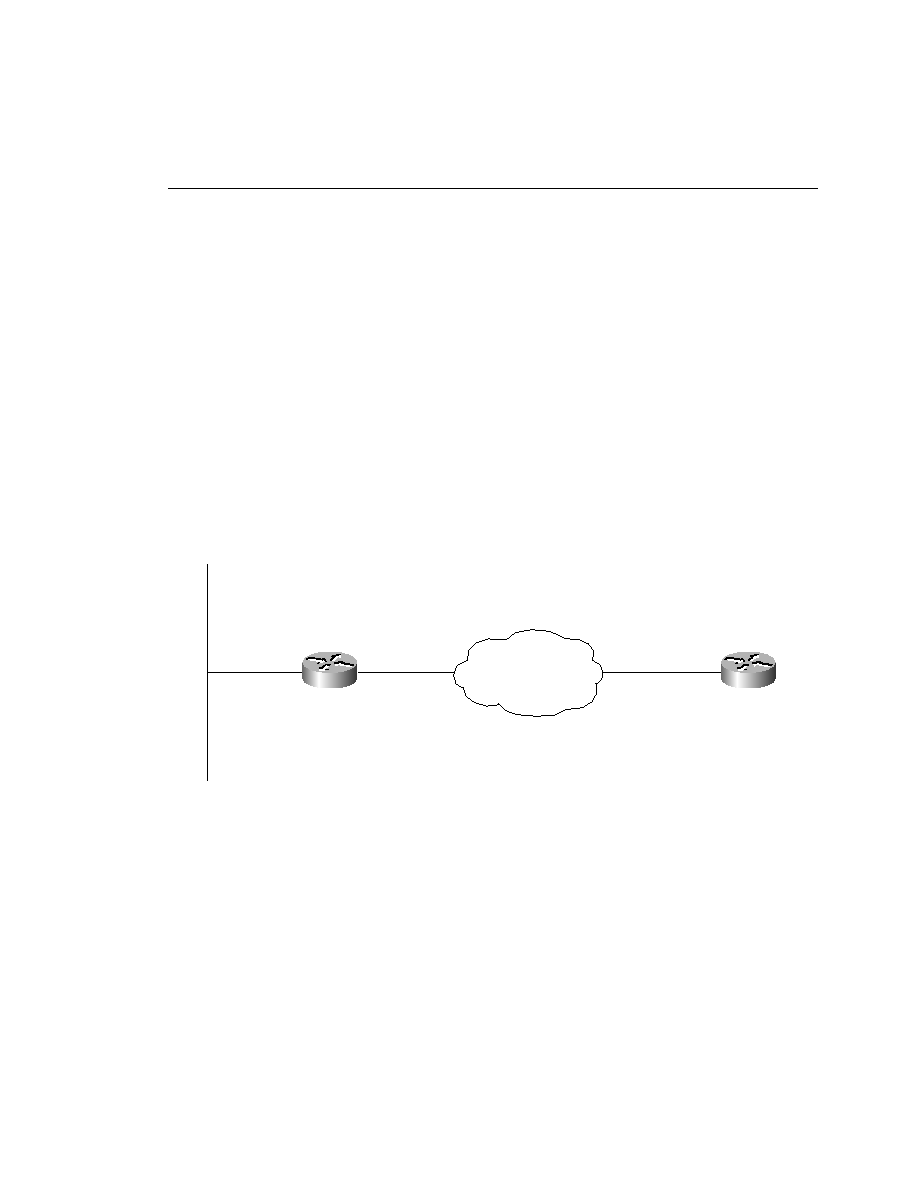
associated with the Ethernet interface of the router. The IP and/or IPX address and the mask are
set in this section. The routing protocol is also turned on in this section. This is similar to the
IOS syntax in which routing is turned on as a global parameter, but then the network statement
is used to enable routing on the interfaces. Again, because there is only one LAN interface, this
approach makes sense.
associated with the connection or call. The address and mask, the phone number, the routing
protocol, and the static route are put into this section. This section is defined as a profile on the
router.
connecting over an ISDN network to a remote access server. Figure 7-2 shows schematically
what is being done and Example 7-1 shows the configuration syntax. Note that the System,
LAN, and User headers shown in Example 7-1 do not exist as part of the configuration, but are
shown to show the parts of the configuration more clearly.
office
phone number
5551212
10.33.33.1
10.22.22.1
BRI/PRI address
10.33.33.2/24