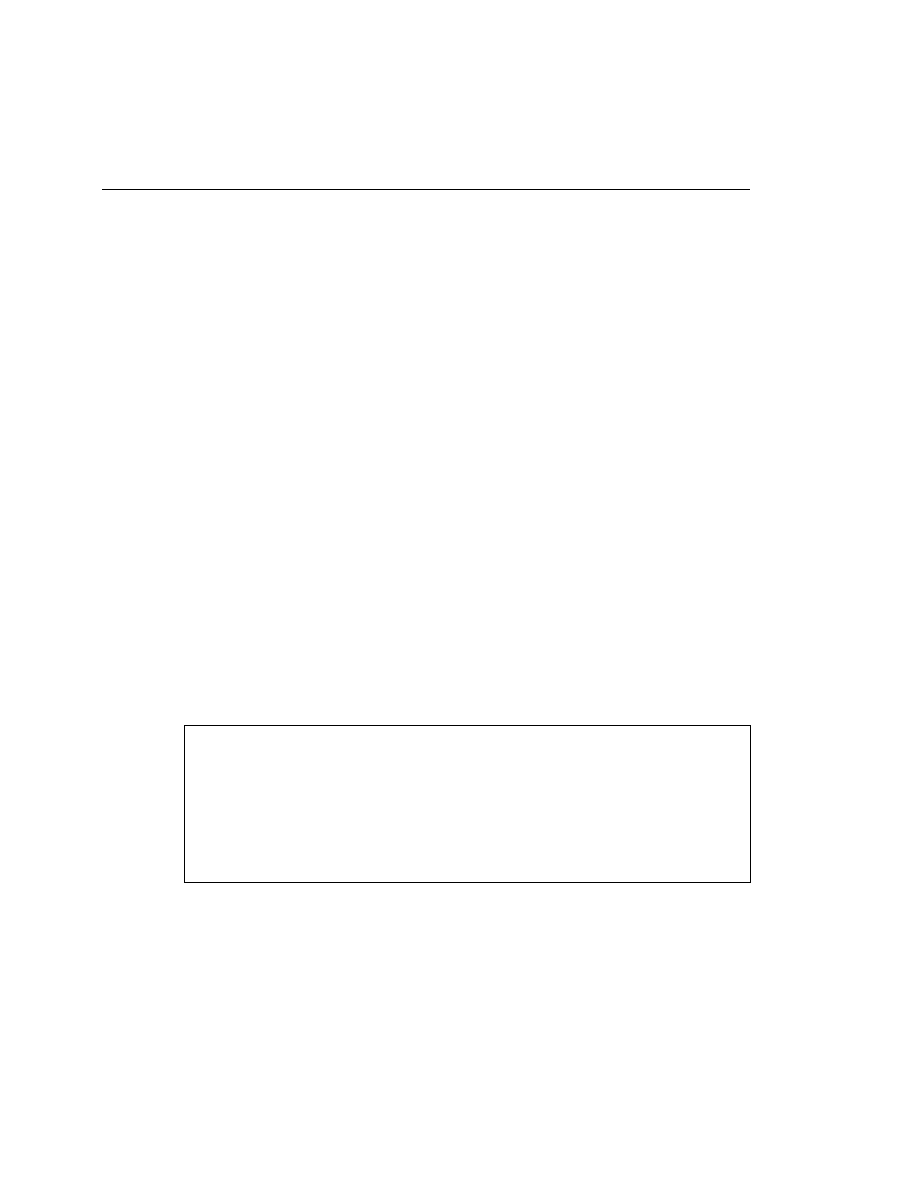
one logical pipe. Its mission is comparable to that of Cisco's bandwidth-on-demand (BOD).
More specifically, the Multilink PPP feature provides load-balancing functionality over
multiple WAN links, while providing multivendor interoperability, packet fragmentation and
proper sequencing, and load calculation on both inbound and outbound traffic.
specifications in RFC 1717. Multilink PPP enables packets to be fragmented and the fragments
to be sent at the same time over multiple point-to-point links to the same remote address. Refer
to Chapter 6, "Using ISDN and DDR Technologies," for a more detailed discussion of Multilink
PPP.
there is a key difference: The implementation of authentication adds another item to the list of
things that can go wrong. This section details some of the commands useful in dealing with PPP
issues.
the configuration. If the service functions properly at that point, it's time to rethink your
authentication configuration.
Example 5-5 shows sample output.
and the number to which the channel is connected. It also shows successful and failed calls.
the administrator to view the real-time communication between PPP configured devices. They
Dial String Successes Failures Last called Last status
4155551212 1 0 00:00:00 successful
4155551213 1 0 00:00:00 successful
0 incoming call(s) have been screened.
BRI0: B-Channel 1
Idle timer (300 secs), Fast idle timer (20 secs)
Wait for carrier (30 secs), Re-enable (15 secs)
BRI0: B-Channel 2
Idle timer (300 secs), Fast idle timer (20 secs)
Wait for carrier (30 secs), Re-enable (15 secs)