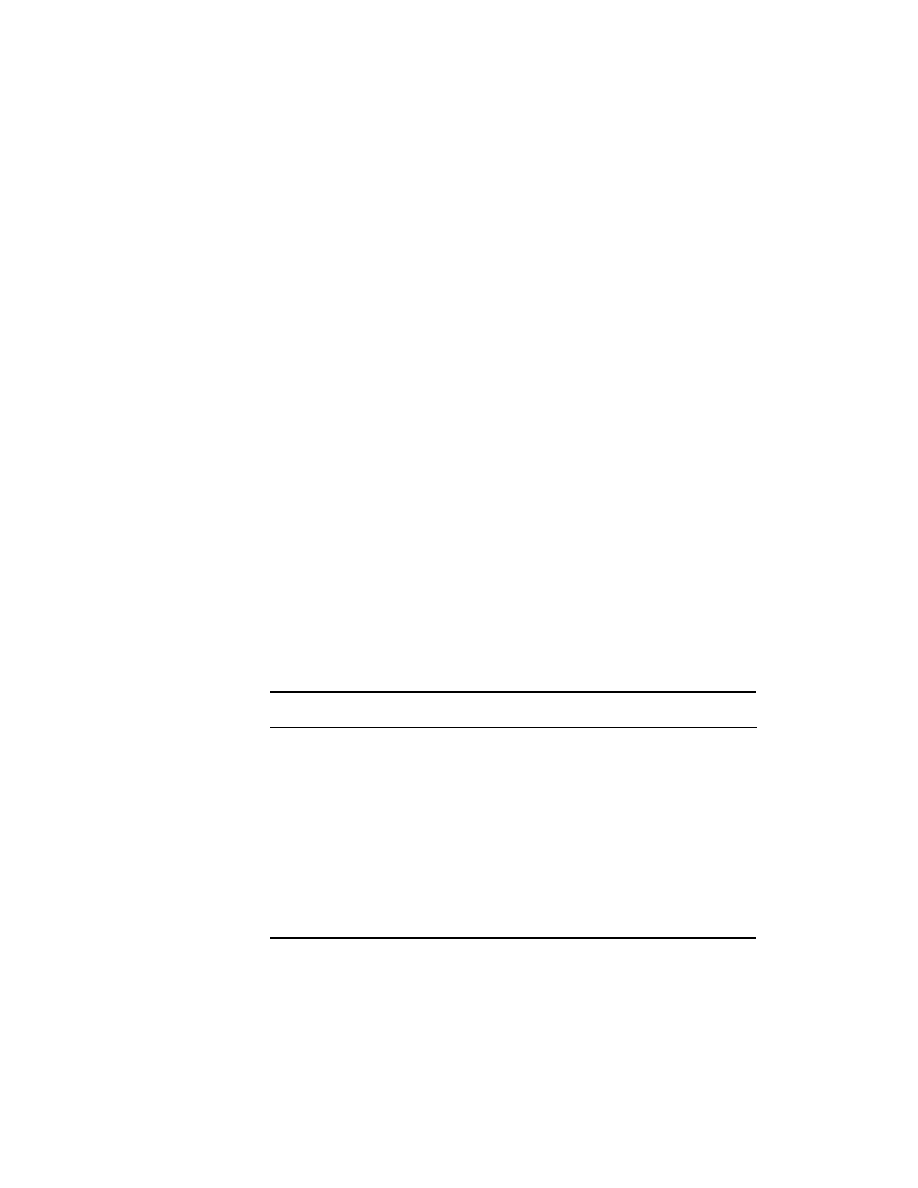
nections or faster. Only recently it was still common to find a hundred stations
sharing a 10Mbit segment.
type, and installation to permit proper operation. This creates new trouble-
shooting issues for the administrator.
mance so much that the link becomes unusable. The type of cable or the dis-
tance between the switch and workstation may cause this. For example,
perhaps the original installation used Category 3 cable. Although satisfactory
for 10Mbit Ethernet, 100Mbit Ethernet requires the higher-capacity Category
5. Also, although the distance for both 10- and 100Mbit Ethernet on copper
media is 100 meters, it is possible to use longer lengths for 10Mbit without
degradation. When converting to 100Mbit, problems may become evident.
Consideration of the Physical layer is imperative when troubleshooting
switched networks. Table 11.5 presents the Physical layer limitations.
3 copper
100BaseTX standard
5 copper
Mode fiber
Mode fiber